TextPatternRange.Move(TextUnit, Int32) Methode
Definition
Wichtig
Einige Informationen beziehen sich auf Vorabversionen, die vor dem Release ggf. grundlegend überarbeitet werden. Microsoft übernimmt hinsichtlich der hier bereitgestellten Informationen keine Gewährleistungen, seien sie ausdrücklich oder konkludent.
Verschiebt den Textbereich um die festgelegte Anzahl von Texteinheiten.
public:
int Move(System::Windows::Automation::Text::TextUnit unit, int count);public int Move (System.Windows.Automation.Text.TextUnit unit, int count);member this.Move : System.Windows.Automation.Text.TextUnit * int -> intPublic Function Move (unit As TextUnit, count As Integer) As IntegerParameter
- unit
- TextUnit
Die Grenze der Texteinheit.
- count
- Int32
Die Anzahl von Texteinheiten, um die der Textbereich verschoben werden soll. Bei einem positiven Wert wird der Textbereich vorwärts verschoben, bei einem negativen Wert wird der Textbereich rückwärts verschoben. Der Wert 0 (null) hat keine Auswirkungen.
Gibt zurück
Die Anzahl von Einheiten, um die der Textbereich tatsächlich verschoben wurde. Diese kann unterhalb der angeforderten Anzahl liegen, wenn einer der neuen Textbereichsendpunkte größer oder kleiner als der jeweilige DocumentRange-Endpunkt ist.
Beispiele
/// -------------------------------------------------------------------
/// <summary>
/// Starts the target application and returns the AutomationElement
/// obtained from the targets window handle.
/// </summary>
/// <param name="exe">
/// The target application.
/// </param>
/// <param name="filename">
/// The text file to be opened in the target application
/// </param>
/// <returns>
/// An AutomationElement representing the target application.
/// </returns>
/// -------------------------------------------------------------------
private AutomationElement StartTarget(string exe, string filename)
{
// Start text editor and load with a text file.
Process p = Process.Start(exe, filename);
// targetApp --> the root AutomationElement.
AutomationElement targetApp =
AutomationElement.FromHandle(p.MainWindowHandle);
return targetApp;
}
''' -------------------------------------------------------------------
''' <summary>
''' Starts the target application and returns the AutomationElement
''' obtained from the targets window handle.
''' </summary>
''' <param name="exe">
''' The target application.
''' </param>
''' <param name="filename">
''' The text file to be opened in the target application
''' </param>
''' <returns>
''' An AutomationElement representing the target application.
''' </returns>
''' -------------------------------------------------------------------
Private Function StartTarget( _
ByVal exe As String, ByVal filename As String) As AutomationElement
' Start text editor and load with a text file.
Dim p As Process = Process.Start(exe, filename)
' targetApp --> the root AutomationElement.
Dim targetApp As AutomationElement
targetApp = AutomationElement.FromHandle(p.MainWindowHandle)
Return targetApp
End Function
/// -------------------------------------------------------------------
/// <summary>
/// Obtain the text control of interest from the target application.
/// </summary>
/// <param name="targetApp">
/// The target application.
/// </param>
/// <returns>
/// An AutomationElement that represents a text provider..
/// </returns>
/// -------------------------------------------------------------------
private AutomationElement GetTextElement(AutomationElement targetApp)
{
// The control type we're looking for; in this case 'Document'
PropertyCondition cond1 =
new PropertyCondition(
AutomationElement.ControlTypeProperty,
ControlType.Document);
// The control pattern of interest; in this case 'TextPattern'.
PropertyCondition cond2 =
new PropertyCondition(
AutomationElement.IsTextPatternAvailableProperty,
true);
AndCondition textCondition = new AndCondition(cond1, cond2);
AutomationElement targetTextElement =
targetApp.FindFirst(TreeScope.Descendants, textCondition);
// If targetText is null then a suitable text control was not found.
return targetTextElement;
}
''' -------------------------------------------------------------------
''' <summary>
''' Obtain the text control of interest from the target application.
''' </summary>
''' <param name="targetApp">
''' The target application.
''' </param>
''' <returns>
''' An AutomationElement. representing a text control.
''' </returns>
''' -------------------------------------------------------------------
Private Function GetTextElement(ByVal targetApp As AutomationElement) As AutomationElement
' The control type we're looking for; in this case 'Document'
Dim cond1 As PropertyCondition = _
New PropertyCondition( _
AutomationElement.ControlTypeProperty, _
ControlType.Document)
' The control pattern of interest; in this case 'TextPattern'.
Dim cond2 As PropertyCondition = _
New PropertyCondition( _
AutomationElement.IsTextPatternAvailableProperty, _
True)
Dim textCondition As AndCondition = New AndCondition(cond1, cond2)
Dim targetTextElement As AutomationElement = _
targetApp.FindFirst(TreeScope.Descendants, textCondition)
' If targetText is null then a suitable text control was not found.
Return targetTextElement
End Function
/// -------------------------------------------------------------------
/// <summary>
/// Moves a text range a specified number of text units. The text range
/// is the current selection.
/// </summary>
/// <param name="targetTextElement">
/// The AutomationElment that represents a text control.
/// </param>
/// <param name="textUnit">
/// The text unit value.
/// </param>
/// <param name="units">
/// The number of text units to move.
/// </param>
/// <param name="direction">
/// Direction to move the text range. Valid values are -1, 0, 1.
/// </param>
/// <returns>
/// The number of text units actually moved. This can be less than the
/// number requested if either of the new text range endpoints is
/// greater than or less than the DocumentRange endpoints.
/// </returns>
/// <remarks>
/// Moving the text range does not modify the text source in any way.
/// Only the text range starting and ending endpoints are modified.
/// </remarks>
/// -------------------------------------------------------------------
private Int32 MoveSelection(
AutomationElement targetTextElement,
TextUnit textUnit,
int units,
int direction)
{
TextPattern textPattern =
targetTextElement.GetCurrentPattern(TextPattern.Pattern)
as TextPattern;
if (textPattern == null)
{
// Target control doesn't support TextPattern.
return -1;
}
TextPatternRange[] currentSelection = textPattern.GetSelection();
if (currentSelection.Length > 1)
{
// For this example, we cannot move more than one text range.
return -1;
}
return currentSelection[0].Move(textUnit, Math.Sign(direction) * units);
}
''' -------------------------------------------------------------------
''' <summary>
''' Moves a text range a specified number of text units.
''' </summary>
''' <param name="targetTextElement">
''' The AutomationElement that represents a text control.
''' </param>
''' <param name="textUnit">
''' The text unit value.
''' </param>
''' <param name="units">
''' The number of text units to move.
''' </param>
''' <param name="direction">
''' Direction to move the text range. Valid values are -1, 0, 1.
''' </param>
''' <returns>
''' The number of text units actually moved. This can be less than the
''' number requested if either of the new text range endpoints is
''' greater than or less than the DocumentRange endpoints.
''' </returns>
''' <remarks>
''' Moving the text range does not modify the text source in any way.
''' Only the text range starting and ending endpoints are modified.
''' </remarks>
''' -------------------------------------------------------------------
Private Function MoveSelection( _
ByVal targetTextElement As AutomationElement, _
ByVal textUnit As TextUnit, _
ByVal units As Integer, _
ByVal direction As Integer) As Integer
Dim textPattern As TextPattern = _
DirectCast( _
targetTextElement.GetCurrentPattern(textPattern.Pattern), _
TextPattern)
If (textPattern Is Nothing) Then
' Target control doesn't support TextPattern.
Return -1
End If
Dim currentSelection As TextPatternRange() = _
textPattern.GetSelection()
If (currentSelection.Length > 1) Then
' For this example, we cannot move more than one text range.
Return -1
End If
Return currentSelection(0).Move(textUnit, Math.Sign(direction) * units)
End Function
Hinweise
Wenn der Inhalt eines Textbereichs durchlaufen werden muss, ist eine Reihe von Hintergrundschritten erforderlich, um die Move -Methode erfolgreich auszuführen.
Der Textbereich ist normalisiert. Dies bedeutet, dass dieser auf einen degenerierten Bereich am Start -Endpunkt reduziert ist, wodurch der End -Endpunkt überflüssig wird. Dieser Schritt ist erforderlich, um Mehrdeutigkeiten in Situationen zu entfernen, in denen sich ein Textbereich über Grenzen erstreckt
unit, z. B. "{The U}RL https://www.microsoft.com/ is embedded in text", wobei "{" und "}" die Textbereichsendpunkte sind.Der resultierende Bereich wird im DocumentRange zurück an den Anfang der angeforderten
unit-Grenze verschoben.Der Bereich wird um die angeforderte Anzahl von DocumentRange -Grenzen nach vorne oder nach hinten im
unitverschoben.Anschließend wird der Bereich von einem degenerierten Bereichszustand erweitert, indem der End -Endpunkt um eine angeforderte
unit-Grenze verschoben wird.
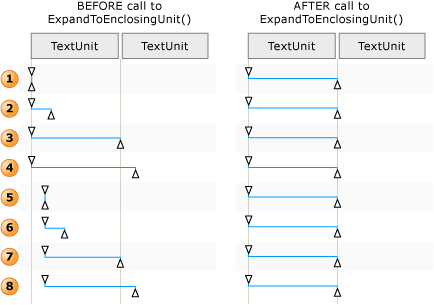
Beispiele für die Anpassung eines Textbereichs für Move() und ExpandToEnclosingUnit()
Der Textinhalt (oder innere Text) eines Textcontainers und ein eingebettetes Objekt, z. B. ein Link oder eine Tabellenzelle, werden in der Steuerelementansicht und der Inhaltsansicht der Struktur für die Benutzeroberflächenautomatisierung als einzelner, kontinuierlicher Textstream verfügbar gemacht. Objektgrenzen werden dabei ignoriert. Wenn ein Benutzeroberflächenautomatisierungs-Client den Text abruft, um ihn zu lesen, zu interpretieren oder zu analysieren, sollte der Textbereich auf bestimmte Fälle überprüft werden, z. B. auf Tabellen mit Textinhalt oder andere eingebettete Objekte. Dies kann erreicht werden, indem Sie aufrufen GetChildren , um für jedes eingebettete Objekt einen AutomationElement abzurufen, und dann aufrufen RangeFromChild , um einen Textbereich für jedes Element abzurufen. Dies erfolgt rekursiv, bis der gesamte Textinhalt abgerufen wurde.
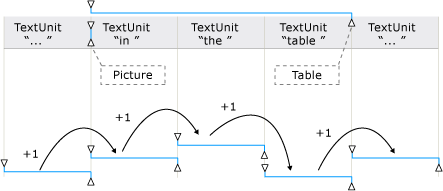
Beispiel für einen Textstream mit eingebetteten Objekten und deren Bereichsabschnitten
Move berücksichtigt ausgeblendeten und sichtbaren Text. Der Benutzeroberflächenautomatisierung-Client kann die IsHiddenAttribute auf Textsichtbarkeit überprüfen.
Move wird auf die nächstgrößer TextUnit unterstützte zurückversetzt, wenn die angegebene TextUnit vom -Steuerelement nicht unterstützt wird.
Die Reihenfolge, von der kleinsten Einheit bis zur größten, ist unten aufgeführt.
Hinweis
Der Text wird in keiner Weise geändert, da sich der Textbereich nur über einen anderen Teil des Texts erstreckt.
