Avere cluster DNS configuration
This section explains the basics of configuring a DNS system for load balancing your Avere vFXT cluster.
This document does not include instructions for setting up and managing a DNS server in the Azure environment.
Instead of using round-robin DNS to load-balance a vFXT cluster in Azure, consider using manual methods to assign IP addresses evenly among clients when they are mounted. Several methods are described in Mount the Avere cluster.
Keep these things in mind when deciding whether or not to use a DNS server:
If your system is accessed by NFS clients only, using DNS is not required - it is possible to specify all network addresses by using numeric IP addresses.
If your system supports SMB (CIFS) access, DNS is required, because you must specify a DNS domain for the Active Directory server.
DNS is required if you want to use Kerberos authentication.
Load balancing
To distribute the overall load, configure your DNS domain to use round-robin load distribution for client-facing IP addresses.
Configuration details
When clients access the cluster, round-robin DNS (RRDNS) automatically balances their requests among all available interfaces.
To set this system up, you need to customize the DNS server's configuration file so that when it gets mount requests to the vFXT cluster's main domain address, it assigns the traffic among all of the vFXT cluster's mount points. Clients mount the vFXT cluster using its domain name as the server argument, and are routed to the next mount IP automatically.
There are two main steps to configure RRDNS:
Modify your DNS server’s
named.conffile to set cyclic order for queries to your vFXT cluster. This option causes the server to cycle through all of the available IP values. Add a statement like the following:options { rrset-order { class IN A name "vfxt.contoso.com" order cyclic; }; };Configure A records and pointer (PTR) records for each available IP address as in the following example.
These
nsupdatecommands provide an example of configuring DNS correctly for a vFXT cluster with the domain name vfxt.contoso.com and three mount addresses (10.0.0.10, 10.0.0.11, and 10.0.0.12):update add vfxt.contoso.com. 86400 A 10.0.0.10 update add vfxt.contoso.com. 86400 A 10.0.0.11 update add vfxt.contoso.com. 86400 A 10.0.0.12 update add client-IP-10.contoso.com. 86400 A 10.0.0.10 update add client-IP-11.contoso.com. 86400 A 10.0.0.11 update add client-IP-12.contoso.com. 86400 A 10.0.0.12 update add 10.0.0.10.in-addr.arpa. 86400 PTR client-IP-10.contoso.com update add 11.0.0.10.in-addr.arpa. 86400 PTR client-IP-11.contoso.com update add 12.0.0.10.in-addr.arpa. 86400 PTR client-IP-12.contoso.comThese commands create an A record for each of the cluster's mount addresses, and also set up pointer records to support reverse DNS checks appropriately.
The diagram below shows the basic structure of this configuration.
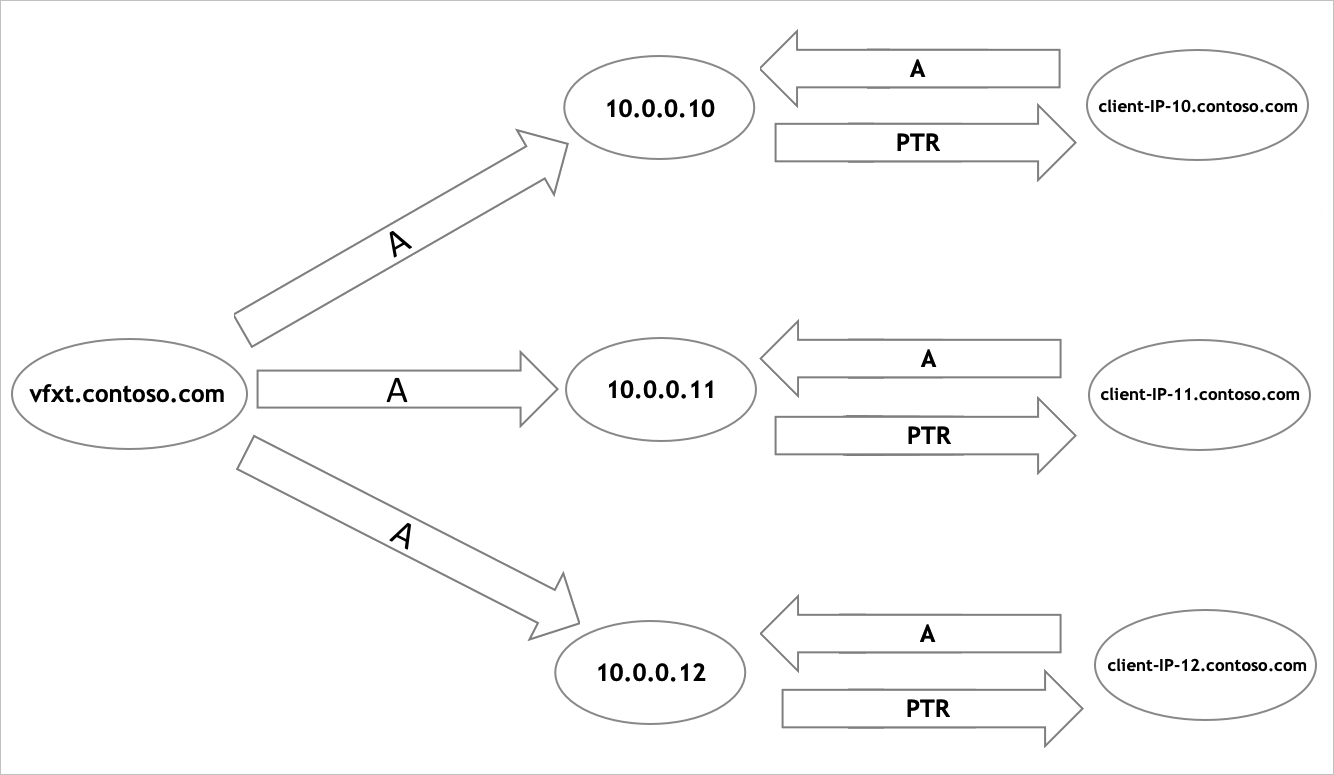
After the RRDNS system is configured, tell your client machines to use it to resolve the cluster address in their mount commands.
Cluster DNS settings
Specify the DNS server that the vFXT cluster uses in the Cluster > Administrative Network settings page. Settings on that page include:
- DNS server address
- DNS domain name
- DNS search domains
Read DNS Settings in the Avere Cluster Configuration Guide for more details about using this page.