Hi @Nick Gray ,
I checked the detailed feature comparison between Classic and On SharePoint versions. While no detailed feature comparison is mentioned on this, On SharePoint is more focused on sharing with other users.
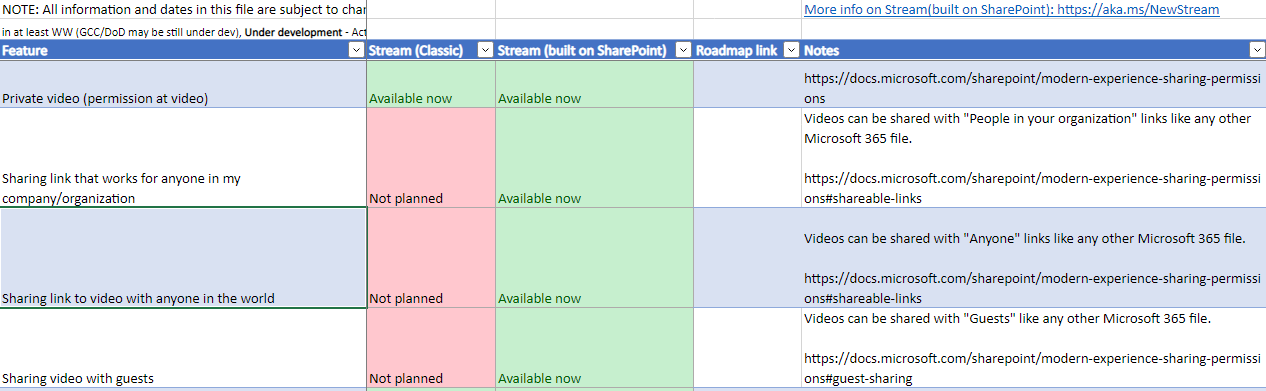
You can check this article: Detailed feature comparison to Stream (Classic)
The difference between the two can be seen by the link structure of the shared link between the On SharePoint version and the Classic version. The shared link of the On SharePoint version can also be placed in OneNote, the impact is that it will not be embedded in the form of online playback like the Classic version, and it needs to be jumped.
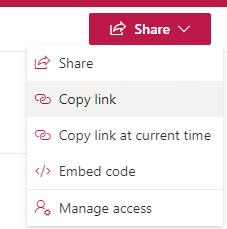
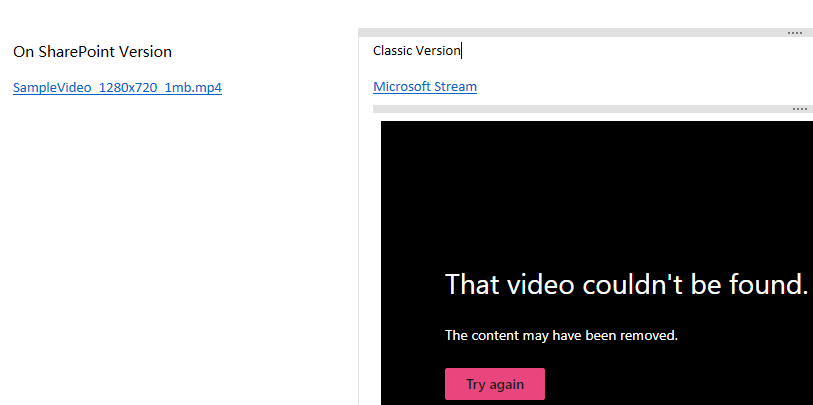
At the same time, I also checked the current development status of the Stream function, and there is no gain.
You can view the development roadmap at any time: https://www.microsoft.com/en-sg/microsoft-365/roadmap?filters=Microsoft%20Stream%2CRolling%20out
Based on this situation, it is recommended that you switch to Classic to use this function first. I will continue to pay attention to this issue and I will let you know if there are any updates. Thank you for your unsderstanding!
If the answer is helpful, please click "Accept Answer" and kindly upvote it. If you have extra questions about this answer, please click "Comment".
Note: Please follow the steps in our documentation to enable e-mail notifications if you want to receive the related email notification for this thread.
