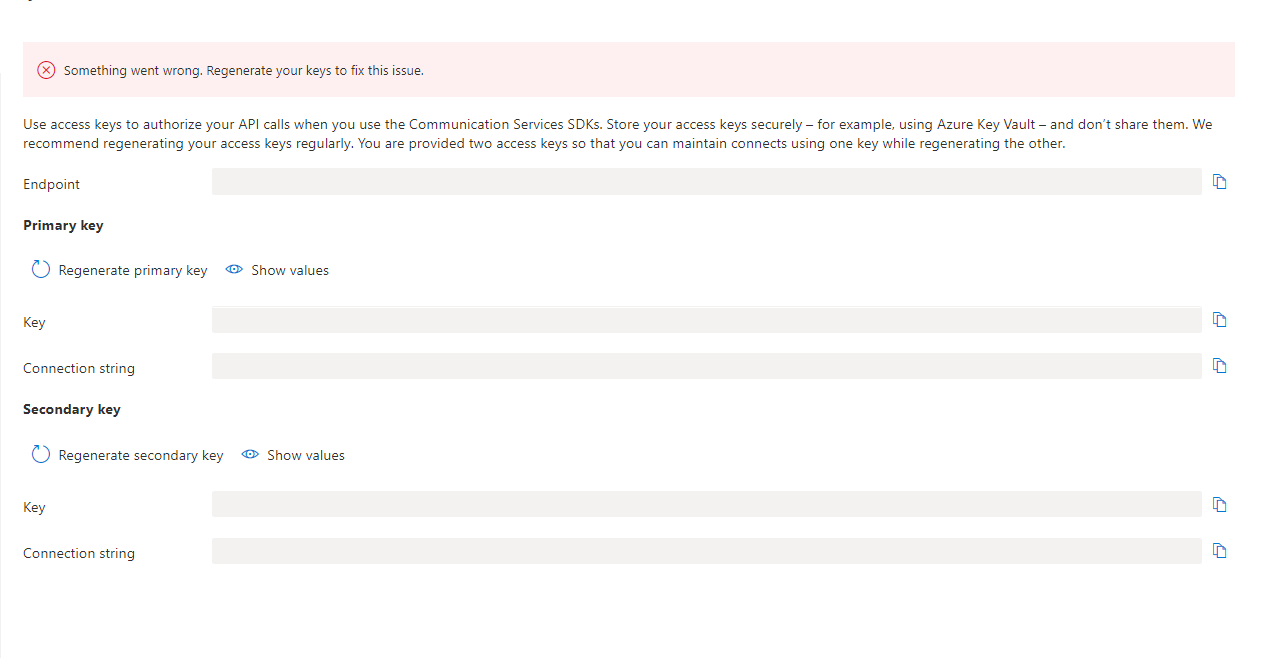We are facing similar issue. I am unable to finish Bicep deployment because of this.
"status": {
"value": "Failed",
"localizedValue": "Failed"
},
"subStatus": {
"value": "NotFound",
"localizedValue": "Not Found (HTTP Status Code: 404)"
},
"submissionTimestamp": "2024-08-01T07:20:27Z",
"subscriptionId": "...",
"tenantId": "...",
"properties": {
"statusCode": "NotFound",
"serviceRequestId": null,
"statusMessage": "{\"error\":{\"code\":\"ListKeysFailed\",\"message\":\"Specified resource not found\"}}",
"eventCategory": "Administrative",