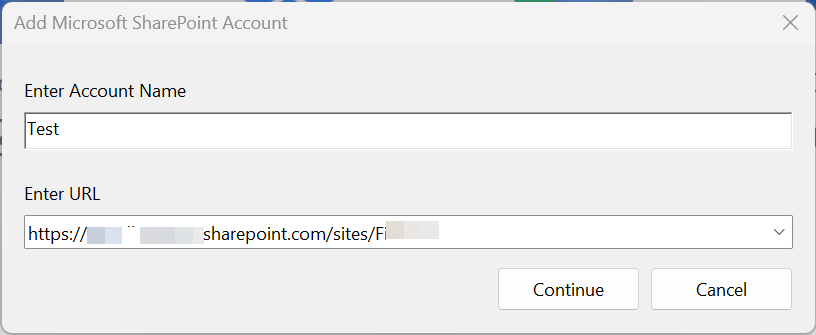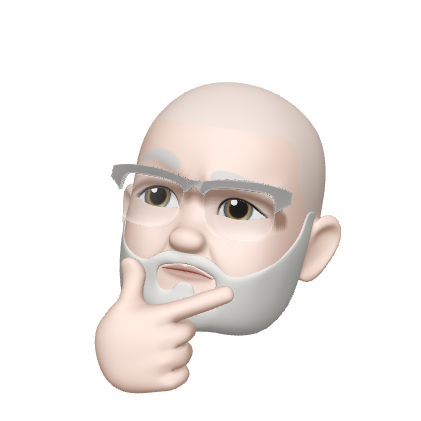Hi @Justin Townsend ,
According to my research and testing, I can successfully access SharePoint files in Acrobat. To help you better, is there any error message? Can you share some screenshots with me? So that I can reproduce this issue.
Please try again by following the steps below:
- Go to Home.
- Choice "Add file storage", add SharePoint Site:
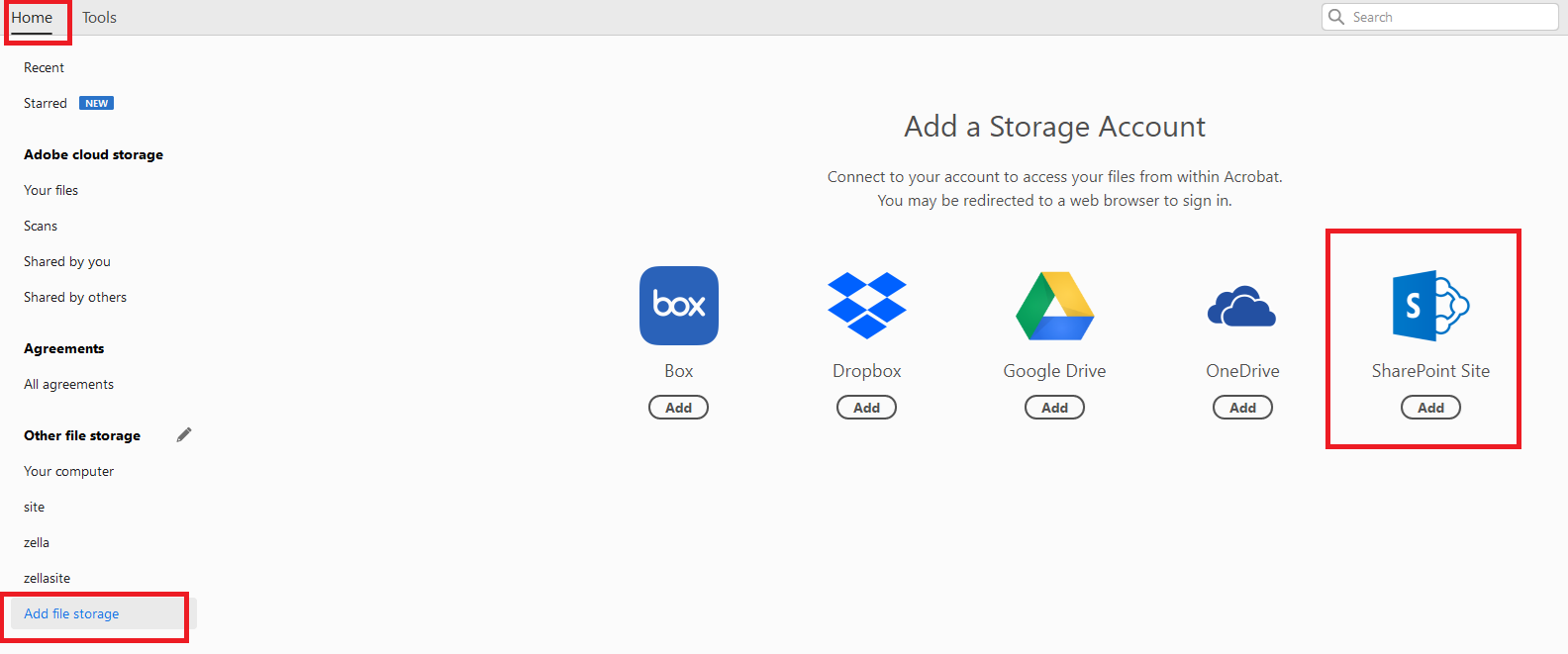 3.Then enter Account Name and URL, for example:
3.Then enter Account Name and URL, for example:
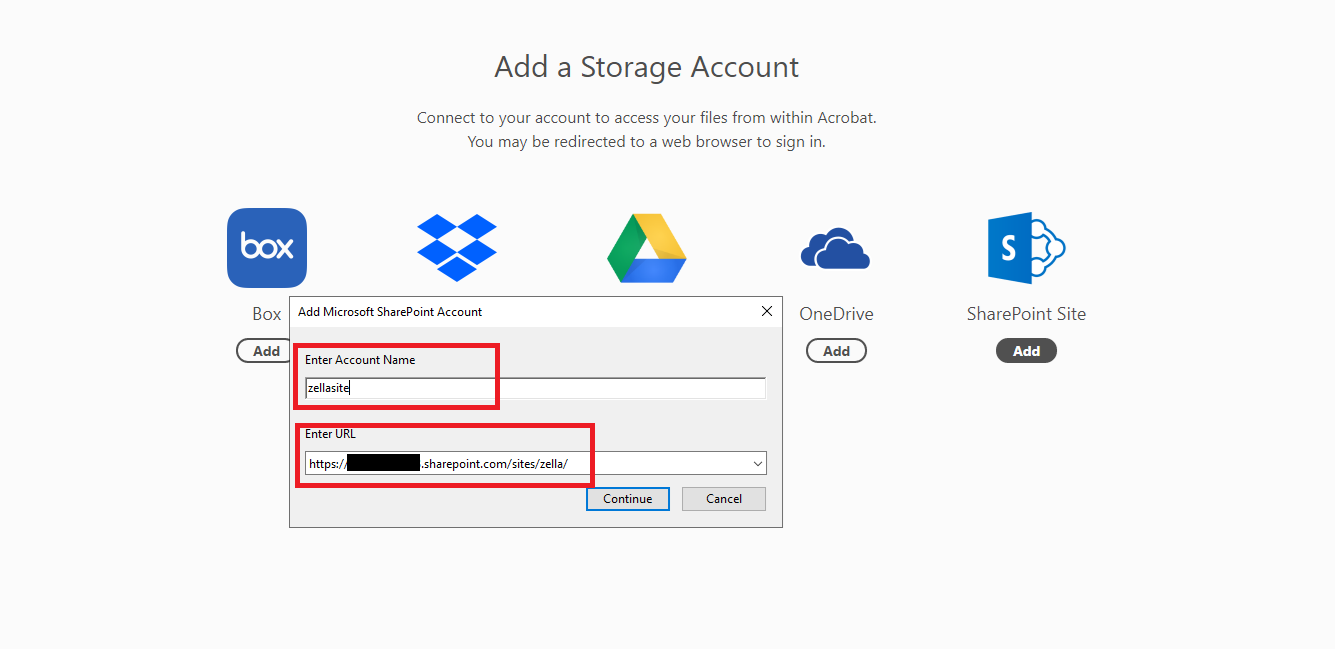
Hope it can help you. Thanks for your understanding.
If the answer is helpful, please click "Accept Answer" and kindly upvote it. If you have extra questions about this answer, please click "Comment".
Note: Please follow the steps in our documentation to enable e-mail notifications if you want to receive the related email notification for this thread.