Sign-In logs show the user is using a non-compliant device, however the device IS compliant.
Sign-in log is also void of the Device ID in this specific log, so it's as if after signing in to the phone app that is SSO'd the deny message says they must use Edge or Safari, but the users are using Safari when they get the message...
The user is using a browser that does not support device identification so the device state is unknown. Access to the resource requires a compliant device. To see a list of browsers that support device identification, see https://docs.microsoft.com/azure/active-directory/conditional-access/technical-reference#supported-browsers
Device ID
Browser
Mobile Safari 16.2
Operating System
iOS 16
Compliant
No
Managed
No
Join Type
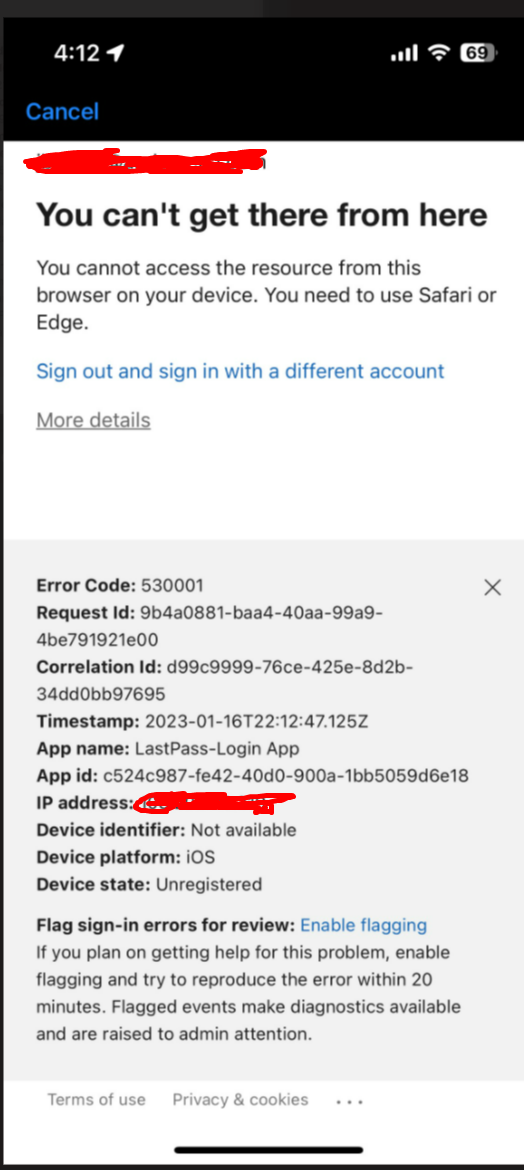
UPDATE: As a work around I've removed the Compliant Device requirement for iOS and it works without issue. My assumption is the iOS app is using an embedded Safari browser that for some reason can't play with Conditional Access, however that is a HUGE issue because out LastPass is federated/SSO. Works fine for BYOD Android I might add IF its through the Work Profile.