Would anyone please check whether this works in your environment:
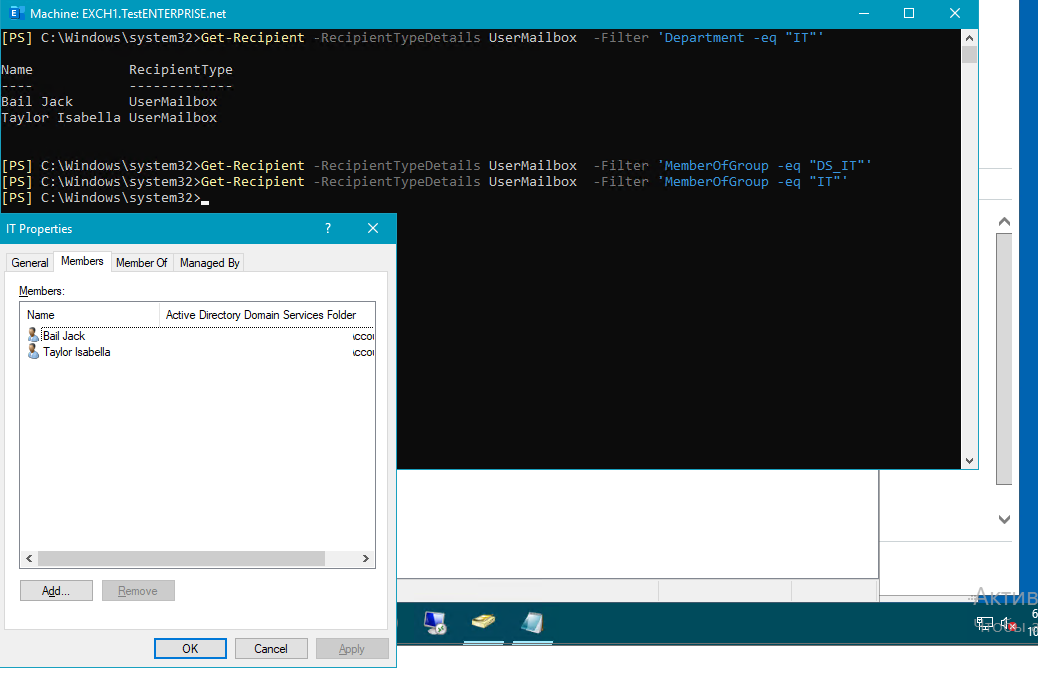
- I can use the Department or the Name filterable property but the MemberOFGroup does not work... ???
Thank you in advance!
This browser is no longer supported.
Upgrade to Microsoft Edge to take advantage of the latest features, security updates, and technical support.

Hello,
I had the problem with eDiscovery according to this article:
In the optional step 5 MS says:
"Add a discovery mailbox as a member of the distribution group used to create the custom management scope"
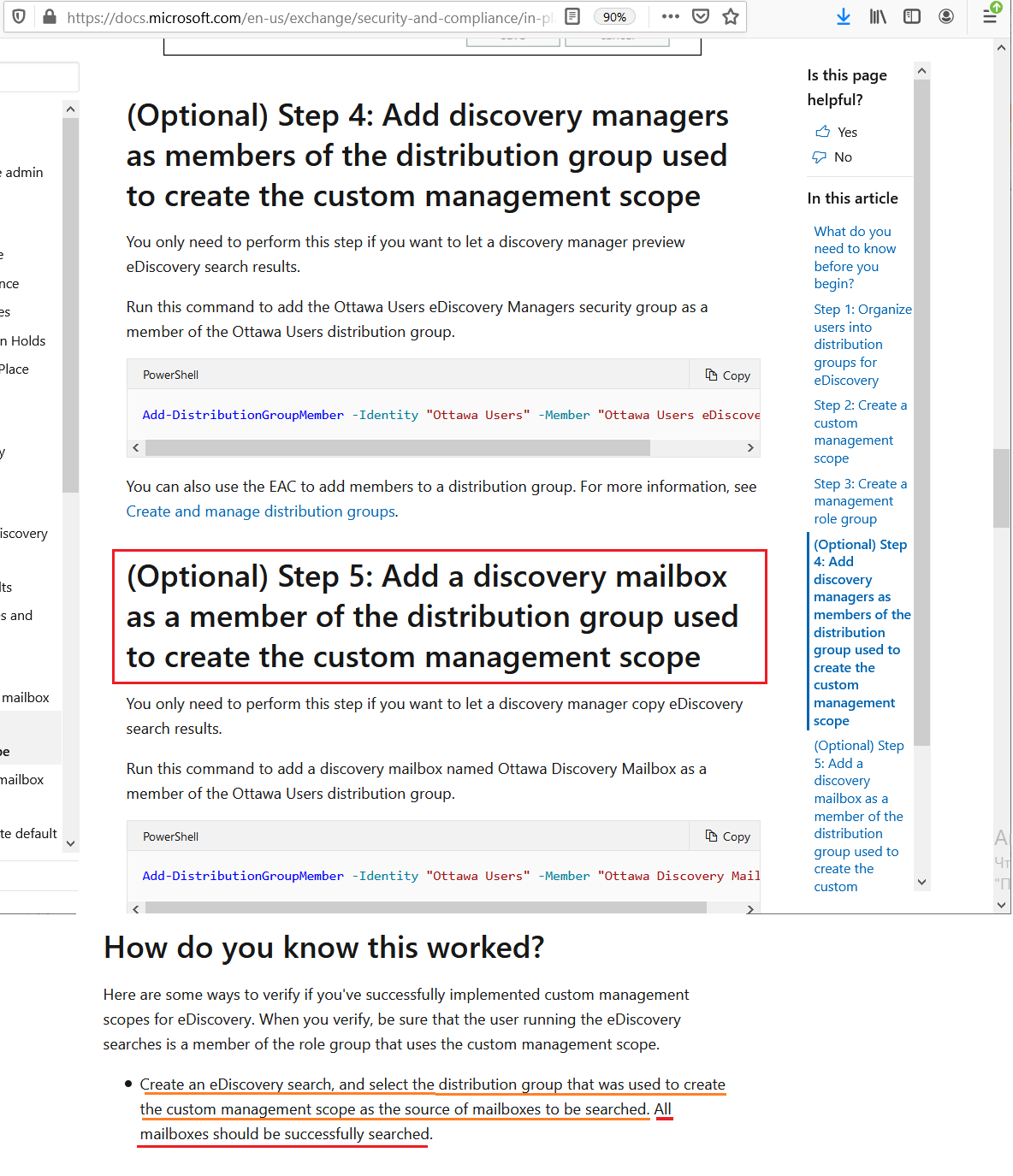
I was suprised to see this because after adding the discovery mailbox to the distribution group used to create the custom scope, the eDiscovery search would be run against the group that will contain the discovery mailbox and this mailbox will be used for coping search results later on.
Furthermore, I thought there could be one more issue with that configuration because adding the discovery mailbox to the "target" group should lead to this discovery mailbox to be searched too.
Anyway, MS says
"Create an eDiscovery search, and select the distribution group that was used to create the custom management scope as the source of mailboxes to be searched. All mailboxes should be successfully searched."
After following all the steps in the article I've bumped exactly in two issues I'd expected:
1) the discovery mailbox can not be searched:
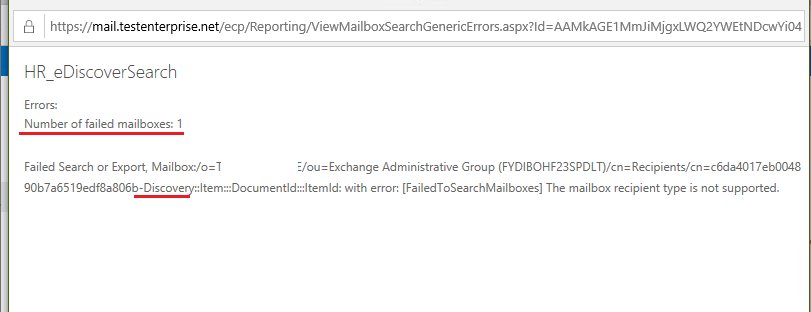
2) you can't copy the search results to the mailbox that is a member of the group being searched:
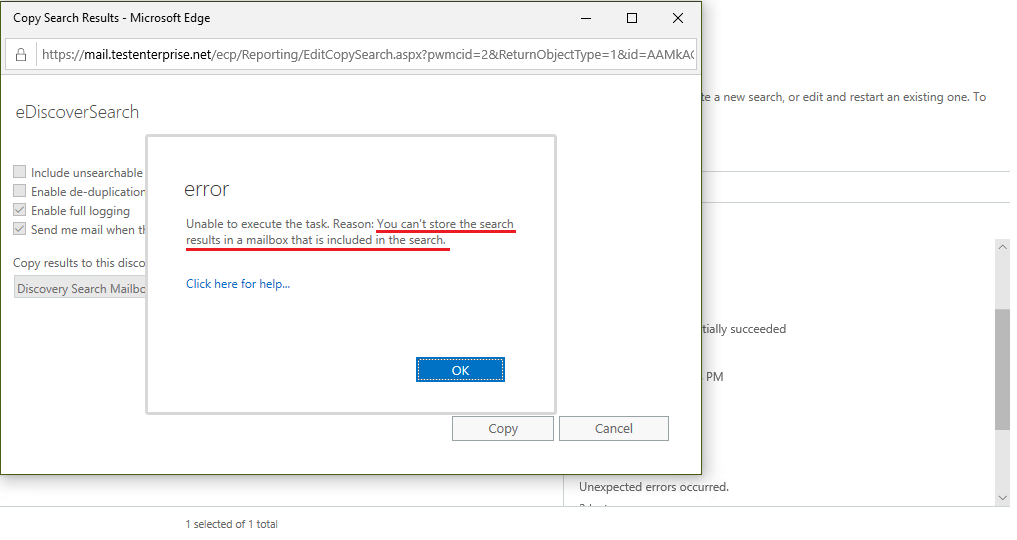
So I don't quite understand what have I done wrong... I was just following the steps in the article... ???
Thank you in advance,
Michael

Would anyone please check whether this works in your environment:
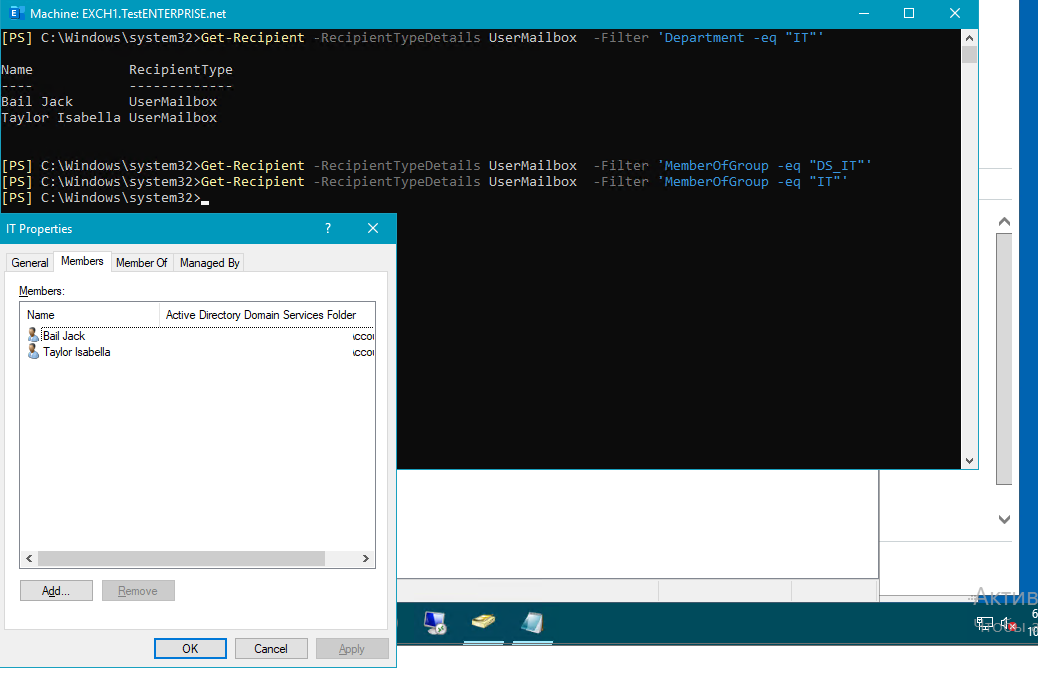
Thank you in advance!

Hi joyceshen-MSFT,
Thank you for your test!
Am I getting it right that the command with the "name" parameter did not succeed (... eq 'Group1'")?
Seems neither the RecipientRestrictionFilter in the -NewManagementScope nor the Filter in the Get-Reipient does not "understand" the "name" parameter.
Thank you all for help!
Regards,
Michael

...recreated from scratch: now I even can't create the search as discovery manager for the newly-created scope - seems the -RecipientRestrictionFilter does not "understand" the DS names properly:
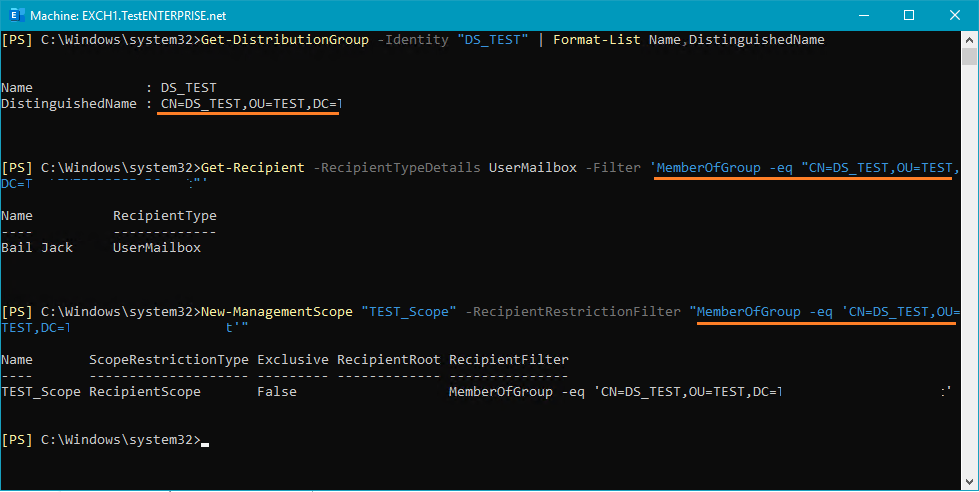
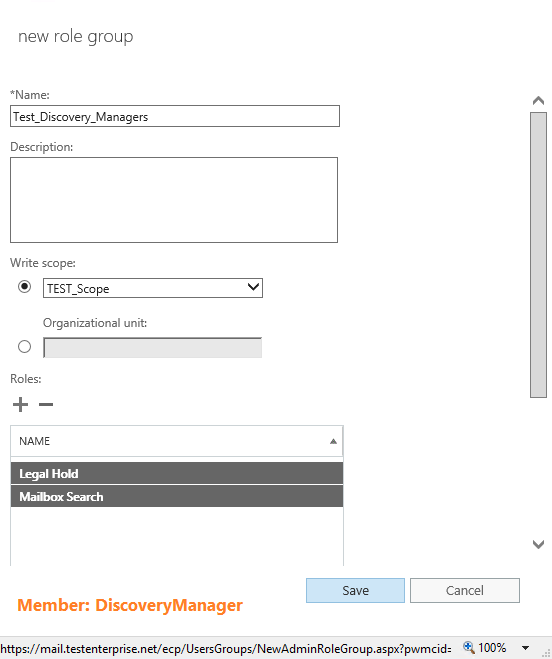
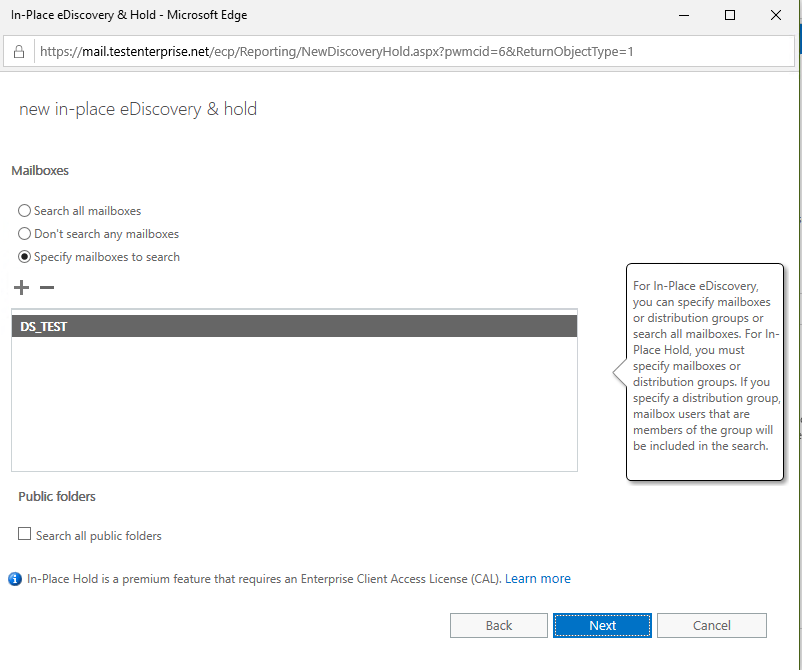
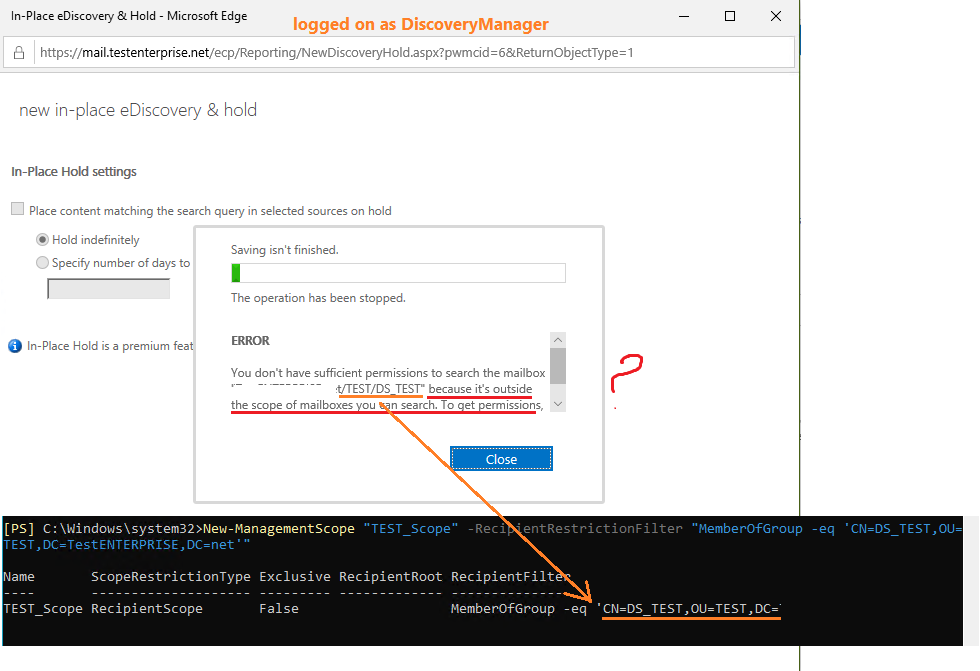
I even tried to feed the New-ManagementScope the non-existent path and it did succeed - I think that's the answer to my question "does anybody know why MS recommends to use the "double-step method" - 1) $DG=... 2) $DG.DistinguishedName".
...will post later how it works with the MS's method.

...exactly the same error: ~ "the source DS_Test is outside the scope .../Test/DS_Test ..." - no comments.
Anyway, the initial question was about the copying of the search results and it was clarified - thank you all for your help!
Regards,
Michael