No, there is nothing in appenforce.log. The Scclient-[username].log would shows SC not able to find the application entry under CCM_Application WMI class and failing with the error message above.
User-Targeted Available Deployment fails to Repair/Uninstall from Software Center
Hi,
We have an application deployment onto some of the users via user collection. It was an Available Deployment with Repair from Software Center enabled.
Initially, users were able to install/repair/uninstall the application fine from Software Center, as expected.
2-3 weeks down the line, one of the users reported he was getting below error when trying to Repair the installed application from SC.
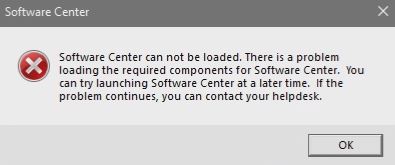
On checking the SCClient.log on the user's machine, Software Center was unable to find any reference of the application under 'CCM_Application' class within namespace 'root\ccm\clientSDK'.
Turns out the user collection membership on SCCMCB had been emptied. Re-added the users back to the collection and was hoping that on triggering user 'User Policy Retrieval and Evaluation Cycle' followed by 'Application Deployment Evaluation Cycle' the entry of the application should re-populate back under CCM_Application class on the client end-point, but no joy.
Have tried re-booting the machine as well but app entry under the CCM_Application class would not come back on end points.
Still get the same SC dreaded error on trying to Repair / Uninstall the app from SC.
Kindly suggest.
8 answers
Sort by: Most helpful
-
-
DS 51 Reputation points
2020-10-20T11:33:57.287+00:00 @Fiona Yan-MSFT : I think you are missing the point here. I would like to know why Repair via SC would not work in the scenario I described above.
Ofcourse, Repairing the app manually via control panel or command prompt using elevated system is always present.
But I would like to see this work from SC as this allows normal users to Repair the application in system context without having to actually use any elevated account.
The step by step scenario I described above would work for (Device Targeted Available Deployment) but not for (User targeted Available Deployment). Is this an expected behavior?
-
 Fiona Yan-MSFT 2,311 Reputation points
Fiona Yan-MSFT 2,311 Reputation points2020-11-12T09:02:24.797+00:00 Sorry to reply late,dear DS-9030.
I have do the same operation as you described above in my environment and when i use this deleted user logged in the SC then i got the same error image as you provided.
I will try the best to deliver the information to the product team to see if they have some additional comments, but not guaranteed. once there is a reply, i will get back to you at the first time. thank you for your kind understanding.
While helping the customer solve problems,Microsoft also attaches great importance to the voice of users. It's recommended that we could use the following user voice link to submit our suggestion to let us see the bottom voice from our heart.
https://configurationmanager.uservoice.com/forums/300492-ideasHave a good day and thank you!
If the response is helpful, please click "Accept Answer" and upvote it.
Note: Please follow the steps in our documentation to enable e-mail notifications if you want to receive the related email notification for this thread.