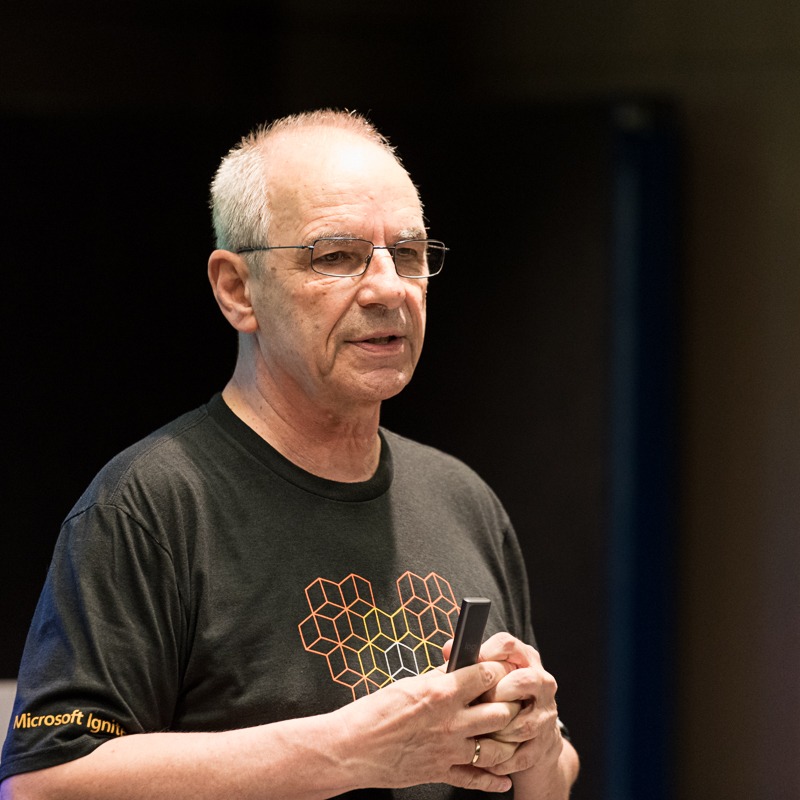I've been dealing with this issue for the better part of a couple years now and it's caused me a TON of hours and frustration. Microsoft really screwed this one up for sure.. So.. in our environment, we have our users dealing with the OneDrive in two ways.
- We have a "Shared Files" folder in SharePoint
- Our users have their own, personal, OneDrive space with the organization
We've found that "Sync" and "Add Shortcut to OneDrive" do NOT play well together whatsoever.
For instance, if a user has used "Sync" and then they click on "Add Shortcut to OneDrive". It completely breaks the OneDrive apps ability to sync and it comes up with perpetual errors. And, of course, the user can go days and days thinking they're syncing like normal, with tons of file revisions that have not been synced.... and then they figure it out and come to me.. the "lucky" guy who gets to untangle Microsoft's mess... so, In order to fix this, it takes a lot of patience and time. There are actually a couple ways to fix this when it happens. I'm not going to list the "how to" here unless someone really needs my help with this...
What we've found, is to stay away from sync and use "Add shortcut to onedrive" exclusively. The shortcuts will be in the user's personal OneDrive, listed amongst all their other files. You should have them rename the shortcuts with a "_01" " _02" naming convention so they list first in their drive. And then PREACH AND PREACH to them NOT to ever click the sync button again!