Note that 2006 hotfix rollup released last week addresses the download issue. If you aren't running 2006, I don't think you're going to see a fix.
Failed to download content id. Error: invalid certificate signature. Authentication of file failed, error 0x800b0004. DownloadUpdateContent failed with hr=0x80073633.
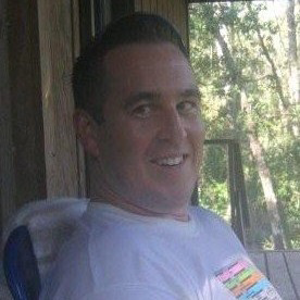
Microsoft Endpoint Configuration Manager version 2006
Windows Server 2012 R2
When trying to manually download any "Microsoft 365 Apps Update - Semi-Annual Enterprise Channel" to a deployment, the download fails.
Failed to download content id. Error: invalid certificate signature
I get the following in the PatchDownloader.log:
Connecting - Adding file range by calling HttpAddRequestHeaders, range string = "Range: bytes=0-" $$<Software Updates Patch Downloader><10-21-2020 15:38:41.359+300><thread=14112 (0x3720)>
Download http://officecdn.microsoft.com/pr/b8f9b850-328d-4355-9145-c59439a0c4cf/office/data/16.0.13127.20638/i640.cab.cat in progress: 27 percent complete $$<Software Updates Patch Downloader><10-21-2020 15:38:41.643+300><thread=14112 (0x3720)>
Download http://officecdn.microsoft.com/pr/b8f9b850-328d-4355-9145-c59439a0c4cf/office/data/16.0.13127.20638/i640.cab.cat in progress: 55 percent complete $$<Software Updates Patch Downloader><10-21-2020 15:38:41.644+300><thread=14112 (0x3720)>
Download http://officecdn.microsoft.com/pr/b8f9b850-328d-4355-9145-c59439a0c4cf/office/data/16.0.13127.20638/i640.cab.cat in progress: 82 percent complete $$<Software Updates Patch Downloader><10-21-2020 15:38:41.645+300><thread=14112 (0x3720)>
Download http://officecdn.microsoft.com/pr/b8f9b850-328d-4355-9145-c59439a0c4cf/office/data/16.0.13127.20638/i640.cab.cat in progress: 100 percent complete $$<Software Updates Patch Downloader><10-21-2020 15:38:41.645+300><thread=14112 (0x3720)>
Download http://officecdn.microsoft.com/pr/b8f9b850-328d-4355-9145-c59439a0c4cf/office/data/16.0.13127.20638/i640.cab.cat to C:\Users\<me>\AppData\Local\Temp\CAB4512.tmp returns 0 $$<Software Updates Patch Downloader><10-21-2020 15:38:41.646+300><thread=14112 (0x3720)>
Using per-user settings for CRL checking. $$<Software Updates Patch Downloader><10-21-2020 15:38:41.647+300><thread=14112 (0x3720)>
Cert revocation check is disabled so cert revocation list will not be checked. $$<Software Updates Patch Downloader><10-21-2020 15:38:41.647+300><thread=14112 (0x3720)>
To enable cert revocation check use: UpdDwnldCfg.exe /checkrevocation $$<Software Updates Patch Downloader><10-21-2020 15:38:41.648+300><thread=14112 (0x3720)>
Verifying file trust C:\Users\<me>\AppData\Local\Temp\CAB4512.tmp $$<Software Updates Patch Downloader><10-21-2020 15:38:41.649+300><thread=14112 (0x3720)>
Authentication of file C:\Users\<me>\AppData\Local\Temp\CAB4512.tmp failed, error 0x800b0004 $$<Software Updates Patch Downloader><10-21-2020 15:38:41.657+300><thread=14112 (0x3720)>
ERROR: DownloadUpdateContent() failed with hr=0x80073633 $$<Software Updates Patch Downloader><10-21-2020 15:38:41.659+300><thread=1640 (0x668)>
If I uninstall KB4580358, I can download successfully.
Anyone else experiencing this?
-
 Jason Sandys 31,186 Reputation points Microsoft Employee
Jason Sandys 31,186 Reputation points Microsoft Employee2020-11-09T05:23:17.177+00:00
14 additional answers
Sort by: Most helpful
-
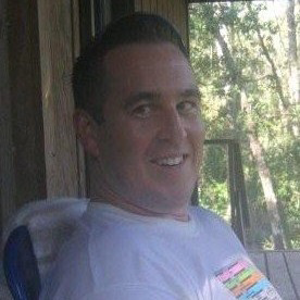 Stan Czerno 36 Reputation points
Stan Czerno 36 Reputation points2020-10-23T19:39:53.953+00:00 I have already applied workaround number 1, which is how I was able to identify the KB. The update will have to be reapplied tonight as our Systems are scanned nightly and missing an update requires a bureaucratic security process that I am not wiling to explore at this time. A fix from Microsoft would be the correct avenue. I suppose I will address it with our TAM.
Workaround number 2 might be feasible with a well crafted PowerShell script. You wouldn't happen to have one, would you? There are 629 files in the latest Preview with folder structures to account for.
-
 Jason Sandys 31,186 Reputation points Microsoft Employee
Jason Sandys 31,186 Reputation points Microsoft Employee2020-10-23T19:43:46.473+00:00 A fix from Microsoft would be the correct avenue.
Of course, but issuing fixes is not an instant process. Addressing with your CSM (formerly TAM) or opening a support case are the correct paths to follow at this time.
-
SenhorDolas 1,271 Reputation points
2020-10-29T14:48:05.627+00:00 @Jason Sandys - just to add I have the same issue.
-
T16 1 Reputation point
2020-10-31T01:03:26.57+00:00 Same issue here I am afraid, cannot deploy out any 365 updates to our org...