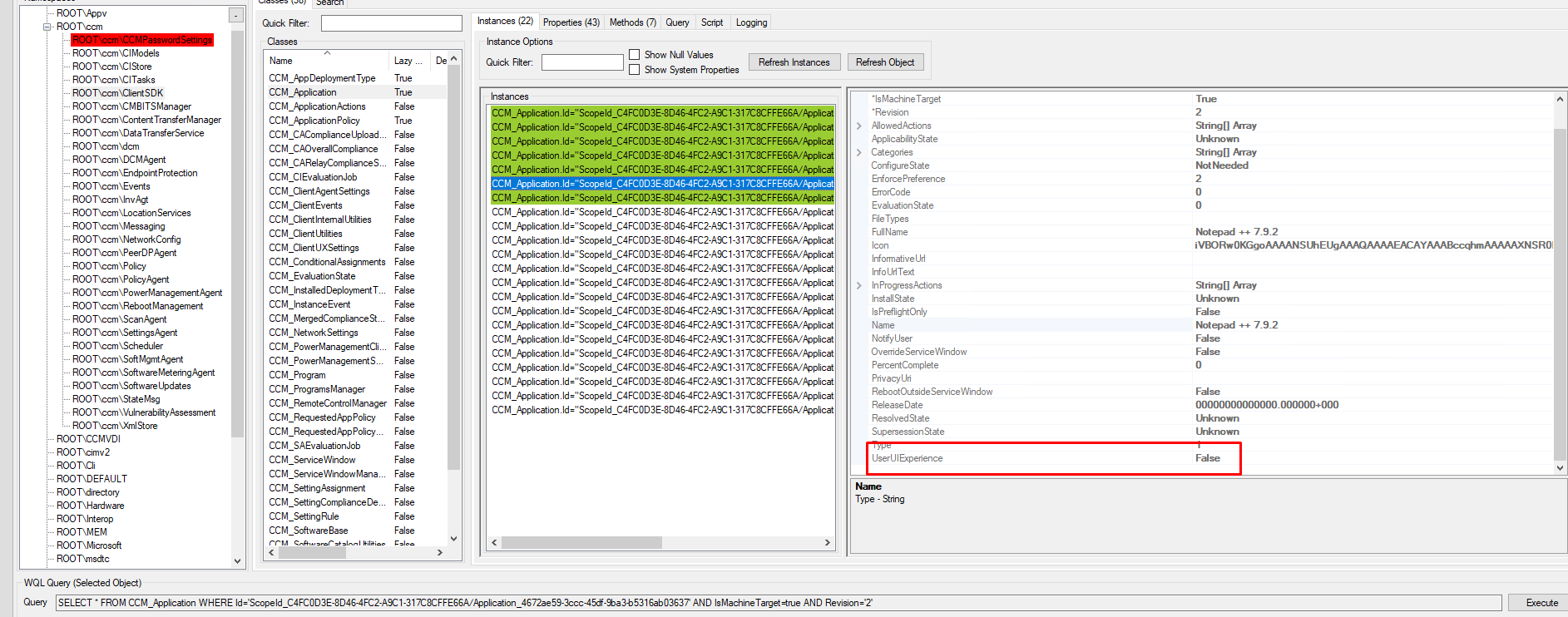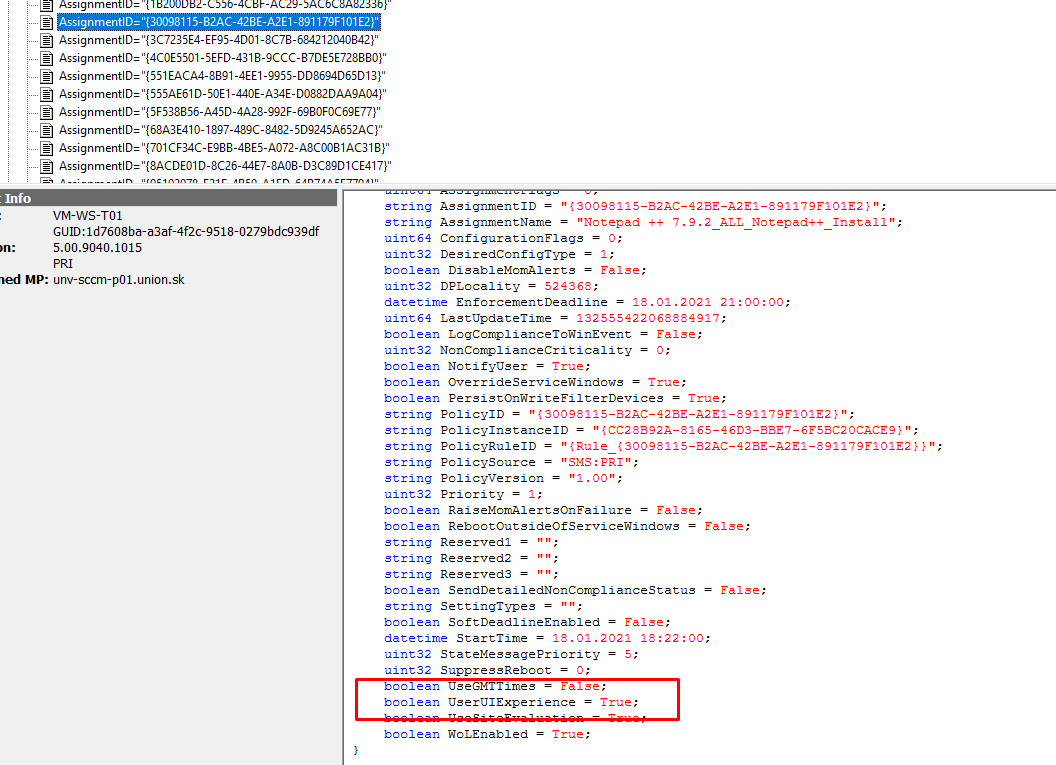added some post in Uservoice
Softwarecenter does not show optional applications
Hi,
strange thing, newly installed clients (4 devices yet) dont see the optional applications in software center, existing clients see all optional applications.
We have MECM 2002 + KB4560496 (5.0.8968.1042) - we updated 6 weeks before but problems seems to be new - but i dont know exactly - client installation is not my part, this feedback started on tuesday
Installation log of clients looks good during OSD but after that i only see forced applications (and already installed during OSD) and optional applications deployed for users collections but not optional applications deployed for device collections
We have one large collection for default devices and mostly deploying applications for this collection.
checked the collection -> clients are member
checked deployments for these devices inside MECM console -> its fine, everything is there.
run "deploymentmonitoringtool.exe", checked "deployments tab" and see all the optional applications in the list
so software center hides them? Checked some settings but did not found anything
client settings are equal for all client devices (except some testing devices)
reinstalled of one the 4 clients just to check if same things happens -> yes same happens
per default dont stress the MECM, take a break and let MECM takes his time but OSD finished before 20 hours (standby is off, started policy actions, checked logs but i cant see any bigger error which would explain this behaviour)
6 additional answers
Sort by: Most helpful
-
Saxe 326 Reputation points
2020-11-16T09:20:47.777+00:00 when i enable "Hide non UserUIExperience apps" in Client Center i see the exact list as in Software Center BUT WHY? I never hide those applications and there werent hide before.
-
 Belan Marek 51 Reputation points
Belan Marek 51 Reputation points2021-01-19T16:06:13.52+00:00 Hi i have same problem.
New installed PC don't see computer deployment only user.I look to policy and find problem.
Actual and requested policy have UserUIExperience = True; but when i look to WMI there was UserUIExperience = FalseI try reinstall client , reinstall computer problem still here.