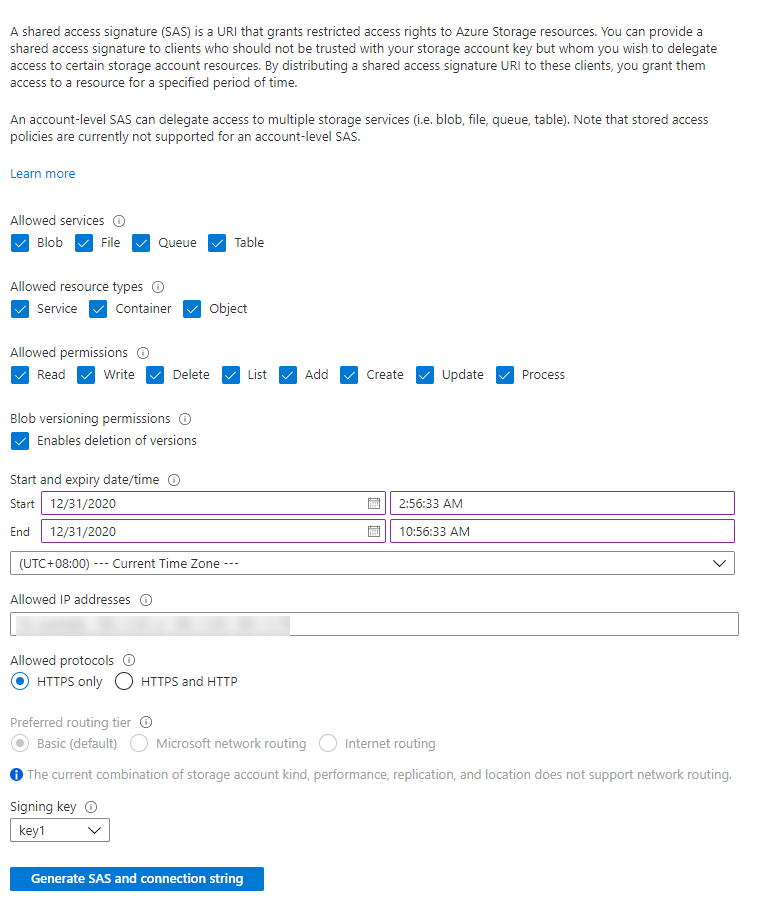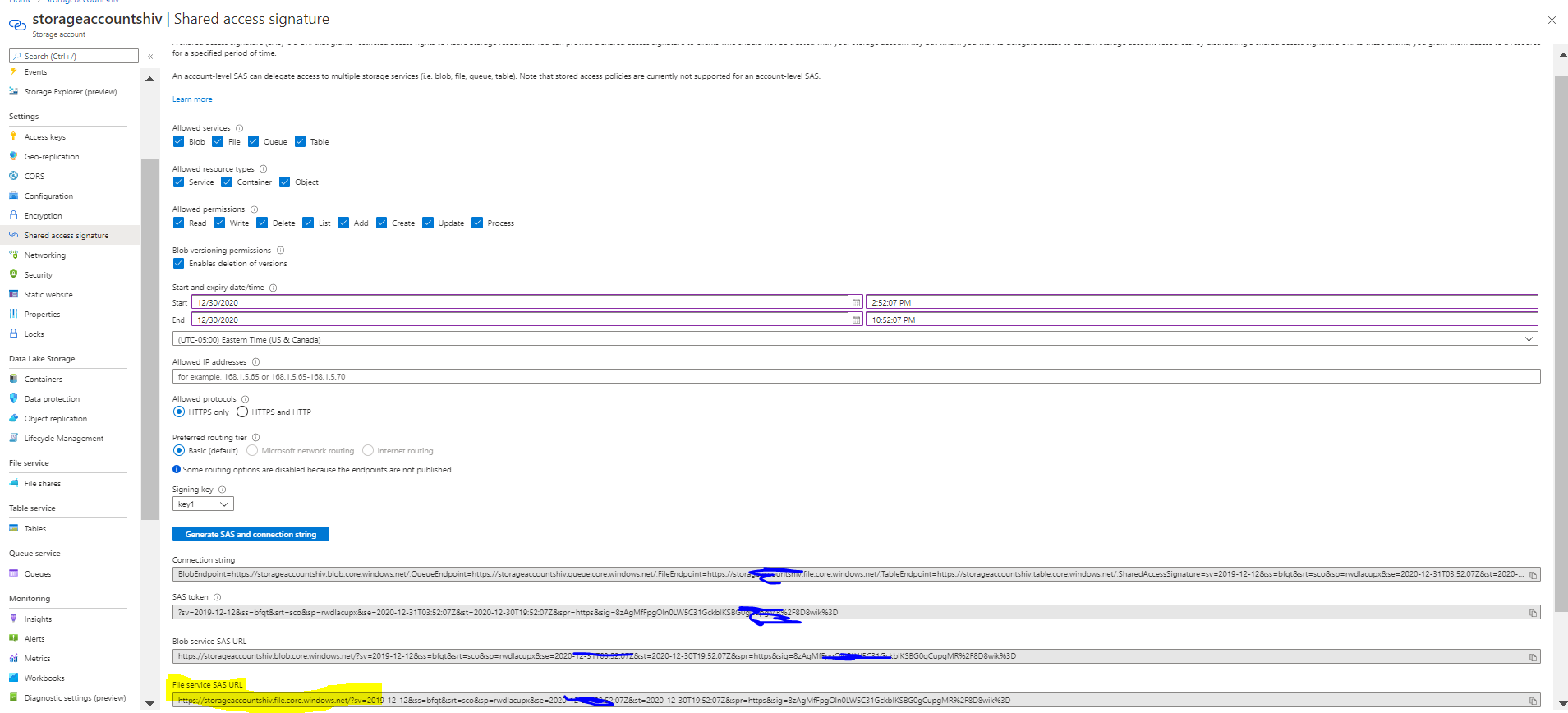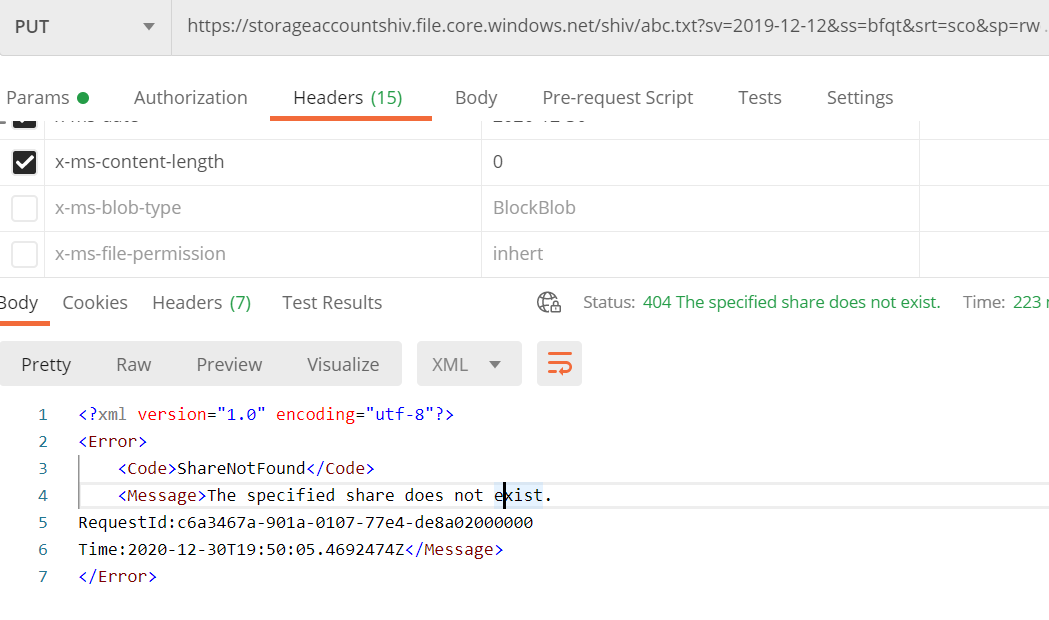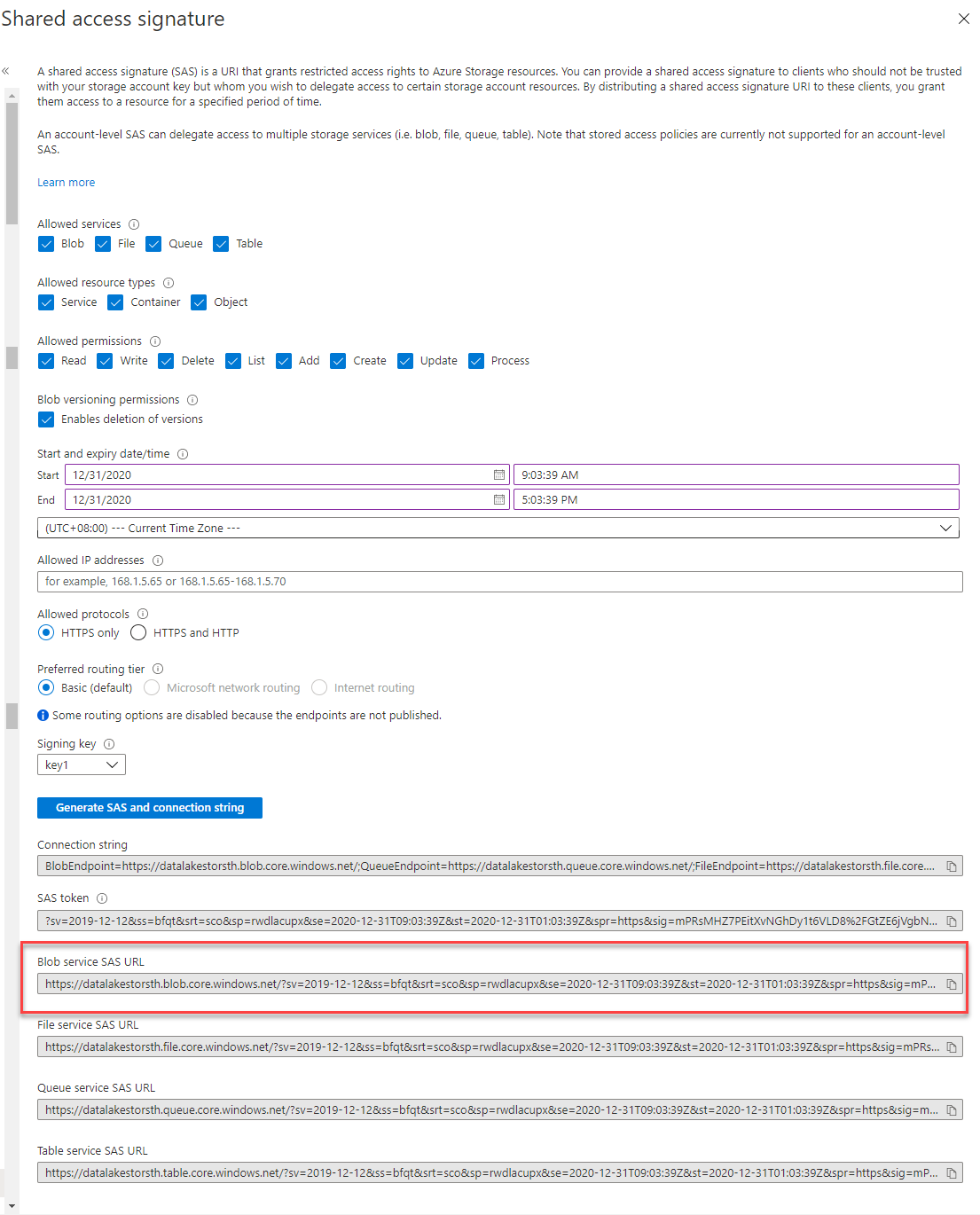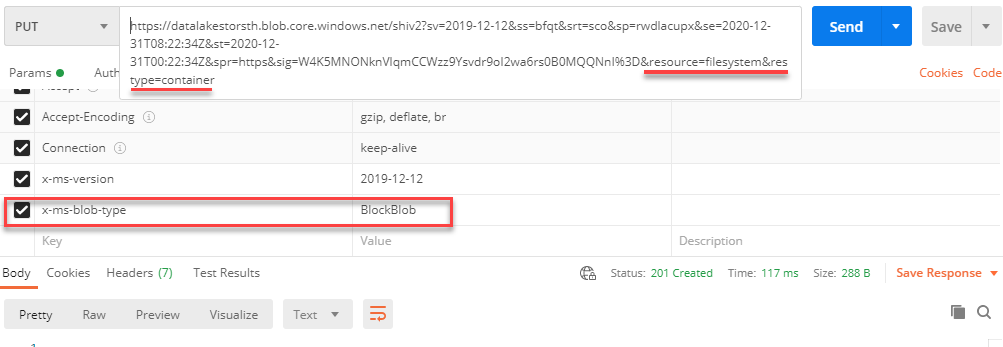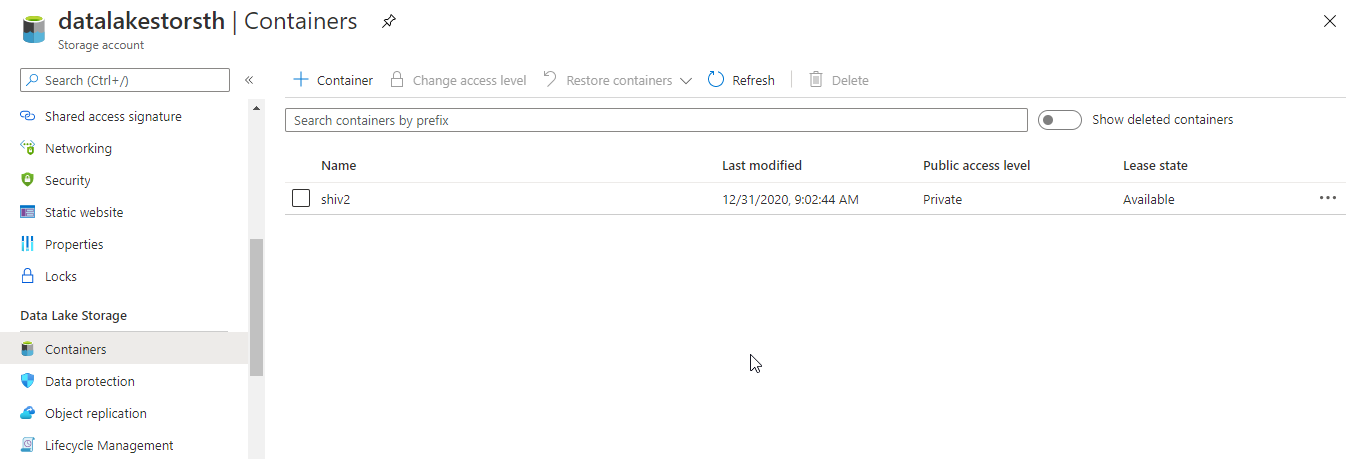Hi ,
I am new to Azure Portal and would like to use the Azure Gen2 API to create the files on storage.
I have been able to generate the access token in Postman -
https://login.microsoftonline.com/\<tenant id>/oauth2/v2.0/token
I now have access token to be used.
Now I call -
https://storageaccountshiv.dfs.core.windows.net/blue?resource=filesystem
Headers passed are -
Authorization : Bearer {access token}
x-ms-version : 2020-12-23
Content-Length : 0
But complains
{
"error": {
"code": "InvalidHeaderValue",
"message": "The value for one of the HTTP headers is not in the correct format.\nRequestId:34111c9a-d01f-0004-1787-d9cf50000000\nTime:2020-12-23T23:55:50.5175280Z"
}
}
I went through some posts and it says this is what we need to pass. Any idea what could be missing here.
This should create a folder under "Blob Containers".. Correct?
Thanks in advance.
Thanks,
Shiv