Ok, thanks for confirmation that it's not possible / supported for Pro editions.
Windows 10 Lock Screen - Signin Screen Group Policy for Pro Home
Hi,
Would like to force a specific logon screen (the screen appears that on the user selection page).
My scenario is based on Win 10 Pro and Home with 95 % Pro (workgroup).
Group Policy:
Computer Configuration\Administrative Templates\Control Panel\Personalization\Force a specific default lock screen image
But note that this policy is valid only for Enterprise and Education editions: Any thoughts to perform the same on Win 10 Professional?
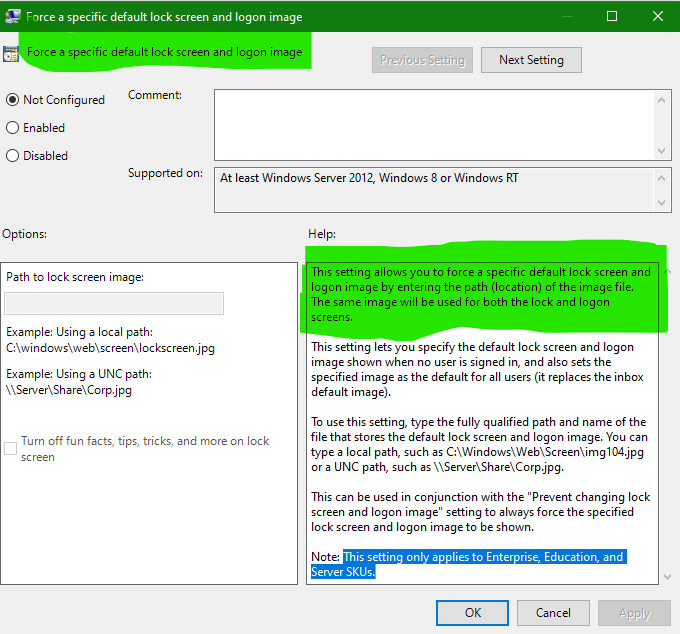
6 additional answers
Sort by: Most helpful
-
Chadmin 0 Reputation points
2023-07-17T12:17:27.45+00:00 Hi Everyone,
the sollution by German Felipe Ocampo Gutierrez worked for me, but only an image on the local disk is being displayed, if i want to add an image via a network path its not updating the image.
also is it possible to set a folder with several images? to have a slideshow?
cheers
-
Deleted
This answer has been deleted due to a violation of our Code of Conduct. The answer was manually reported or identified through automated detection before action was taken. Please refer to our Code of Conduct for more information.
Comments have been turned off. Learn more