Hello Guys,
Do you have any resolution regarding this case? I have similar issue with Feature upgrade in the Task Sequence.
This browser is no longer supported.
Upgrade to Microsoft Edge to take advantage of the latest features, security updates, and technical support.
Running ConfigMgr v 2006. Clients are Windows 10 build 1709 that need to be upgraded to build 1909. For that we created a task sequence that is deployed to a few test machines.
Sometimes installing this TS from Software Center runs without issues, but most of the time nothing happens. Status is changed to "Installing" in Software Center but the TS never actually starts.
When looking at smsts.log we see the following entries but TS never starts:
<![LOG[==========[ TsProgressUI started in process 7720 ]==========]LOG]!><time="13:29:33.111-60" date="01-06-2021" component="TsProgressUI" context="" type="1" thread="8136" file="winmain.cpp:330">
<![LOG[Registering COM classes]LOG]!><time="13:29:33.112-60" date="01-06-2021" component="TsProgressUI" context="" type="1" thread="8136" file="winmain.cpp:187">
<![LOG[sbModulePath = C:\WINDOWS\CCM\TsProgressUI.exe]LOG]!><time="13:29:33.112-60" date="01-06-2021" component="TsProgressUI" context="" type="1" thread="8136" file="tsprogressuiclass.cpp:1014">
<![LOG[Shutdown complete.]LOG]!><time="13:29:33.113-60" date="01-06-2021" component="TsProgressUI" context="" type="1" thread="8136" file="winmain.cpp:515">
<![LOG[==========[ TsProgressUI started in process 4336 ]==========]LOG]!><time="13:34:50.872-60" date="01-06-2021" component="TsProgressUI" context="" type="1" thread="9832" file="winmain.cpp:330">
<![LOG[Unregistering COM classes]LOG]!><time="13:34:50.873-60" date="01-06-2021" component="TsProgressUI" context="" type="1" thread="9832" file="winmain.cpp:204">
<![LOG[Shutdown complete.]LOG]!><time="13:34:50.874-60" date="01-06-2021" component="TsProgressUI" context="" type="1" thread="9832" file="winmain.cpp:515">
<![LOG[==========[ TsProgressUI started in process 8692 ]==========]LOG]!><time="14:14:15.716-60" date="01-06-2021" component="TsProgressUI" context="" type="1" thread="3388" file="winmain.cpp:330">
<![LOG[Registering COM classes]LOG]!><time="14:14:15.717-60" date="01-06-2021" component="TsProgressUI" context="" type="1" thread="3388" file="winmain.cpp:187">
<![LOG[sbModulePath = C:\WINDOWS\CCM\TsProgressUI.exe]LOG]!><time="14:14:15.717-60" date="01-06-2021" component="TsProgressUI" context="" type="1" thread="3388" file="tsprogressuiclass.cpp:1014">
<![LOG[Shutdown complete.]LOG]!><time="14:14:15.719-60" date="01-06-2021" component="TsProgressUI" context="" type="1" thread="3388" file="winmain.cpp:515">
<![LOG[==========[ TsProgressUI started in process 3316 ]==========]LOG]!><time="14:19:42.589-60" date="01-06-2021" component="TsProgressUI" context="" type="1" thread="8484" file="winmain.cpp:330">
<![LOG[Unregistering COM classes]LOG]!><time="14:19:42.590-60" date="01-06-2021" component="TsProgressUI" context="" type="1" thread="8484" file="winmain.cpp:204">
<![LOG[Shutdown complete.]LOG]!><time="14:19:42.590-60" date="01-06-2021" component="TsProgressUI" context="" type="1" thread="8484" file="winmain.cpp:515">
<![LOG[==========[ TsProgressUI started in process 9576 ]==========]LOG]!><time="14:48:23.962-60" date="01-06-2021" component="TsProgressUI" context="" type="1" thread="10416" file="winmain.cpp:330">
<![LOG[Registering COM classes]LOG]!><time="14:48:23.963-60" date="01-06-2021" component="TsProgressUI" context="" type="1" thread="10416" file="winmain.cpp:187">
<![LOG[sbModulePath = C:\WINDOWS\CCM\TsProgressUI.exe]LOG]!><time="14:48:23.963-60" date="01-06-2021" component="TsProgressUI" context="" type="1" thread="10416" file="tsprogressuiclass.cpp:1014">
<![LOG[Shutdown complete.]LOG]!><time="14:48:23.964-60" date="01-06-2021" component="TsProgressUI" context="" type="1" thread="10416" file="winmain.cpp:515">
<![LOG[==========[ TsProgressUI started in process 6256 ]==========]LOG]!><time="14:53:31.024-60" date="01-06-2021" component="TsProgressUI" context="" type="1" thread="7336" file="winmain.cpp:330">
<![LOG[Unregistering COM classes]LOG]!><time="14:53:31.025-60" date="01-06-2021" component="TsProgressUI" context="" type="1" thread="7336" file="winmain.cpp:204">
<![LOG[Shutdown complete.]LOG]!><time="14:53:31.026-60" date="01-06-2021" component="TsProgressUI" context="" type="1" thread="7336" file="winmain.cpp:515">
<![LOG[==========[ TsProgressUI started in process 7084 ]==========]LOG]!><time="15:12:34.968-60" date="01-06-2021" component="TsProgressUI" context="" type="1" thread="10432" file="winmain.cpp:330">
<![LOG[Registering COM classes]LOG]!><time="15:12:34.969-60" date="01-06-2021" component="TsProgressUI" context="" type="1" thread="10432" file="winmain.cpp:187">
<![LOG[sbModulePath = C:\WINDOWS\CCM\TsProgressUI.exe]LOG]!><time="15:12:34.969-60" date="01-06-2021" component="TsProgressUI" context="" type="1" thread="10432" file="tsprogressuiclass.cpp:1014">
<![LOG[Shutdown complete.]LOG]!><time="15:12:34.971-60" date="01-06-2021" component="TsProgressUI" context="" type="1" thread="10432" file="winmain.cpp:515">
<![LOG[==========[ TsProgressUI started in process 6836 ]==========]LOG]!><time="15:17:48.513-60" date="01-06-2021" component="TsProgressUI" context="" type="1" thread="4204" file="winmain.cpp:330">
<![LOG[Unregistering COM classes]LOG]!><time="15:17:48.515-60" date="01-06-2021" component="TsProgressUI" context="" type="1" thread="4204" file="winmain.cpp:204">
<![LOG[Shutdown complete.]LOG]!><time="15:17:48.515-60" date="01-06-2021" component="TsProgressUI" context="" type="1" thread="4204" file="winmain.cpp:515">
Other logfiles give me no clue to why nothing is happening here
We are upgrading our SCCM env to v 2010 tonight to see if this might fix something here.
Does anyone have a clue what might be wrong here?? Thanks in advance!
Btw. I am unable to select an appropriate tag for this question....
Hello Guys,
Do you have any resolution regarding this case? I have similar issue with Feature upgrade in the Task Sequence.

Hi,
Thanks for posting in Microsoft MECM Q&A forum.
1.If possible, please help try to remove any anti-virus software to have a try.
2.Please help check if there is any incompatible software that prevents the upgrade.
The easy troubleshooting step we can do at this point is to launch setup.exe from the C:\$WINDOWS.~BT directory. After going through the first screens, the setup will warn us about those incompatible application.
If we don’t want to run the setup.exe, we can refer to the C:\$WINDOWS.~BT\Sources\Panther\CompatData[date-time].xml. We’ll have a couple of Compatdata.xml files, usually, the most recent one will contain the information you need. Please check if there is a faulty application and give setup the instruction to stop.
Thanks for your time.
Best regards,
Simon
If the response is helpful, please click "Accept Answer" and upvote it.
Note: Please follow the steps in our documentation to enable e-mail notifications if you want to receive the related email notification for this thread.
Hi Simon,
Thanks for the help, but to me this does not seem like a Windows setup issue. And thats because the windows setup has not even started. The whole sccm task secuence won't start, so the setup can't start either. We have to look at other causes here.
Btw, antivirus software is removed from the system.
Greetings,
Joris

Hi,
Thanks for your reply.
1.Yes, you are right. It seems that the upgrade task sequence was killed by something, for example Microsoft SmartScreen, immediately after attempting to run through Software Center. Are there any difference between the machines with and without issue?
2.If possible, please create a new upgrade task sequence and deploy it to the test machines to have a try.
Thanks for your time.
Best regards,
Simon
If the response is helpful, please click "Accept Answer" and upvote it.
Note: Please follow the steps in our documentation to enable e-mail notifications if you want to receive the related email notification for this thread.
Hi Simon,
I have disabled all Scmartscreen components but no difference. We also tried the following:
Nothing makes a difference, the result is the same every time.
Edit: i have checked the smsts.log file on a working device. The logfile shows almost the same entries as the logfile on failing devices. The only difference is that working devices don't mention "Unregistering COM classes".
This is a snippet from a working device. Notice that these also mention the "Shutdown complete" info. Thus this should be normal it seems:
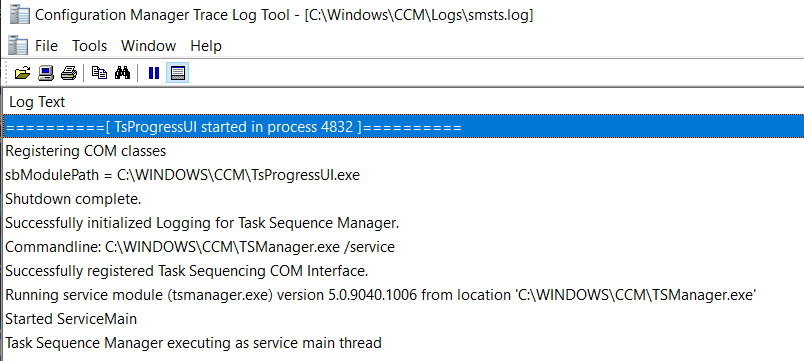
Greetings,
Joris