Thank you @Adithyan K for your time to send us feedback. I see you have Lenovo Thinkpad, we already had similar report and it looks like it might be issue of BIOS and firmware version, as discussed here https://forums.lenovo.com/t5/ThinkPad-11e-Windows-13-E-and/E480-keyboard-problems/td-p/4190409 and the bug description on launchpad https://bugs.launchpad.net/ubuntu/+source/linux/+bug/1787782. The reporter claims the issue is gone after updating BIOS and firmware. Could you try this?
Ubuntu teams app creating damages to system keyboard during call
Microsoft teams application in ubuntu is creating below trouble when a teams call is in progress.
If a keyboard button is pressed in any application, hundreds of that character is appearing in the application. It happens in all the applications (text editor, browser, teams chat window itself), etc
This should be resolved as soon as possible please
12 answers
Sort by: Most helpful
-
Marian Javorka - MSFT 936 Reputation points Microsoft Employee
2020-04-16T15:05:33.657+00:00 -
Adithyan K 16 Reputation points
2020-04-17T01:18:51.707+00:00 Threre may be some Lenovo Thinkpad issue reported in world that affects keyboard and mouse. But, that has never happened for me.
The issues that I report happens only when I see the screen of the other party in teams call. When I quit teams application, the keyboard comes back to normal immediately.
In this case, how can we suspect the BIOS level thing?
If you are sure of the BIOS thing, pls tell that a particular feature of BIOS and a particular calls of teams app makes this effect and things like that, which will be useful also for future readers of this post.
Another thing : Could you reproduce the issue with my above steps in your ubuntu setup??
-
JimmyYang-MSFT 51,631 Reputation points Microsoft Vendor
2020-04-22T09:16:21.96+00:00 Hi AdithyanK-7199!
Thanks for sharing detailed steps about this issue!
I followed your steps in my test but there is nothing happened in my environment. Teams client version is the same as yours and
Test Result is like the following picture for your reference:
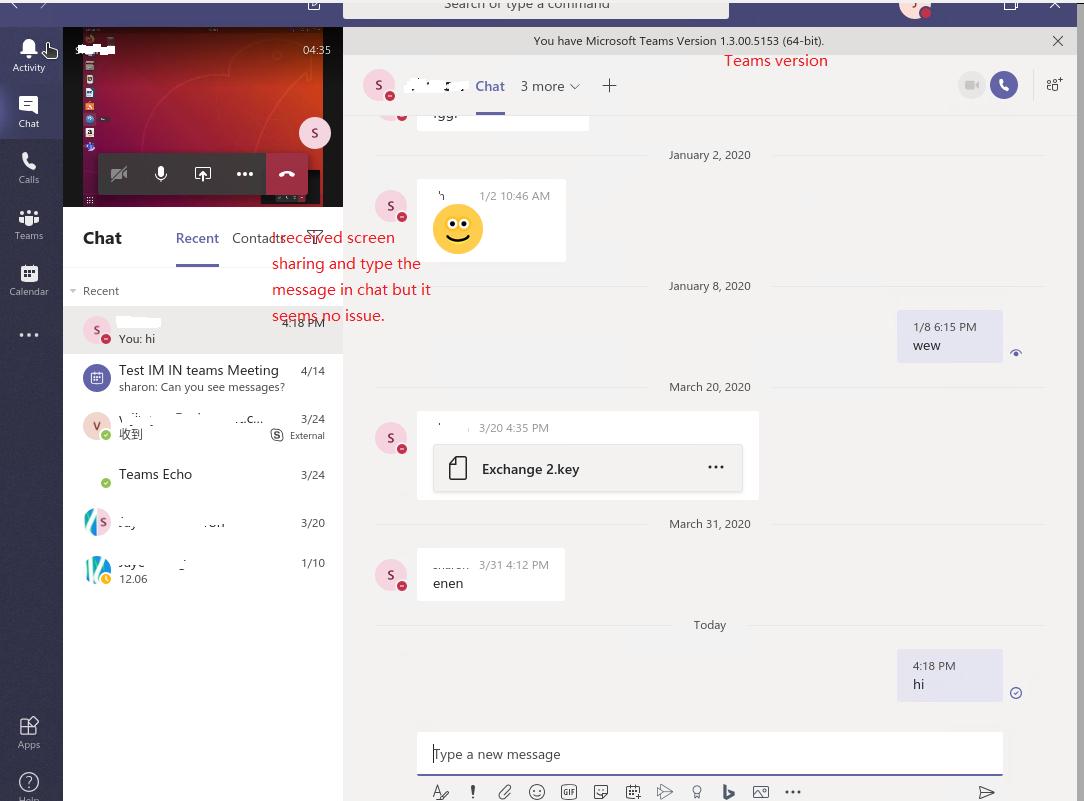
-
Joren 1 Reputation point
2020-05-05T14:01:47.19+00:00 I am experiencing the same problem. For me, this happens when I am in a video call and try to type anything anywhere.
I am using Ubuntu 18 on a HP Envy.
-
Vladas Lapinskas 1 Reputation point
2020-05-05T15:36:35.91+00:00 I have the same issue with Ubuntu 18 and ThinkPad. The same for my colleagues in my organization.
The following link shows that at least 45 persons have the same issue on different HW and Linux distributions, with the majority on Lenovo/Ubuntu
In my case system is affected even without screen sharing, just a normal voice call and no key pressed during the call. However, after the call system is completely blocked, repeating every keystroke multiple times. That happens in about 60-70% of all my voice calls.