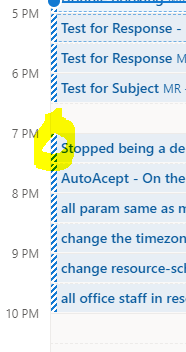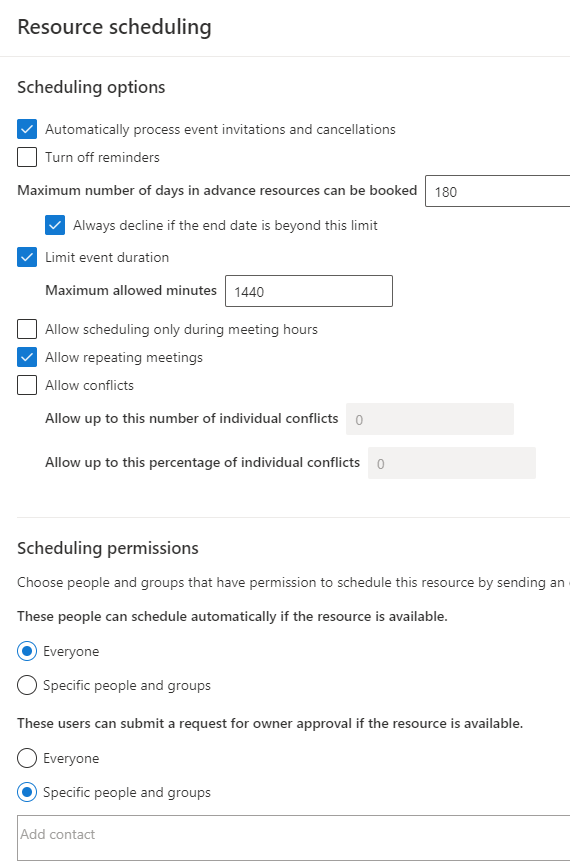Problem is that the Room is not Auto-accepting the room bookings, and not sending responses.
I have created an Exchange 365 Resource mailbox Type Room and enabled it for MS Teams as per this:
Deploy Microsoft Teams Rooms with Microsoft 365 or Office 365 - Microsoft Teams | Microsoft Learn
Settings are as follows:
AutomateProcessing : AutoAccept
AllowConflicts : False
AllowDistributionGroup : True
AllowMultipleResources : True
BookingType : Standard
BookingWindowInDays : 180
MaximumDurationInMinutes : 1440
MinimumDurationInMinutes : 0
AllowRecurringMeetings : True
EnforceAdjacencyAsOverlap : False
EnforceCapacity : False
EnforceSchedulingHorizon : True
ScheduleOnlyDuringWorkHours : False
ConflictPercentageAllowed : 0
MaximumConflictInstances : 0
ForwardRequestsToDelegates : True
DeleteAttachments : True
DeleteComments : True
RemovePrivateProperty : True
DeleteSubject : True
AddOrganizerToSubject : True
DeleteNonCalendarItems : True
TentativePendingApproval : True
EnableResponseDetails : True
OrganizerInfo : True
ResourceDelegates : {}
RequestOutOfPolicy : {}
AllRequestOutOfPolicy : False
BookInPolicy : {}
AllBookInPolicy : True
RequestInPolicy : {}
AllRequestInPolicy : False
AddAdditionalResponse : True
AdditionalResponse :
RemoveOldMeetingMessages : True
AddNewRequestsTentatively : True
ProcessExternalMeetingMessages : True
RemoveForwardedMeetingNotifications : False
AutoRSVPConfiguration : Microsoft.Exchange.Data.Storage.AutoRSVPConfiguration
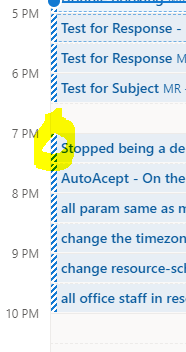
I have logged on as the Room mailbox and checked the settings:
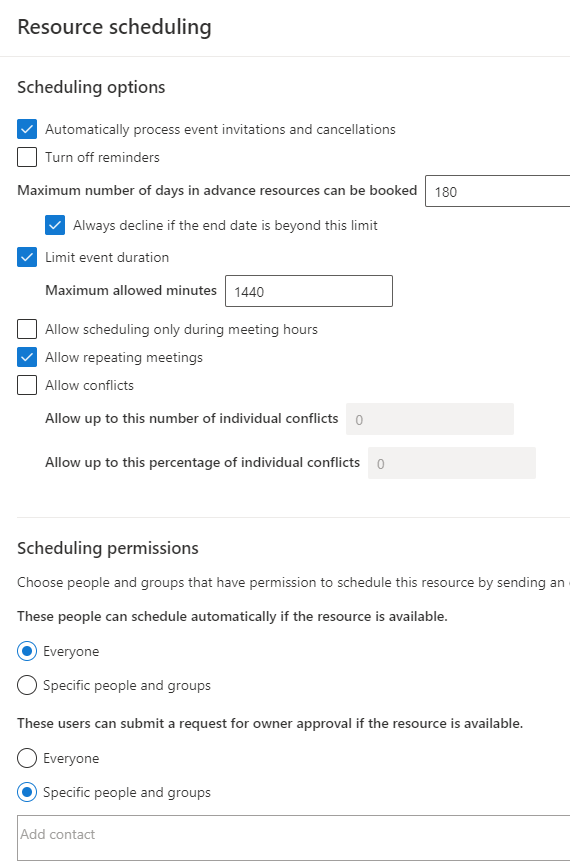
Any advice?