did you ever fix this? i have the same issue. i can browse to https://www.microsoft.com/mpdownload/ManagementPackCatalogWebService.asmx can click every link on the page from the management server. but i get that same generic error in the OP when i download or import management packs from the scom console.
SCOM 2019 Management Pack catalog doesn't open after fresh install
Hello Guys,
I have installed SCOM 2019 fresh and patched with UR2. Unfortunately after i tried to download Management packs from the catalog it's not working and also Updates and Recommendations is not working. I get the following error :
Operations Manager cannot connect to the Web Service
" The Microsoft Management Pack catalog Web Service cannot be contacted at this time. There is either a problem with your internet connection or the web service is offline."
my troubleshooting so far :
- I have tried starting the SCOM 2019 UR2 Console from another PC - my workstation- I see the Same issue.
- I have found old solution for SCOM 2012 to edit the SCOM Console config file and add the proxy option - It didn't work.
- I have tested opening web sites from browser and it works fine. Even the microsoft catalog website opens from IE.
- I Know that the company only allows TLS 1.2
IS TLS related to this issue ? How can I solve this problem ? Any suggestions ?
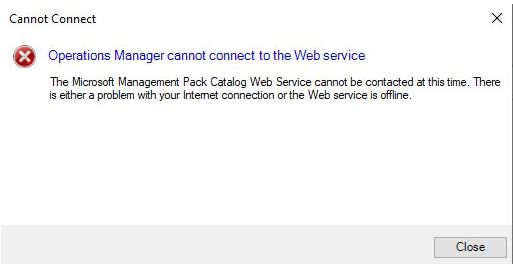
8 answers
Sort by: Most helpful
-
-
Matthias Gysin 1 Reputation point
2022-12-04T18:03:48.637+00:00 The workaround is really not helpful because based on CIS and STIG Security Policies there is no access onto internet security components. So it is still not resolved.
-
droopy 0 Reputation points
2024-01-17T11:09:33.49+00:00 Hello together, I have the same issue on SCOM 2019. Can you maybe tell me what to do in detail to fix this? I spend some hours in investigating this, but without any succes. Thanks!