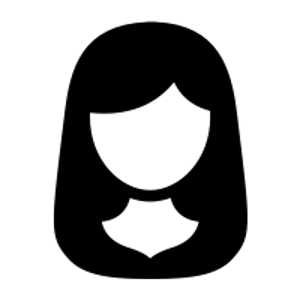Hi @RichelleLanuza-2661,
Test-RDMA should work for iWARP and RoCE. As I understand, it simply uses DiskSpd to generate a synthetic workload which is carried over the SMB connection. For this test to pass, that connection must be established as an RDMA connection. Also, be sure you are running the tool as a user that has local admin rights on each node as this is required to access c$.
A few questions to get a better understanding of your environment.
- Are you setting this up in Windows Server 2019 or an Azure Stack HCI 20H2 environment?
- What model of NICs are you using?
- Is RDMA enabled and set for iWARP on all storage NICs? (some NICs support both iWARP and RoCE)
- Are you using dedicated storage NICs (i.e. no virtual switch on top of the physical NICs)? I assume this is true because you are using a switchless config, but I want to be sure.
Some things you could check are:
- Ensure the RDMA/NIC settings completely match across all cluster nodes.
- Ensure the driver and firmware on the NICs matches and is updated on each cluster node.
- Ensure that your storage NICs are each on their own separate VLAN/subnet.
- Check the SMB Client Connectivity logs to see if there are any useful errors regarding RDMA.
Further than this, it may be worth opening a support ticket with your hardware vendor initially as the vast majority of RDMA is handled by the hardware. If they deem an issue in the OS, you could open a support ticket with us and we'd be glad to assist in confirming your setup.
I hope this information is helpful.
Thanks so much, Rich, and I hope you have a wonderful day!
Trent