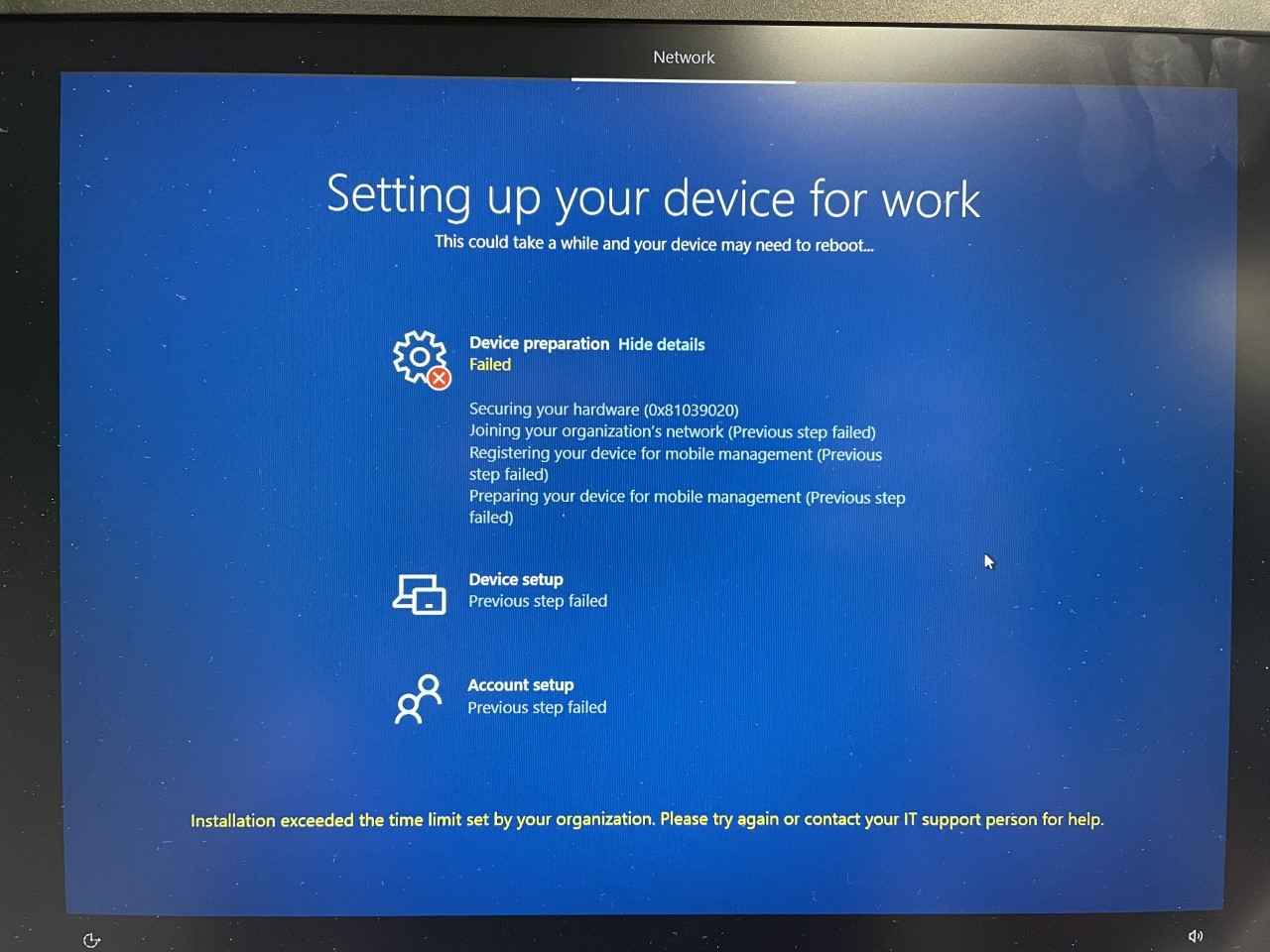Good evening,
I can confirm, after a LOT of lost hours of trial and error, I did get to the bottom of this issue...for myself anyway, this fix may not resolve for everybody, but definitely worth a try!
Can confirm that I had this same issue across 5 different machines and it resolved the issue stated above for all of them:
- From the initial Windows setup screen press Shift + F10 to open a command prompt
- Type powershell and hit enter to initiate powershell
- Type Install-Module PSWindowsUpdate and press enter
- Type A and press Enter
- Type Get-WindowsUpdate and press enter
- Type Install-WindowsUpdate and press enter
- Type A and hit enter
Hope this fix helps some of you other folk too!