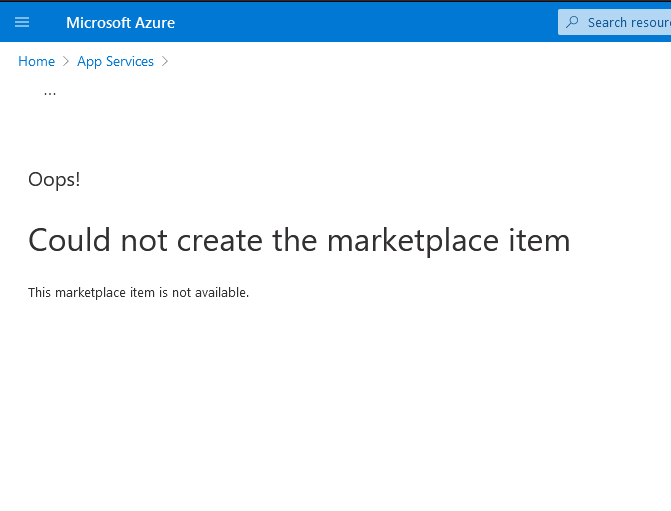Update: This issue is resolved.
Try to access this link: https://ms.portal.azure.com/?Microsoft_Azure_Marketplace_ItemHideKey=peerasn%2Cisp#create/Microsoft.Peering and go to 'Create a Peering' page on Azure portal.
This link is provided in this document: https://video2.skills-academy.com/en-us/azure/internet-peering/howto-exchange-portal#create-an-exchange-peering