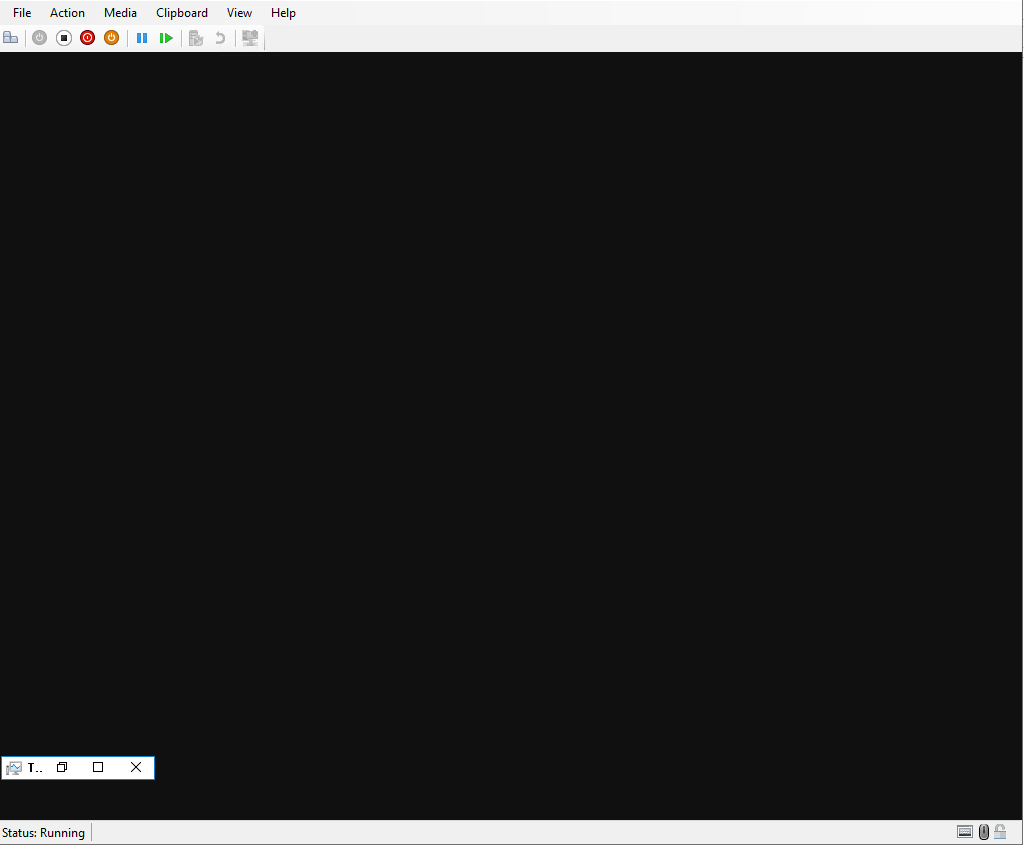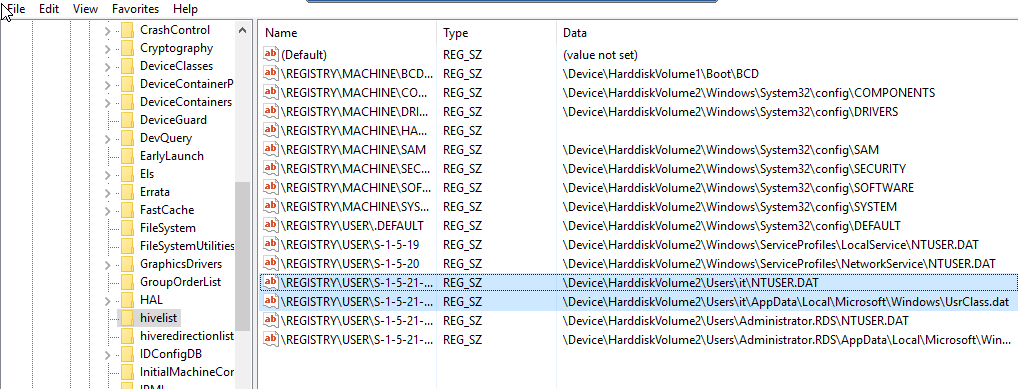Hi,
Thanks for posting on our forum!
Based on your description, we need to take a general troubleshooting to identify whether your issue is related with FSlogix profiles or with our RDS. You can go to %SystemRoot%\System32\winevt to pick out any relevant logs when you encountered this issue.
Basically, since your normal logging works fine, then your issue may be related more to FSlogix profiles. After my research, your issue may be that a Local profile already exists and it will take precedence over the FSLogix one and it will result in not having your FSLogix created. This will also impact you when you already have FSLogix profiles and they are not loaded. Solution can be found in:
Thanks for your understanding! Besides, if my work is helpful to you, would you please help me Accept Answer? An accepted blog can be put on top of our forum, then people who have a similar issue can get to the solution more quickly.
Have a nice day! : )
BR,
Joan
If the Answer is helpful, please click "Accept Answer" and upvote it.
Note: Please follow the steps in our documentation to enable e-mail notifications if you want to receive the related email notification for this thread.


 ]
]