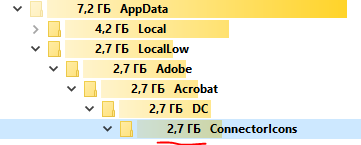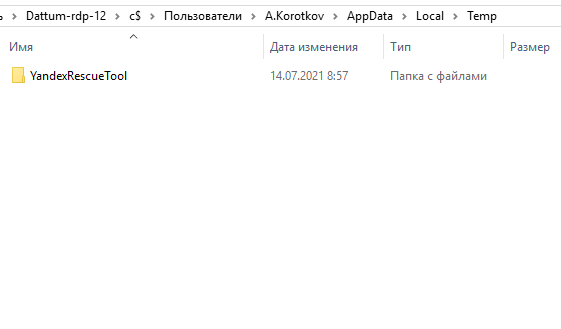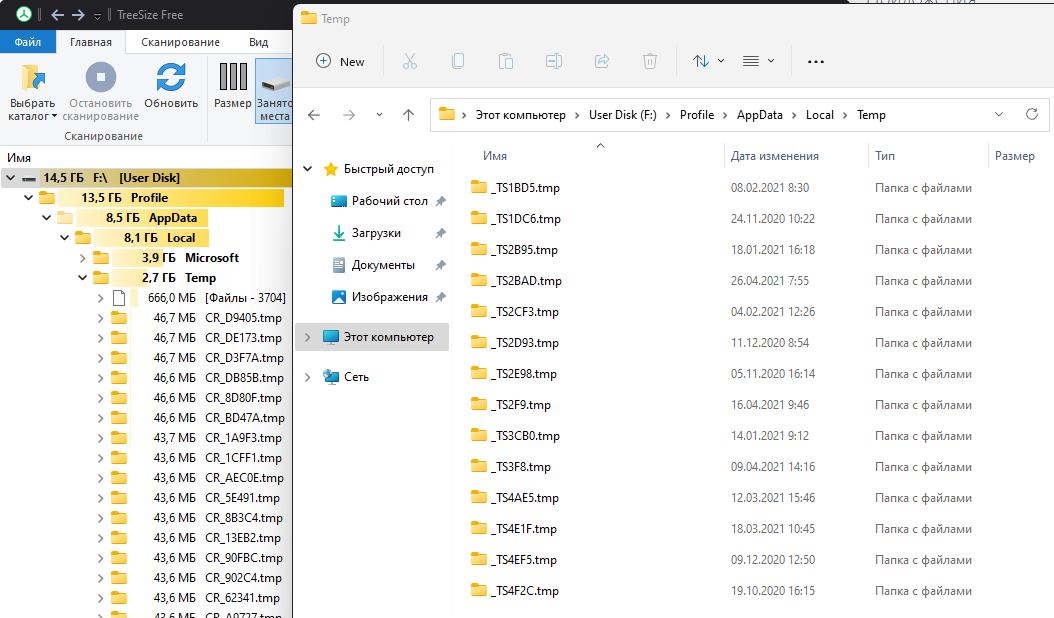Hello @Андрей Михалевский ,
Thanks for your query.
1.Did you try to specify the direct path to the folder such as: <Exclude Copy=”0″>AppData\LocalLow\Adobe</Exclude>?
2.By default the profile container VHD will contain the entire Windows profile for the user, except for:
The TEMP (TMP) folder location
The IE Cache folder location
Profile Container content
: https://video2.skills-academy.com/en-us/fslogix/manage-profile-content-cncpt
Using Redirections.xml to configure what to copy to a profile with FSLogix
: https://social.msdn.microsoft.com/Forums/windows/en-US/029e130e-5892-4d1f-88a7-f8046d78f3b0/using-redirectionsxml-to-configure-what-to-copy-to-a-profile-with-fslogix?forum=FSLogix
Best regards,
Leila
If the Answer is helpful, please click "Accept Answer" and upvote it.
Note: Please follow the steps in our documentation to enable e-mail notifications if you want to receive the related email notification for this thread.