Hello @James Huang ,
Apologies for the delay in response.
You can monitor Azure Firewall using firewall logs. You can access some of these logs through the portal. Logs can be sent to Azure Monitor logs, Storage, and Event Hubs and analyzed in Azure Monitor logs or by different tools such as Excel and Power BI. You can enable diagnostic logging through Azure Portal/PowerShell/CLI following the below article:
https://video2.skills-academy.com/en-us/azure/firewall/firewall-diagnostics
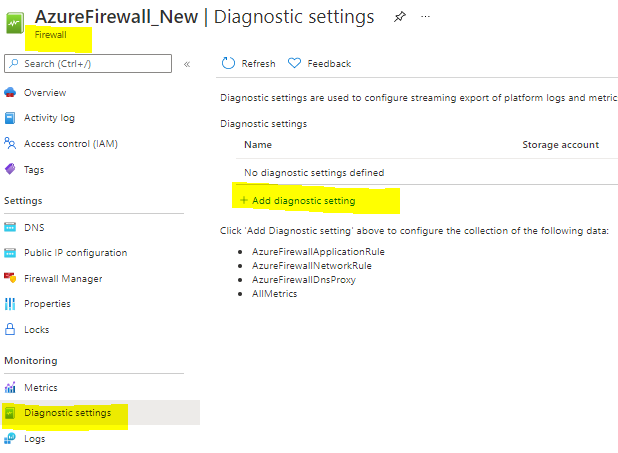
For an overview of the diagnostics logs and metrics available for Azure Firewall, please refer : https://video2.skills-academy.com/en-us/azure/firewall/logs-and-metrics
You can also use Azure Firewall Workbook. Using Azure Firewall Workbook, you can gain insights into Azure Firewall events, learn about your application and network rules, and see statistics for firewall activities across URLs, ports, and addresses.
To deploy Azure Firewall workbook following the below article:
https://github.com/Azure/Azure-Network-Security/tree/master/Azure%20Firewall/Workbook%20-%20Azure%20Firewall%20Monitor%20Workbook
And monitor logs using Azure Firewall workbook:
https://video2.skills-academy.com/en-us/azure/firewall/firewall-workbook
You can use Azure Firewall Workbook to create rich visual reports within the Azure portal. You can also connect to your storage account and retrieve the JSON log entries for access and performance logs. After you download the JSON files, you can convert them to CSV and view them in Excel, Power BI, or any other data-visualization tool.
Kindly let us know if the above helps or you need further assistance on this issue.
----------------------------------------------------------------------------------------------------------------
Please "Accept the answer" below if the information helped you. This will help us and others in the community as well.
