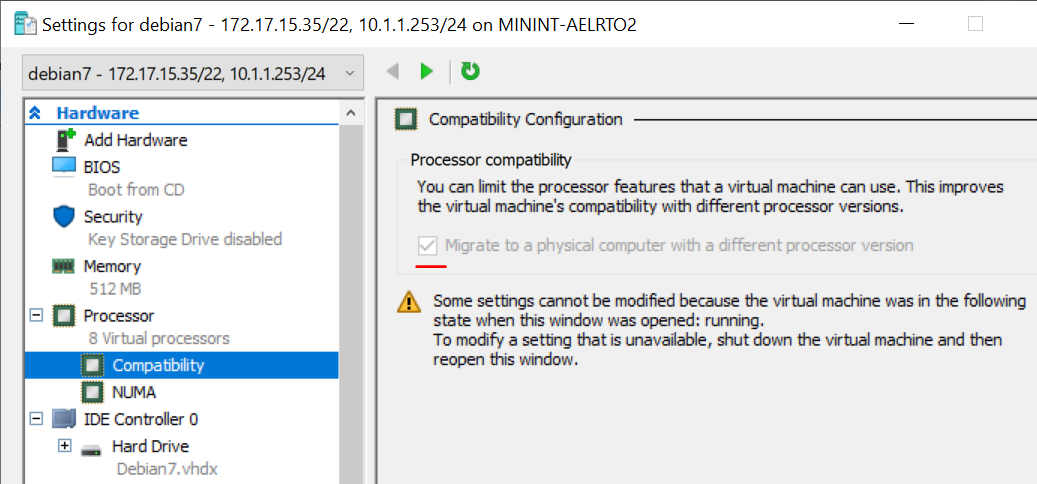I am trying to move a Windows 10 VM from an older Windows 10 PC to a more recent one. I am not doing a Live migration. I exported the VM on the older box and copied the resultant folder to the newer PC. When I start the import, I get an error that says...
"The virtual machine [NAME] is using processor-specific-features not supported on physical computer [NAME]. To allow for migration of this virtual machine to physical computers with different processors, modify the virtual machine settings to limit the processor feature used by the virtual machine."
I have three saved states and this error is repeated for the other two states as well. It gives me an option to delete the saved states or cancel. I enabled the CPU compatibility option for the VM and then re-exported and imported but it doesn't help. Anyone know how to fix this?