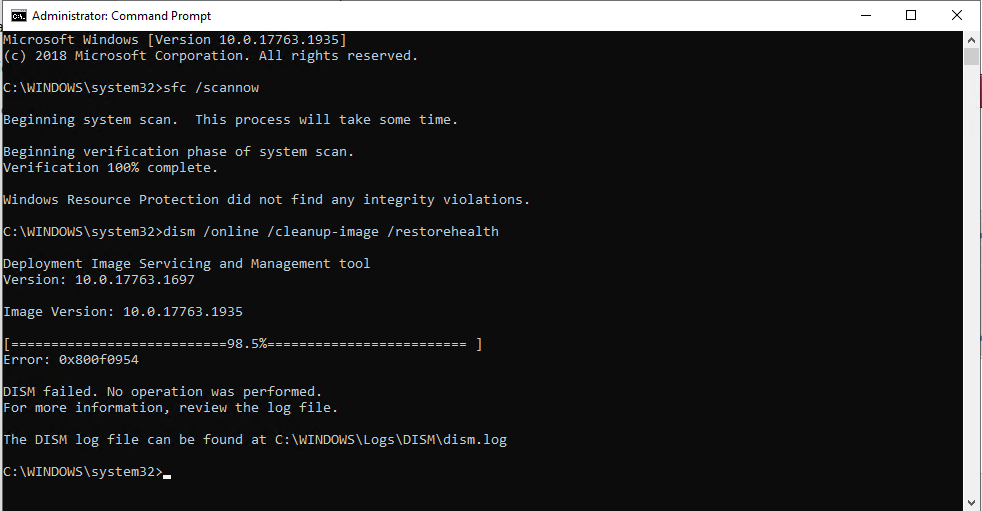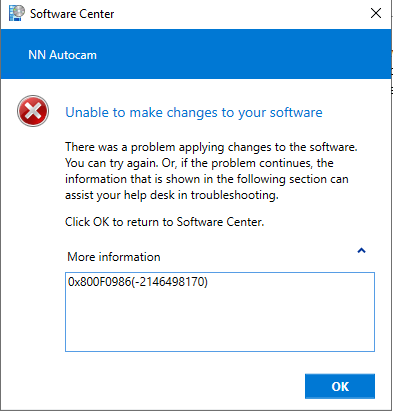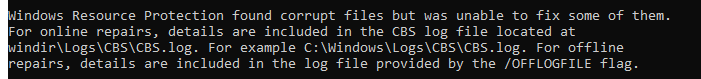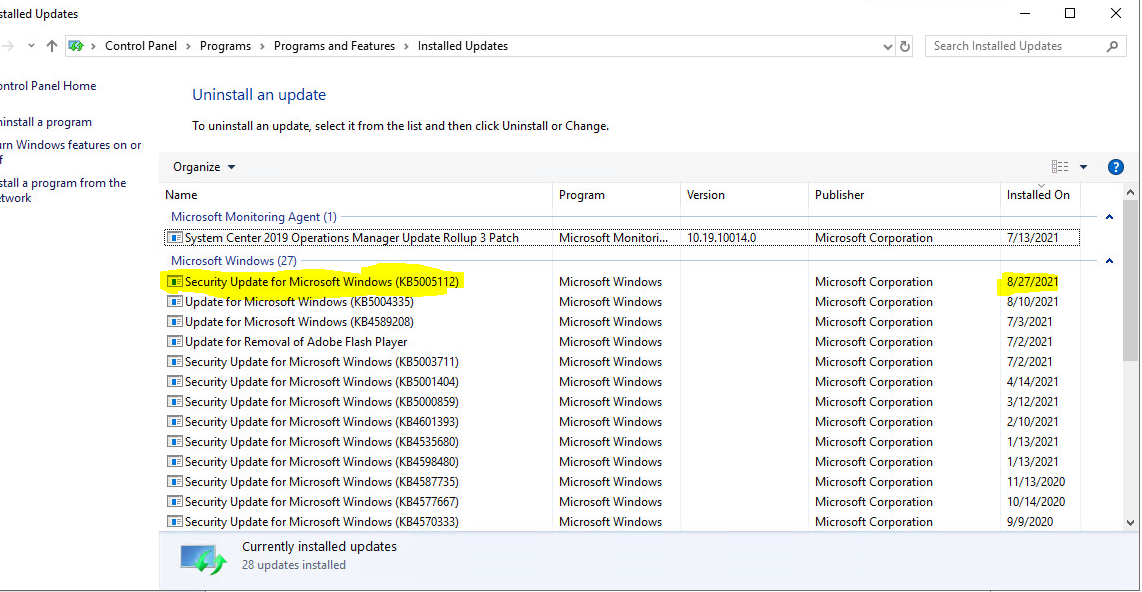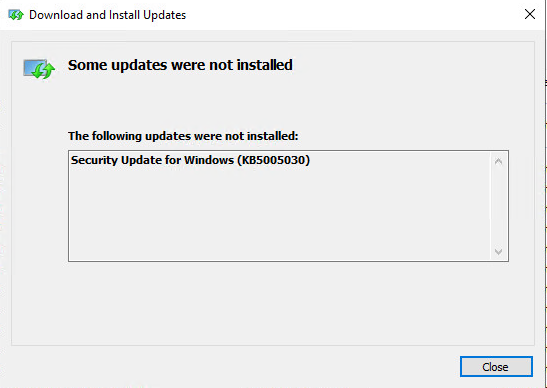125560-wuahandler-log.txt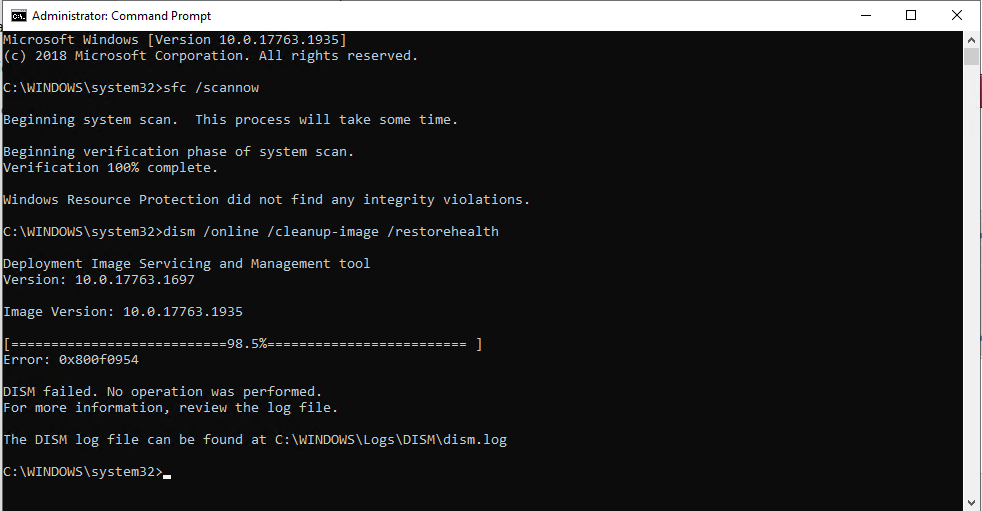
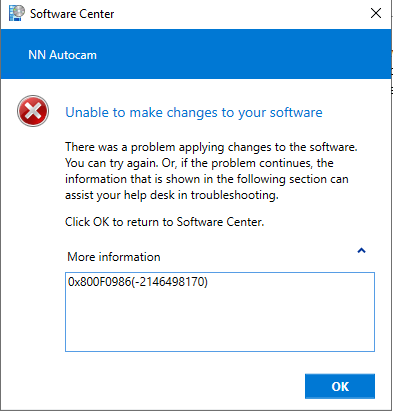
Afternoon Community,
I am working in a multi-forest company, using SCCM 2012 for patching. We are on the 2010 update. I have several servers that are getting the error 0x800F0986(-2146498170) when installing cumulative updates (KB005030).
I get this error when installing the update via SCCM, Manually (by downloading from the Microsoft Catalog) and even when trying to install from Windows updates itself. This error message (at least 0x800F0986) when I run the command dism /online /cleanup-image /restorehealth
Things I have tired thus far to no avail.
* Disabled \ Removed Third party Anti-virus software
* Rebooted
* Ran SFC /Scannow and dism /online /cleanup-image /restorehealth
* Ran the Windows Update troubleshooter (typically tells me a reboot is pending)
The majority of the systems patch without issue, on every domain however I have a handful through each domain doing this, and not quiet sure where do go with this now.
Please find WUAHandler Log file form the most recent pain in my butt
Thank you in advance for any help you are able to provide!