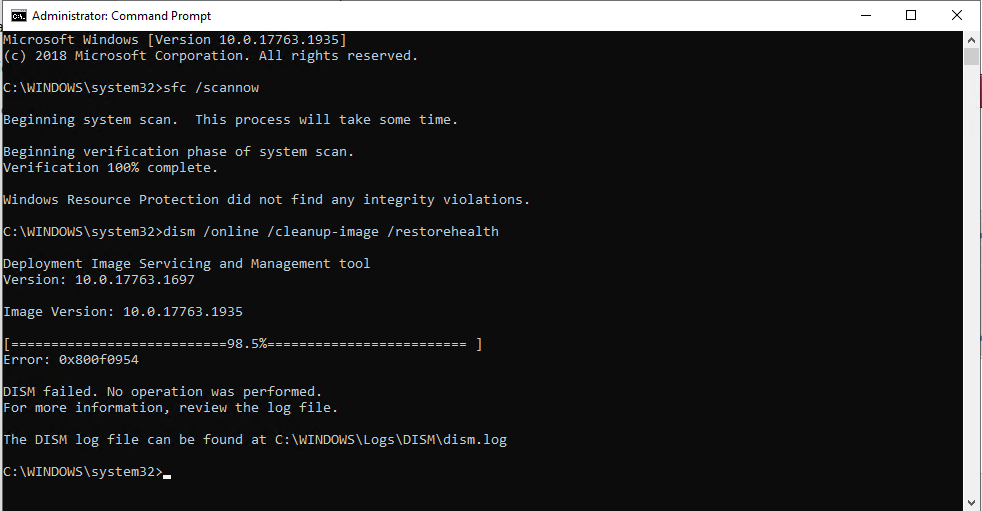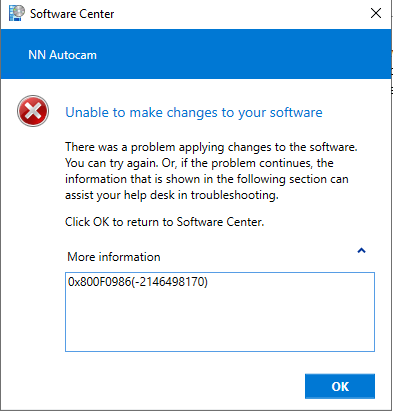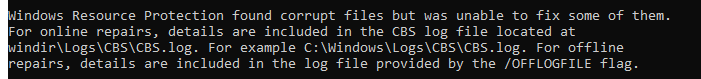We have been able to fix a similar problem by clearing the update cache and manually resetting Windows Update Service:
Stop-Service wuauserv | Out-Null
Stop-Service cryptSvc | Out-Null
Stop-Service bits | Out-Null
Stop-Service msiserver | Out-Null
if ( (Test-Path "C:\Windows\SoftwareDistribution.old") -eq $true) {Remove-Item "C:\Windows\SoftwareDistribution.old" -Recurse -Force}
if ( (Test-Path "C:\Windows\SoftwareDistribution") -eq $true) {Rename-Item -Path C:\Windows\SoftwareDistribution -NewName SoftwareDistribution.old}
if ( (Test-Path "C:\Windows\Catroot2.old") -eq $true ) {Remove-Item "C:\Windows\Catroot2.old" -Recurse -Force}
if ( (Test-Path "C:\Windows\Catroot2") -eq $true ) {Rename-Item -Path C:\Windows\System32\catroot2 -NewName Catroot2.old}
Start-Service wuauserv | Out-Null
Start-Service cryptSvc | Out-Null
Start-Service bits | Out-Null
Start-Service msiserver | Out-Null
See source link that helped to our solution:
[https://answers.microsoft.com/en-us/windows/forum/all/what-is-error-code-2145124330-regarding-updates/ab89c981-2c31-4d2b-bbb4-f2c87e550413
"I'm Greg, an installation specialist and 9 year Windows MVP, here to help you."
- There is a new guided walk-through from Microsoft for repairing Windows Update that leads up to resetting components if necessary: https://support.microsoft.com/en-us/help/10164/.... Try running that first.
- If that fails try manually resetting Windows Update Service:
Open administrative Command Prompt and type following commands one-by-one followed by Enter key.
net stop wuauserv
net stop cryptSvc
net stop bits
net stop msiserver
Ren C:\Windows\SoftwareDistribution SoftwareDistribution.old
Ren C:\Windows\System32\catroot2 Catroot2.old
net start wuauserv
net start cryptSvc
net start bits
net start msiserver
Close Command Prompt and see if Windows Updates works then
- You can also install the Updates manually that fail to install which are logged at Settings > Update & Security > Windows Update > Installed Update History, and then search for those to download and install from this Catalog: http://test.catalog.update.microsoft.com/v7/sit...
- If they continue to fail and interfere, then you can block them using one of these methods: https://www.howtogeek.com/224471/how-to-prevent...
- See all ways to try to control and manage updates here: https://www.itprotoday.com/windows-10/microsoft...
I hope this helps. Feel free to ask back any questions and let us know how it goes. I will keep working with you until it's resolved.