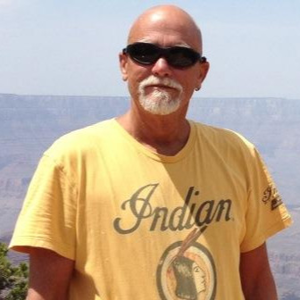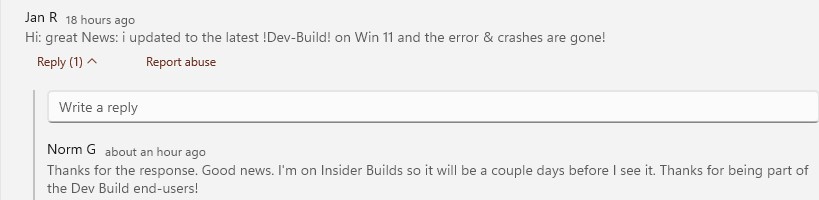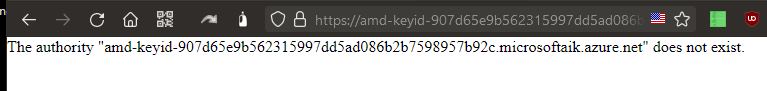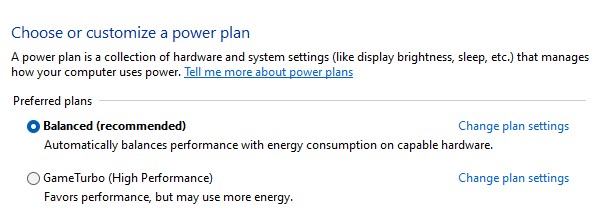Same happening here.
Os : Windows 10 Build 19043.1288
Cpu : Amd Ryzen 5800x,
Motherboard : B450 mortar max - bios version : 7B89v2C
SCEP Certificate enrollment initialization for WORKGROUP\DESKTOP-HV1J4J9$ via https://AMD-KeyId-578c545f796951421221a4a578acdb5f682f89c8.microsoftaik.azure.net/templates/Aik/scep failed:
GetCACaps
GetCACaps: Service Unavailable.
HTTP/1.1 503 Service Unavailable.
Date: Wed, 13 Oct 2021 17:41:06 GMT
Content-Length: 0
Method: GET(3266ms)
Stage: GetCACaps
Service unavailable (503). 0x801901f7 (-2145844745 HTTP_E_STATUS_SERVICE_UNAVAIL)
SCEP Certificate enrollment initialization for WORKGROUP\DESKTOP-HV1J4J9$ via https://AMD-KeyId-578c545f796951421221a4a578acdb5f682f89c8.microsoftaik.azure.net/templates/Aik/scep failed:
GetCACaps
GetCACaps: Not Found
{"Message":"The authority \"amd-keyid-578c545f796951421221a4a578acdb5f682f89c8.microsoftaik.azure.net\" does not exist."}
HTTP/1.1 404 Not Found
Date: Tue, 12 Oct 2021 21:10:32 GMT
Content-Length: 121
Content-Type: application/json; charset=utf-8
X-Content-Type-Options: nosniff
Strict-Transport-Security: max-age=31536000;includeSubDomains
x-ms-request-id: 81bc98eb-8d3b-40b4-af56-e6c4677567be
Method: GET(250ms)
Stage: GetCACaps
Not found (404). 0x80190194 (-2145844844 HTTP_E_STATUS_NOT_FOUND)
SCEP Certificate enrollment initialization for WORKGROUP\DESKTOP-HV1J4J9$ via https://AMD-KeyId-578c545f796951421221a4a578acdb5f682f89c8.microsoftaik.azure.net/templates/Aik/scep failed:
GetCACaps
Method: GET(0ms)
Stage: GetCACaps
The server name or address could not be resolved 0x80072ee7 (WinHttp: 12007 ERROR_WINHTTP_NAME_NOT_RESOLVED)
Edit - Since I disabled ftpm in bios, I have seen no more of those errors ^.