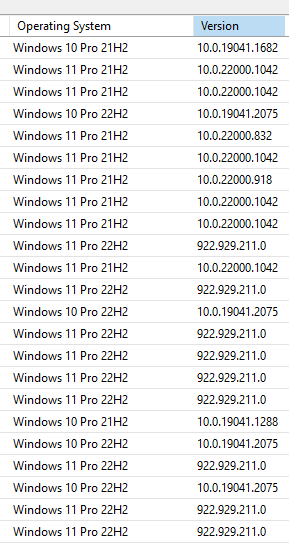Did anybody already found a solution?
WSUS not show client OS Windows 11 correctly
WSUS Win 2019 not showing client OS install with Windows 11 correctly. it shows Windows 10 Pro version 10.0.22000.194
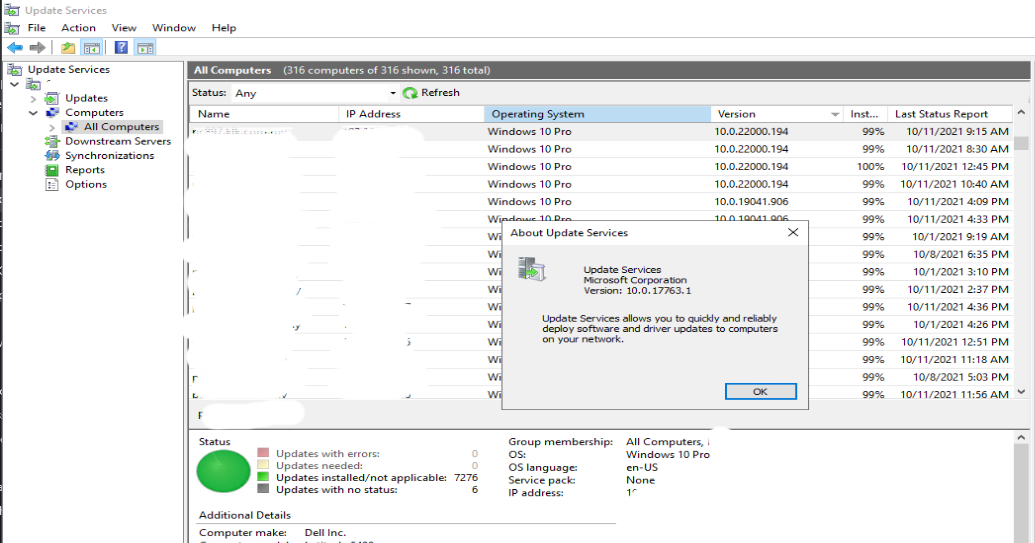
11 answers
Sort by: Most helpful
-
-
-
CSAD Praha holding a.s. UAN 76 Reputation points
Oct 18, 2022, 1:23 PM After the upgrade to Windows 11 22H2, their version in WSUS is 922.812.111.0 which is weird.
Thankfully this number does not affect my WMI filtering by os version "10.0.2%" -
Davide Cordani 1 Reputation point
Feb 15, 2023, 8:44 AM I have tried to change the value under HKEY_LOCAL_MACHINE\SOFTWARE\Microsoft\Windows NT\CurrentVersion.
WSUS recognise the Windows 11 value but restarting the client the value came back in Windows 10.
How can I proceed?
-
CHUNG KELVIN 0 Reputation points
Apr 3, 2023, 3:14 AM Did anybody already found a solution to fix it ?