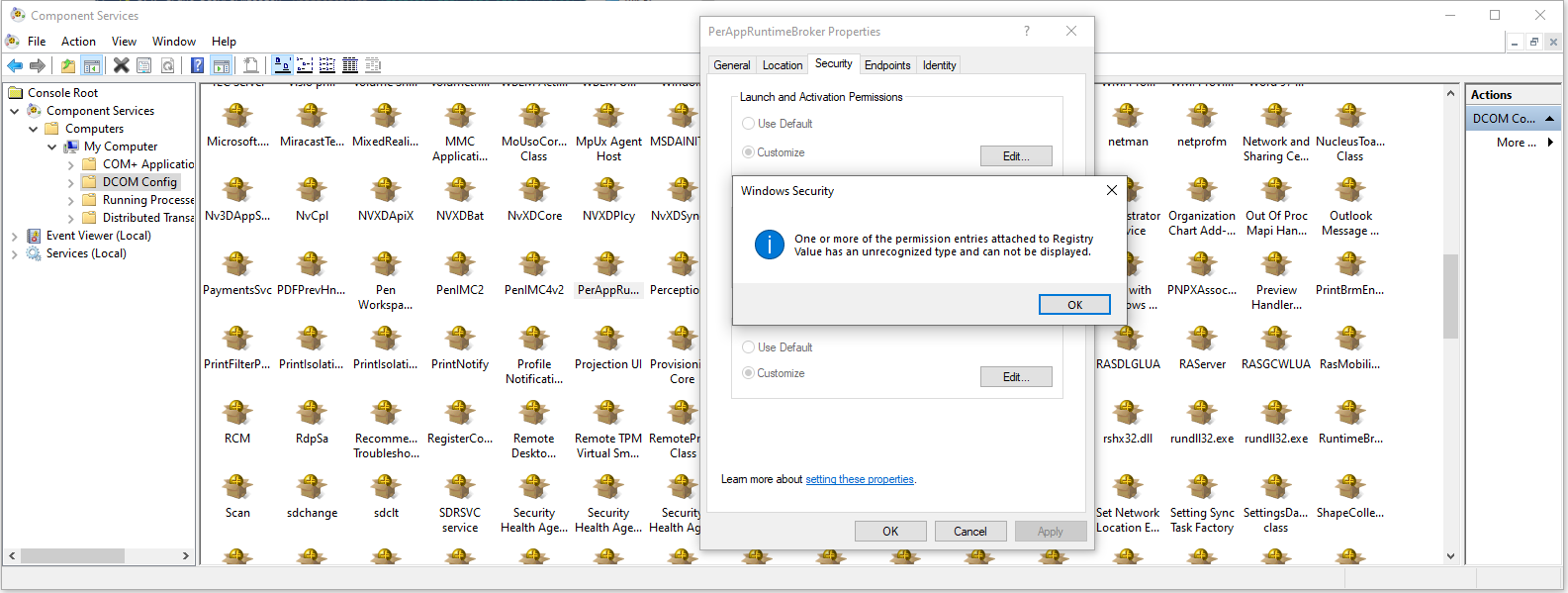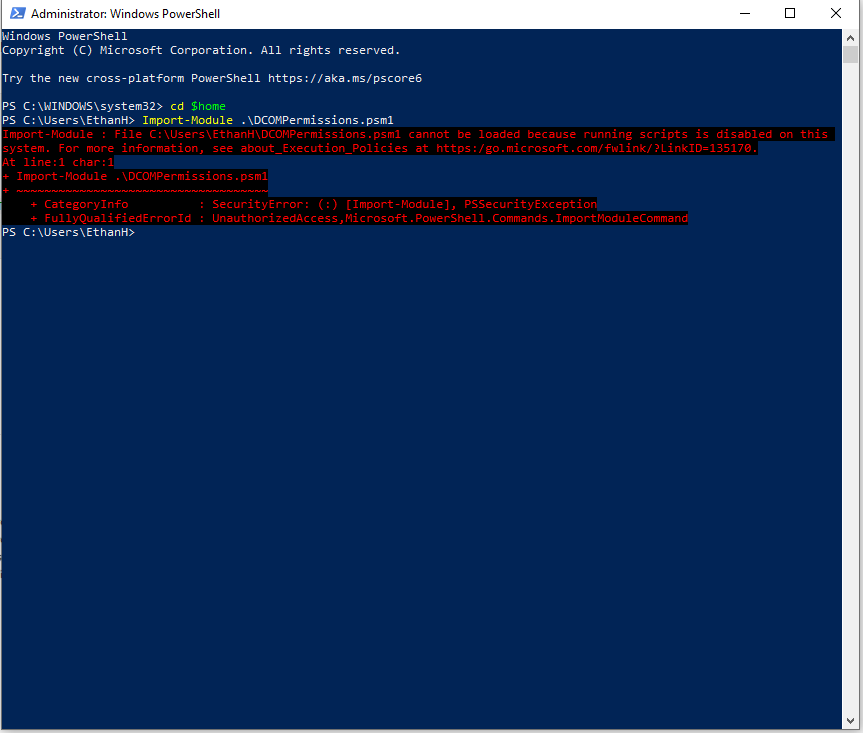Hi, so i keep getting application crashes only on specific games that im playing. Some games run totally smooth and others wont run at at all, in the system logs in event viewer im getting this error
The application-specific permission settings do not grant Local Activation permission for the COM Server application with CLSID
{2593F8B9-4EAF-457C-B68A-50F6B8EA6B54}
and APPID
{15C20B67-12E7-4BB6-92BB-7AFF07997402}
to the user DESKTOP-G6L2BMO\ethan SID (S-1-5-21-418468263-4133558824-16890343-1001) from address LocalHost (Using LRPC) running in the application container Unavailable SID (Unavailable). This security permission can be modified using the Component Services administrative tool.
I have been trying to follow guides to go into the APPID folder in the regedit and change permisssions but unfortunatly i cannot locate the APPID folder or the CLSID folder. any help would be appreciated.
Only sometimes this error comes across as well when the application crashes
Display driver nvlddmkm stopped responding and has successfully recovered.
also sometimes i get this error log as well
The application-specific permission settings do not grant Local Activation permission for the COM Server application with CLSID
{2593F8B9-4EAF-457C-B68A-50F6B8EA6B54}
and APPID
{15C20B67-12E7-4BB6-92BB-7AFF07997402}
to the user DESKTOP-G6L2BMO\ethan SID (S-1-5-21-418468263-4133558824-16890343-1001) from address LocalHost (Using LRPC) running in the application container Unavailable SID (Unavailable). This security permission can be modified using the Component Services administrative tool.