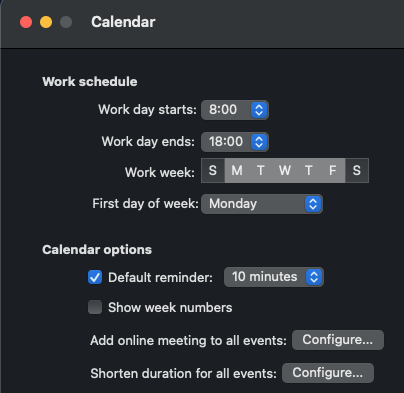- Open Outlook desktop client and select File > Options > Add-ins Manage: COM Add-ins > Go... > Uncheck Microsoft Teams Meeting add-in > OK (recheck it: repeat the steps) to check there is any improvement.
- Open the desktop version of Outlook. Go to “Outlook” in the top left of the screen. Choose “Preferences.” From this menu, choose “Calendar,” which is found under “Other.” Look to “Calendar options,” then find “Add online meeting to all events” and click “Configure.” Uncheck/deselect “Add online meetings to all meetings” and press “Save.”
- Go to Outlook.com. Sign in to Outlook with your normal sign-in details. From there go to “Settings”. (Gear icon). Now click on “View all Outlook” settings. After that select “Calendar”. Click on “Even and invitations”. Uncheck the box that says “Add online meeting to all meetings”. Finally, click on “Save”.