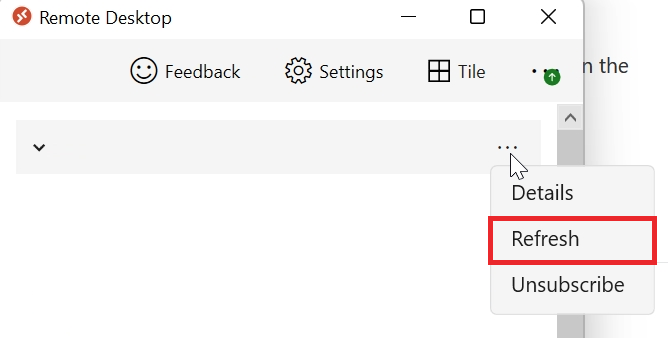Hello,
when connecting remote desktop to join AzureVirtualDesktop VM, we get the error below.
How to fix this in the best way?
Thanks in advance.
Window Title]
Remote Desktop
[Content]
We've blocked the connection because the certificate in the connection information has expired. Either refresh your Workspace or contact Support for help.
[^] Hide details [OK]
[Expanded Information]
Error code: 0x1608
Extended error code: 0x0
Timestamp (UTC): 2022-03-04T07:00:50.267Z
Activity ID: 00000000-0000-0000-0000-000000000000