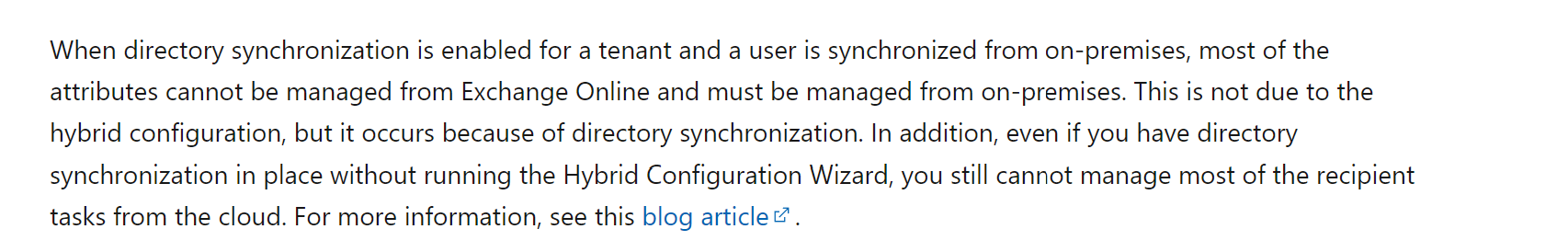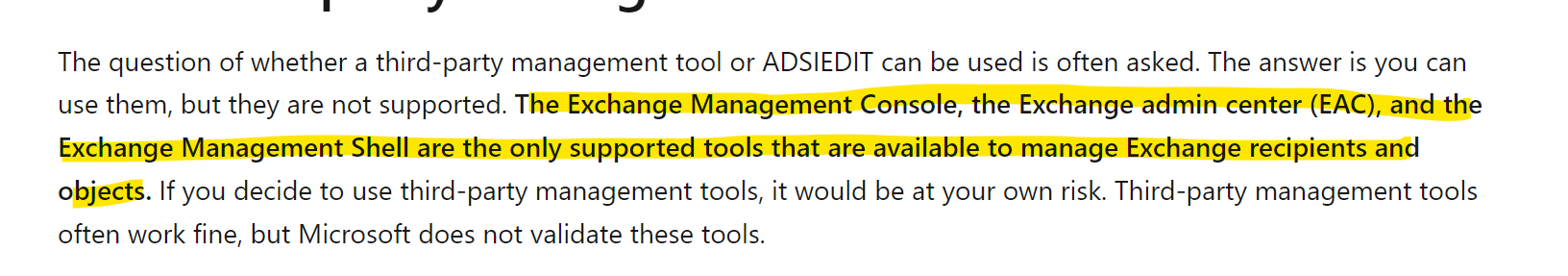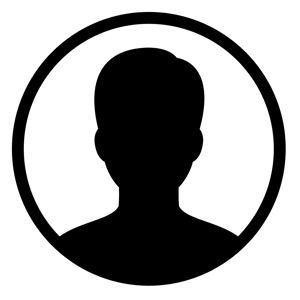Hello @Martin Gospodinov @Andy David - MVP and all others,
a clarification regarding cutover (or O365 mboxes): once the cutover has been completed and AAD Synch (re)enabled and soft-matching has "fused" the relevant users properly, is it possible to somehow manage the Exchange Online attributes solely online without the On Prem server by additional attribute filtering or does the presence of AD Synch completely exclude this possibility? I know the official answer is still no as you need an on prem Exc Server just for this, but I am wondering this due to the following reasoning (plz bare with me):
if one never installed Exchange On Prem and has only O365 mailboxes and subsequently decides to enable AD Synch for management ease (password synch for ex. which is one of the most wanted things) and soft match the accounts (or even have a prior AD synch and then assign licenses to these accounts for O365), why would one not be able to administer the maibox properties solely online without a prior existing on prem Exchange? It appears that the moment one implements any kind of AD synch the on Prem AD is reputed "in charge" and synched accounts become read only online, even if there are no specific Exchange attributes present in the on prem AD schema.
So I wonder if it is possible maybe prior to the first AD Synch to implement specific attribute filters that will allow the administration of mailbox properties for synched accounts (such as additional SMTP addresses) through Exc online or does the AD Sync "enabling" automatically exclude this completely Azure side?
My impression was that due to a pre-existing On Prem Exchange the AD schema had been updated to support this and implement all the attributes needed by it and thus by synching accounts these attributes would be passed (if not filtered) over to Azure AD thus Exchange Online would not allow you to manage them as they "belong" to an On Prem Exchange and that for me was logical. However what isn't so logical is that if I never have extended the local AD schema with Exchange On Prem as I never have installed a local Exchange and I enable AAD Sync, there is no reason to why once I assign a license hence enable the online Exchange Mbox these attributes shouldn't be administered solely Online - they needn't be synched back to a local AD as with a hybrid setup as there is no local Exchange. If anyone can enlighten me on why MS has yet to accomplish this or what the issues are I would be grateful.
Instead of using the AD Sync provisioning Agent but going full blown AD Sync, a two way sync should be established and allow a "write back" of the edits from the Exch online management (which is what the OP error moans about) - is this an alternative?
Thanks!