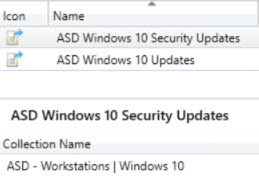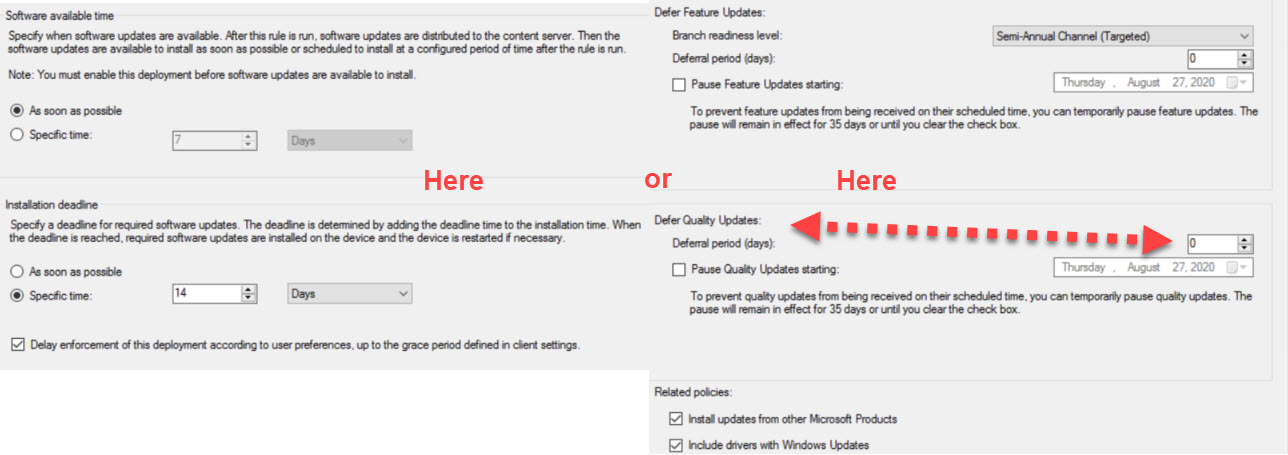Correct on the ADR, deployment creation, and available scheduling . For required, that's up to whether or not you want to give your users time to manually install the updates before the deadline or at least give them notification before the updates become mandatory. I strongly encourage that you do, but that's up to you. Also, this gives the clients time to pre-download the content before the deployments are enforced automatically.
For the update schedule, no not at all. The functionality of software updates does not depend on scheduled cycle of this task. It is run ad hoc as necessary by the clients. The schedule is to provide compliance information for updates not deployed to systems. If your ADRs use the required criteria, this will of course impact them though, however, I strongly encourage not relying on this attribute for your ADRs as it makes the process reactive instead of proactive.