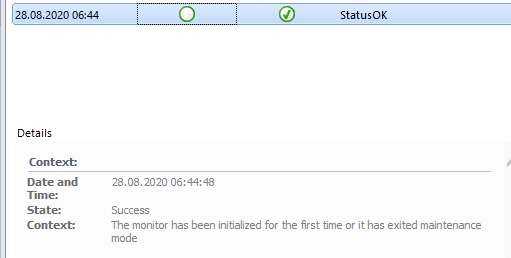That's an interesting way of creating monitors, not very common but should work nonetheless.
I just had a quick look and I saw at least the following issue : if I understand the monitor correctly, you are trying to measure the number of instances of a process and alert if it's not between a min and max value.
However in the Expression, you use Type="String" : that can't work for a numeric comparision, you need to use Integer instead.
Edit : could you post the actual resulting .xml code of the management pack ?