I'm not too sure of what you mean by "a way to execute this "save" via script", could you rephrase?
Activation of generated Linux Script Monitors
Hi,
I created a UNIX/Linux Script Two State Monitor via Powershell Script. The monitor is disabled and shown in the SCOM GUI. After adding an override to enable the monitor for a specific server, the monitor gets initialised in the health explorer of that server:
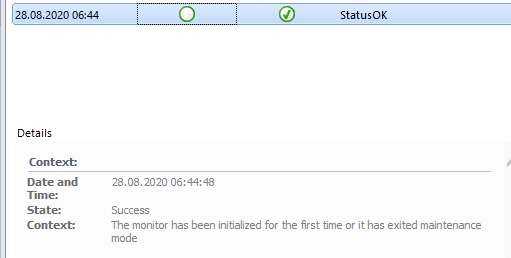
So far, so good. But the monitor script seems to be never executed, since the status should change to critical imediately.
If I open the monitor in the GUI and do a small change so that the monitor is saved, so script is executed and the monitor is working as expected.
Are there some extra tasks executed in the background, when I save a linux monitor in the GUI? Can I initiate those tasks via powershell?
If needed, I can provide the script I use.
Thank you very much in advance.
12 answers
Sort by: Most helpful
-
-
Uwe Aul 1 Reputation point
2020-09-04T10:00:42.483+00:00 I mean what I already asked in my first thread:
Are there some extra tasks executed in the background, when I save a linux monitor in the GUI? Can I initiate those tasks via powershell?