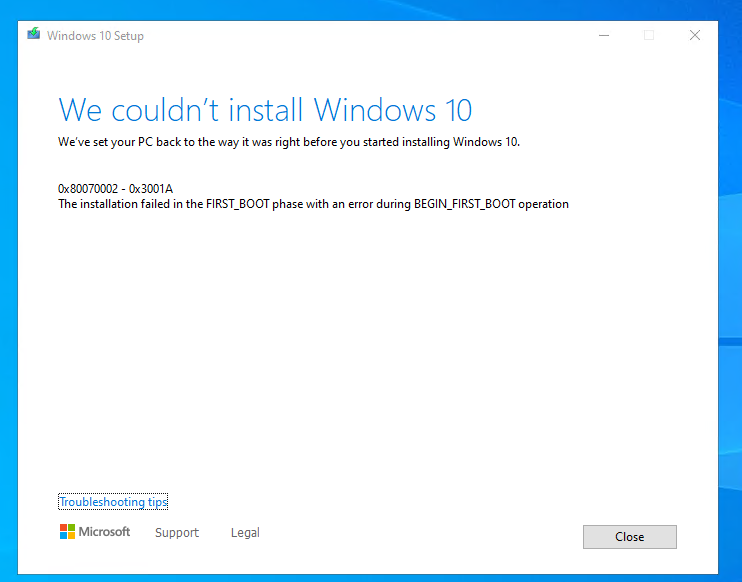If you've tried the above fixes and it doesn't work, you might not have the proper Windows Store (aka Microsoft Store) re-installation components on your local computer. This will re-download the Windows Store components and install them. Run this in an administrator PowerShell session:
winget install 9WZDNCRFJBMP
I hope this helps.