@AdamLowe-7183 Thanks for posting in our Q&A.
For this issue, I have done the test in my lab. Here are some screen shots I can share with you.
- I configured the local picture URL in the setting "Locked screen picture URL (Desktop only)" and deployed it to my device group.
Note: https source is not entirely necessary or required, and can be a local source too if configured like so: file:///C:/picture/lockscreenpicture.jpg
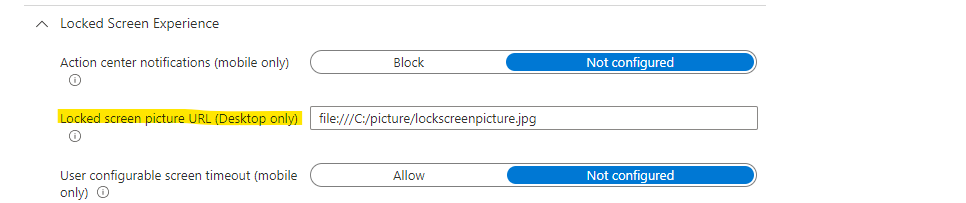
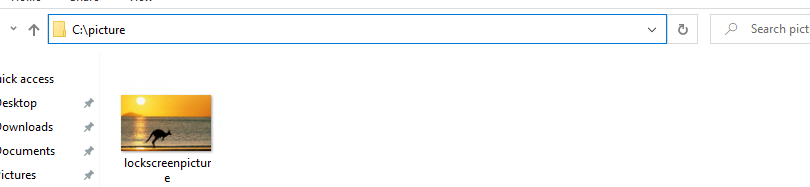
2.Wait for some time and I can see the profile shows success status in intune portal.
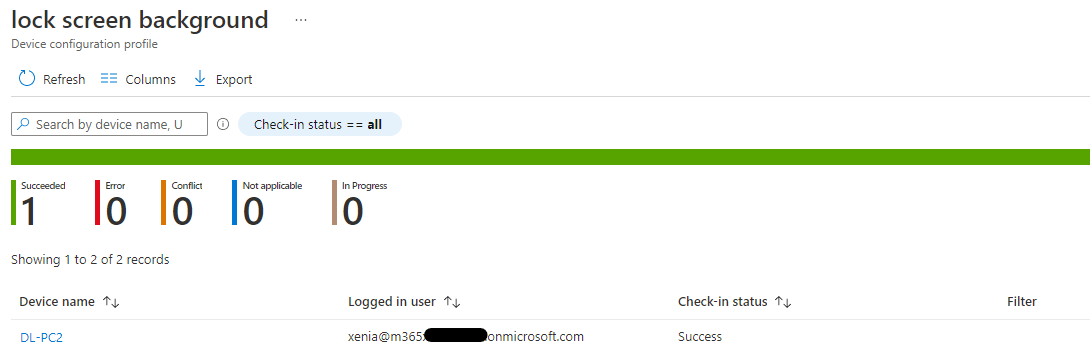
- I restart the device and it shows the target picture in lock screen.

Hope it will help.
If the answer is the right solution, please click "Accept Answer" and kindly upvote it. If you have extra questions about this answer, please click "Comment".
Note: Please follow the steps in our documentation to enable e-mail notifications if you want to receive the related email notification for this thread.
