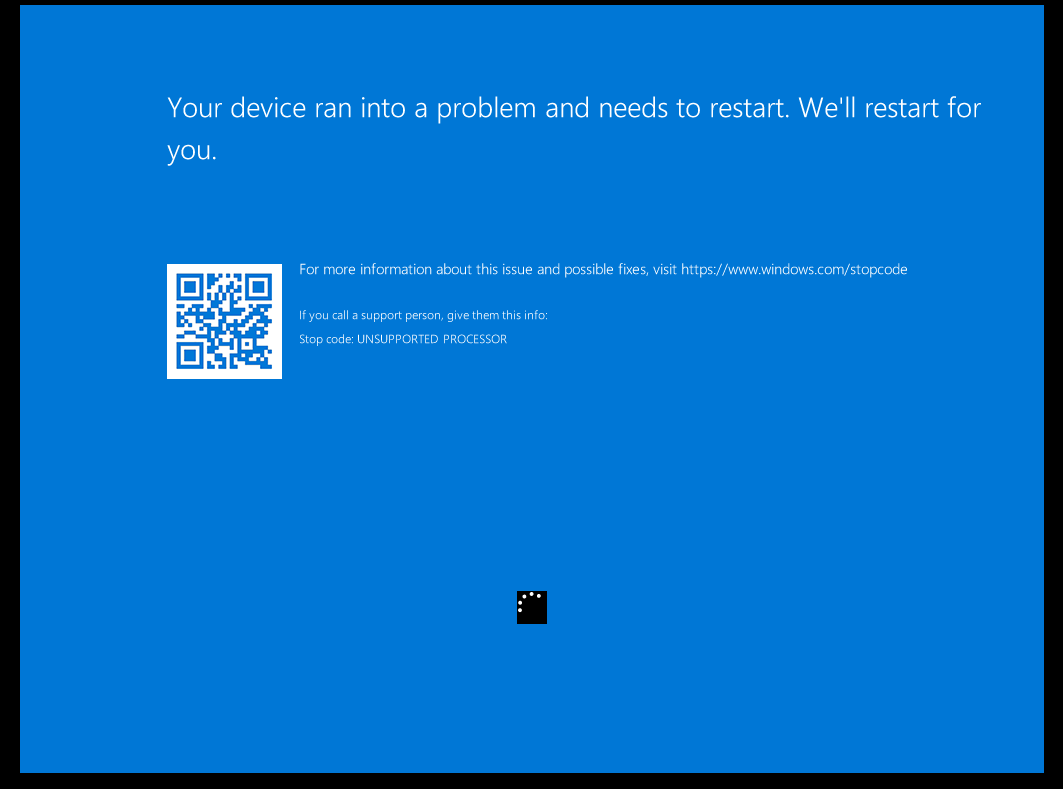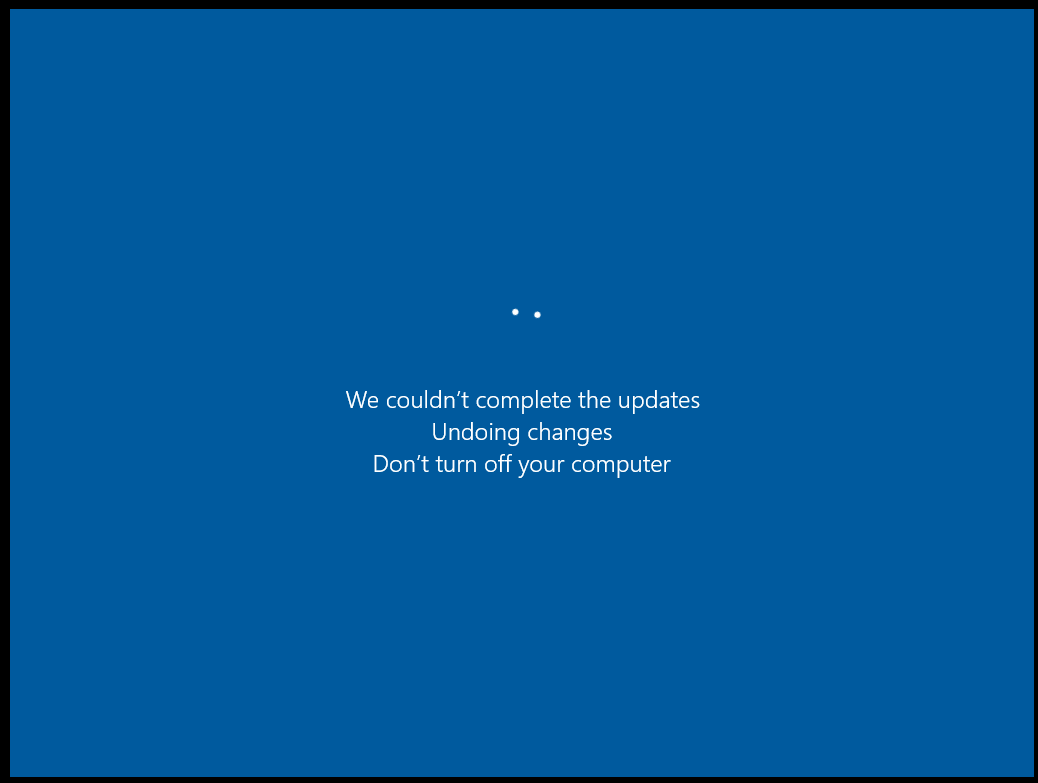maybe this is related to https://communities.vmware.com/t5/VMware-Workstation-Pro/Windows-Server-2022-21H2-after-trying-to-install-2022-07/m-p/2940024#M178747
the "1 vcpu" workaround did not work for me (i7-12700 cpu, even disabling e-cores did not help). but after upgrading to Workstation 17 Player, the update suceeded and everything is back to normal.