Secure MQTT broker communication using BrokerListener
Important
Azure IoT Operations Preview – enabled by Azure Arc is currently in preview. You shouldn't use this preview software in production environments.
You'll need to deploy a new Azure IoT Operations installation when a generally available release is made available. You won't be able to upgrade a preview installation.
See the Supplemental Terms of Use for Microsoft Azure Previews for legal terms that apply to Azure features that are in beta, preview, or otherwise not yet released into general availability.
To customize the network access and security use the BrokerListener resource. A listener corresponds to a network endpoint that exposes the broker to the network. You can have one or more BrokerListener resources for each Broker resource, and thus multiple ports with different access control each.
Each listener port can have its own authentication and authorization rules that define who can connect to the listener and what actions they can perform on the broker. You can use BrokerAuthentication and BrokerAuthorization resources to specify the access control policies for each listener. This flexibility allows you to fine-tune the permissions and roles of your MQTT clients, based on their needs and use cases.
Tip
You can only access the default MQTT broker deployment by using the cluster IP, TLS, and a service account token. Clients connecting from outside the cluster need extra configuration before they can connect.
Listeners have the following characteristics:
- You can have up to three listeners. One listener per service type of
loadBalancer,clusterIp, ornodePort. The default BrokerListener named listener is service typeclusterIp. - Each listener supports multiple ports
- BrokerAuthentication and BrokerAuthorization references are per port
- TLS configuration is per port
- Service names must be unique
- Ports cannot conflict over different listeners
For a list of the available settings, see the Broker Listener API reference.
Default BrokerListener
When you deploy Azure IoT Operations Preview, the deployment also creates a BrokerListener resource named default in the azure-iot-operations namespace. This listener is linked to the default Broker resource named default that's also created during deployment. The default listener exposes the broker on port 18883 with TLS and SAT authentication enabled. The TLS certificate is automatically managed by cert-manager. Authorization is disabled by default.
To view or edit the listener:
In the Azure portal, navigate to your IoT Operations instance.
Under Azure IoT Operations resources, select MQTT Broker.
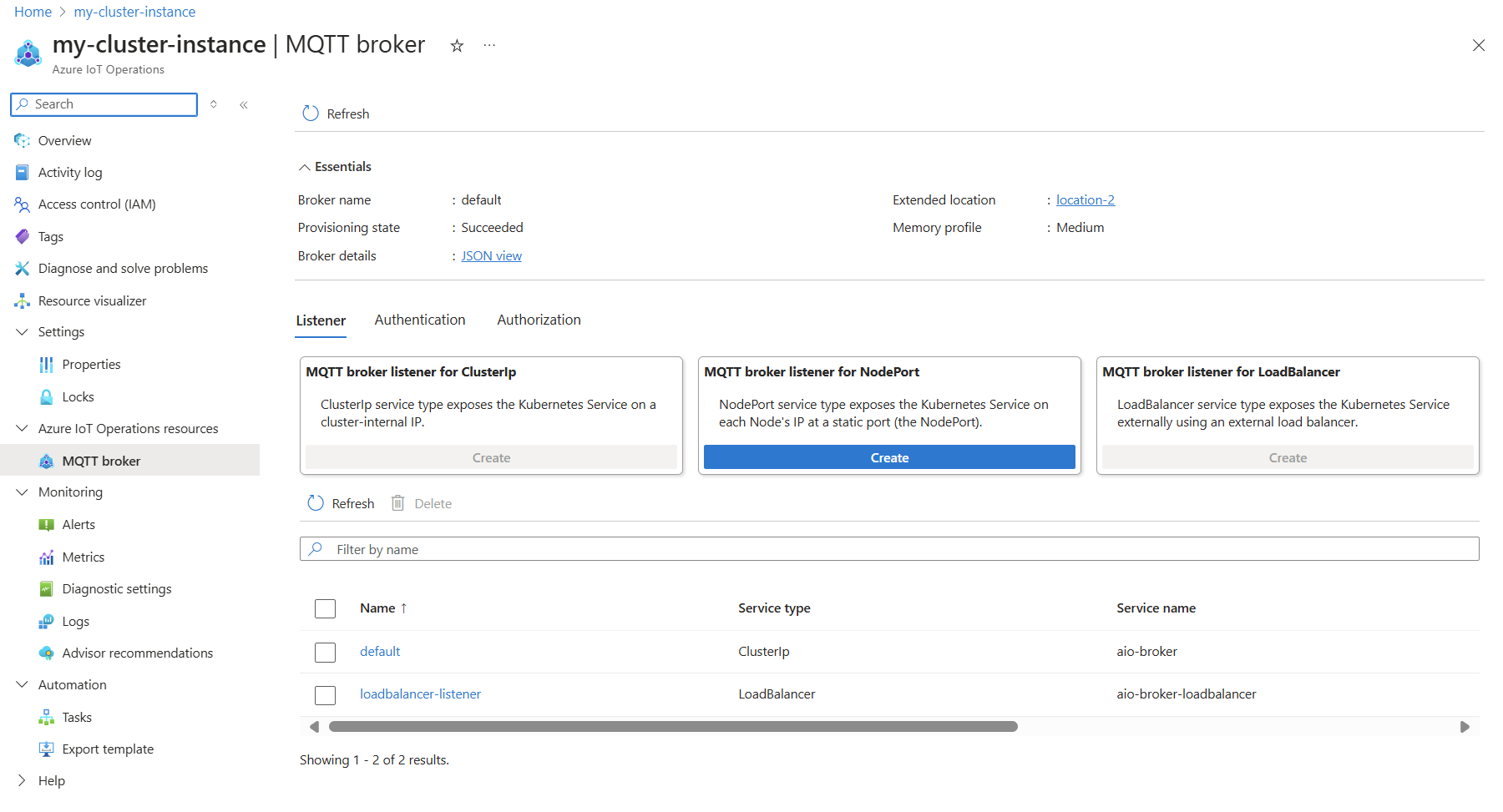
From the broker listener list, select the default listener.
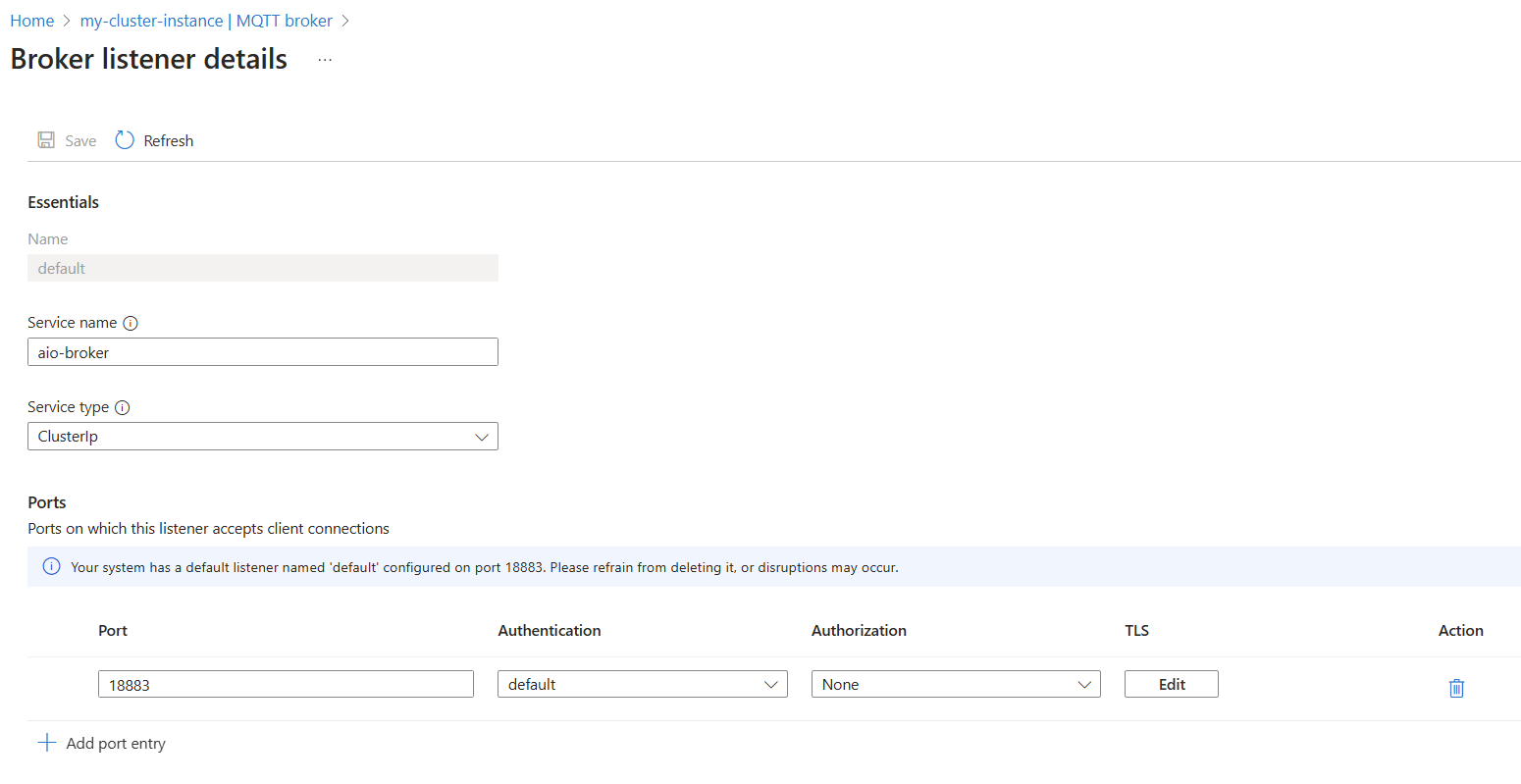
Review the listener settings and make any changes as needed.
Create new broker listeners
This example shows how to create a new BrokerListener resource named loadbalancer-listener for a Broker resource. The BrokerListener resource defines a two ports that accept MQTT connections from clients.
- The first port listens on port 1883 with no TLS and authentication off. Clients can connect to the broker without encryption or authentication.
- The second port listens on port 18883 with TLS and authentication enabled. Only authenticated clients can connect to the broker with TLS encryption. TLS is set to
automatic, which means that the listener uses cert-manager to get and renew its server certificate.
In the Azure portal, navigate to your IoT Operations instance.
Under Azure IoT Operations resources, select MQTT Broker.
Select MQTT broker listener for LoadBalancer > Create. You can only create one listener per service type. If you already have a listener of the same service type, you can add more ports to the existing listener.
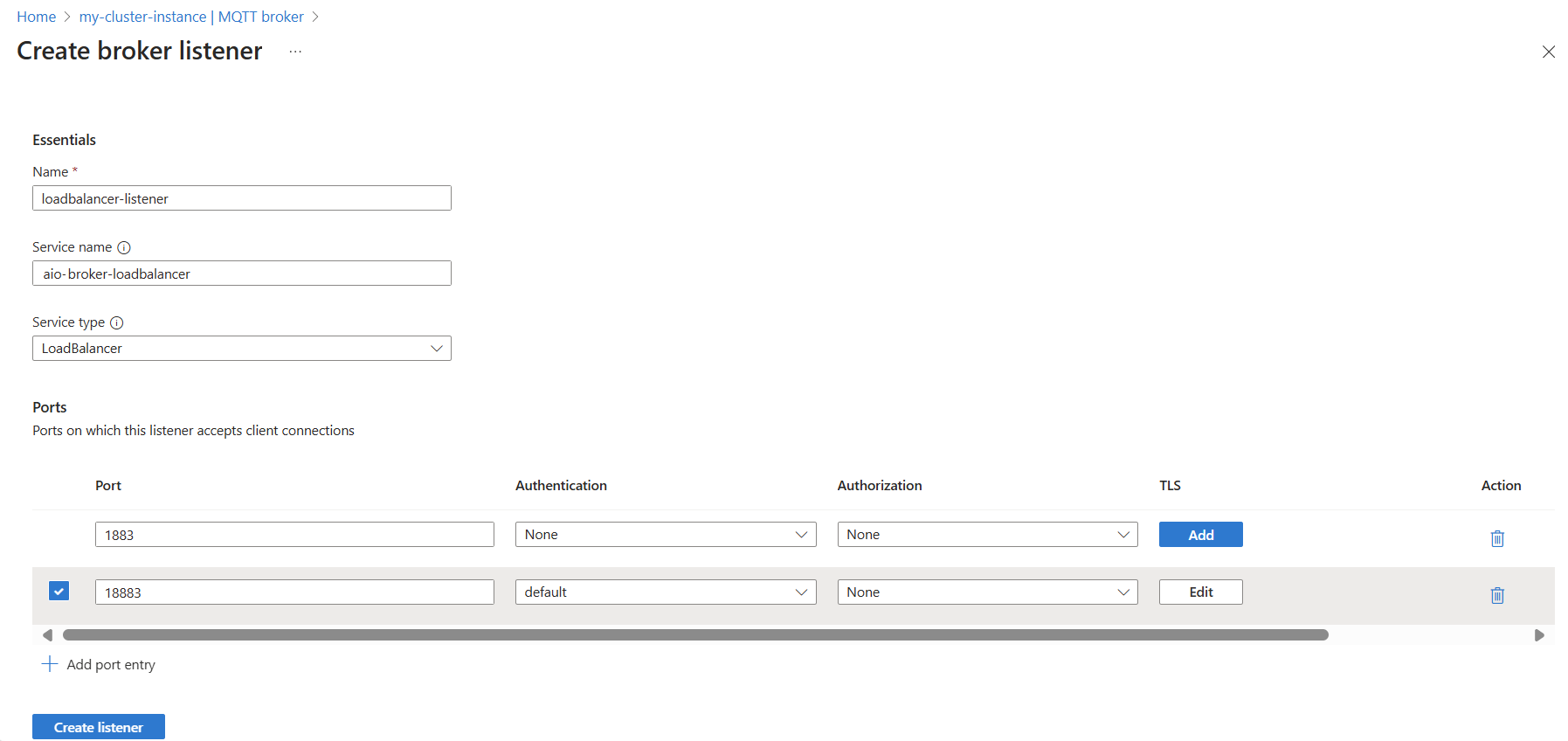
Enter the following settings:
Setting Description Name Name of the BrokerListener resource. Service name Name of the Kubernetes service associated with the BrokerListener. Service type Type of broker service, such as LoadBalancer, NodePort, or ClusterIP. Port Port number on which the BrokerListener listens for MQTT connections. Authentication The authentication resource reference. Authorization The authorization resource reference. TLS Indicates whether TLS is enabled for secure communication. Can be set to automatic or manual. Select Create listener.