Administrative State (Admin State) in Azure Load Balancer
Administrative state (Admin state) is a feature of Azure Load Balancer that allows you to override the Load Balancer’s health probe behavior on a per backend pool instance basis. This feature is useful in scenarios where you would like to take down your backend instance for maintenance, patching, or testing.
Important
Administrative State (Admin State) is in preview for Azure Load Balancer.
This preview version is provided without a service-level agreement, and we don't recommend it for production workloads. Certain features might not be supported or might have constrained capabilities. For more information, see Supplemental Terms of Use for Microsoft Azure Previews.
Why use admin state?
Admin state is useful in scenarios where you want to have more control over the behavior of your Load Balancer. For example, you can set the admin state to up to always consider the backend instance eligible for new connections, even if the health probe indicates otherwise. Conversely, you can set the admin state to down to prevent new connections, even if the health probe indicates that the backend instance is healthy. This can be useful for maintenance or other scenarios where you want to temporarily take a backend instance out of rotation.
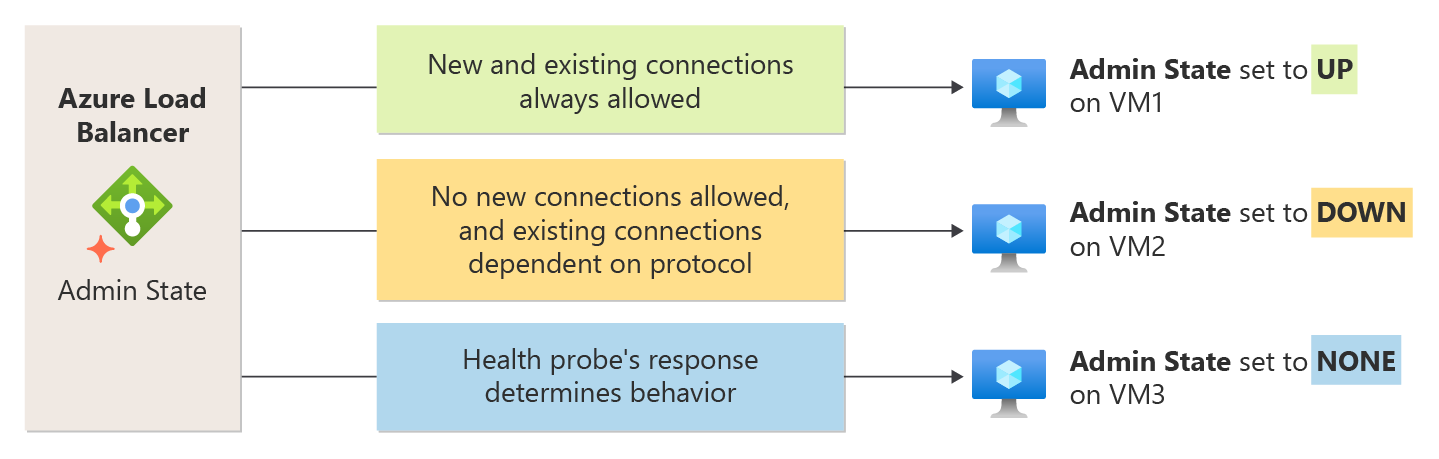
Types of admin state values
There are three types of admin state values: Up, Down, None. The following table describes the effects of each state on new connections and existing connections:
| Admin State | New Connections | Existing Connections |
|---|---|---|
| Up | Load balancer ignores the health probe and always considers the backend instance as eligible for new connections. | Load balancer disregards the configured health probe’s response and always allows existing connections to persist to the backend instance. |
| Down | Load balancer ignores the health probe and doesn't allow new connections to the backend instance. | Load balancer ignores the health probe and existing connections are determined according to the following protocols: TCP: Established TCP connections to the backend instance persists. UDP: Existing UDP flows move to another healthy instance in the backend pool. Note: This is similar to a Probe Down behavior. |
| None | Load balancer respects the health probe behavior. | Load balancer respects the health probe behavior. |
Note
Load Balancer Health Probe Status metrics and Load Balancer’s Insights topology will reflect your configured admin state value changes.
Design considerations
When deploying a load balancer with admin state, consider the following design considerations:
- Admin state takes effect on a per backend pool instance basis
- In a scenario where a virtual machine instance is in more than one backend pool, the admin state applied on one backend pool doesn't affect the other backend pool.
- In a scenario where a backend pool is part of multiple load balancing rules, the admin state applied on the backend pool affects all associated load balancing rules.
- Admin state will only take effect when there's a health probe configured on the load balancing rules.
Limitations
When deploying a load balancer with admin state, consider the following limitations:
- Admin state isn't supported with inbound NAT rule.
- Admin state isn't supported for nonprobed load balancing rules.
- Admin state can't be set as part of the NIC-based Load Balancer backend pool Create experiences.
Next steps
Feedback
Coming soon: Throughout 2024 we will be phasing out GitHub Issues as the feedback mechanism for content and replacing it with a new feedback system. For more information see: https://aka.ms/ContentUserFeedback.
Submit and view feedback for