Events
Mar 31, 11 PM - Apr 2, 11 PM
The ultimate Microsoft Fabric, Power BI, SQL, and AI community-led event. March 31 to April 2, 2025.
Register todayThis browser is no longer supported.
Upgrade to Microsoft Edge to take advantage of the latest features, security updates, and technical support.
Natural language input enables you to use common words and phrases to describe a condition you want to include in your customer journey. The data model is built on top of Common Data Model (CDM).
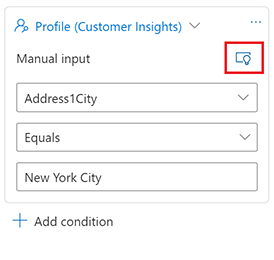
You can create a segment that will evaluate your Dynamics 365 organizational database for customers that meet a certain criterion. For example, customers with an annual income of $100,000.
The following are examples of simple conditional phrases using natural language:
Search by company
Search by demographic
Search by segment membership within your organization
The natural language model is constantly learning. If you try a query that doesn’t work, you are always welcome to provide feedback.
To provide feedback after you've entered a natural language clause:
A thumbs up/thumbs down icon will appear below the text box.
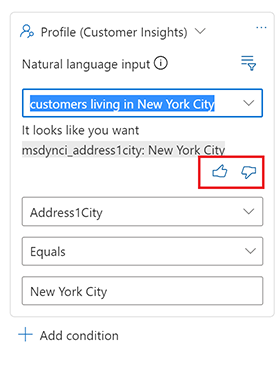
Select the thumbs down icon.
Select Send feedback.
Enter a short explanation of what happened. Add comments about what you would expect the phrase to look like.
Events
Mar 31, 11 PM - Apr 2, 11 PM
The ultimate Microsoft Fabric, Power BI, SQL, and AI community-led event. March 31 to April 2, 2025.
Register today