What is Microsoft Entra?
Microsoft Entra is a family of identity and network access products. It enables organizations to implement a Zero Trust security strategy and create a trust fabric that verifies identities, validates access conditions, checks permissions, encrypts connection channels, and monitors for compromise.
The Microsoft Entra product family covers four maturity stages of secure end-to-end access for any trustworthy identity. These stages include establishing Zero Trust access controls, and securing access for employees, customers, partners, and any cloud environment.
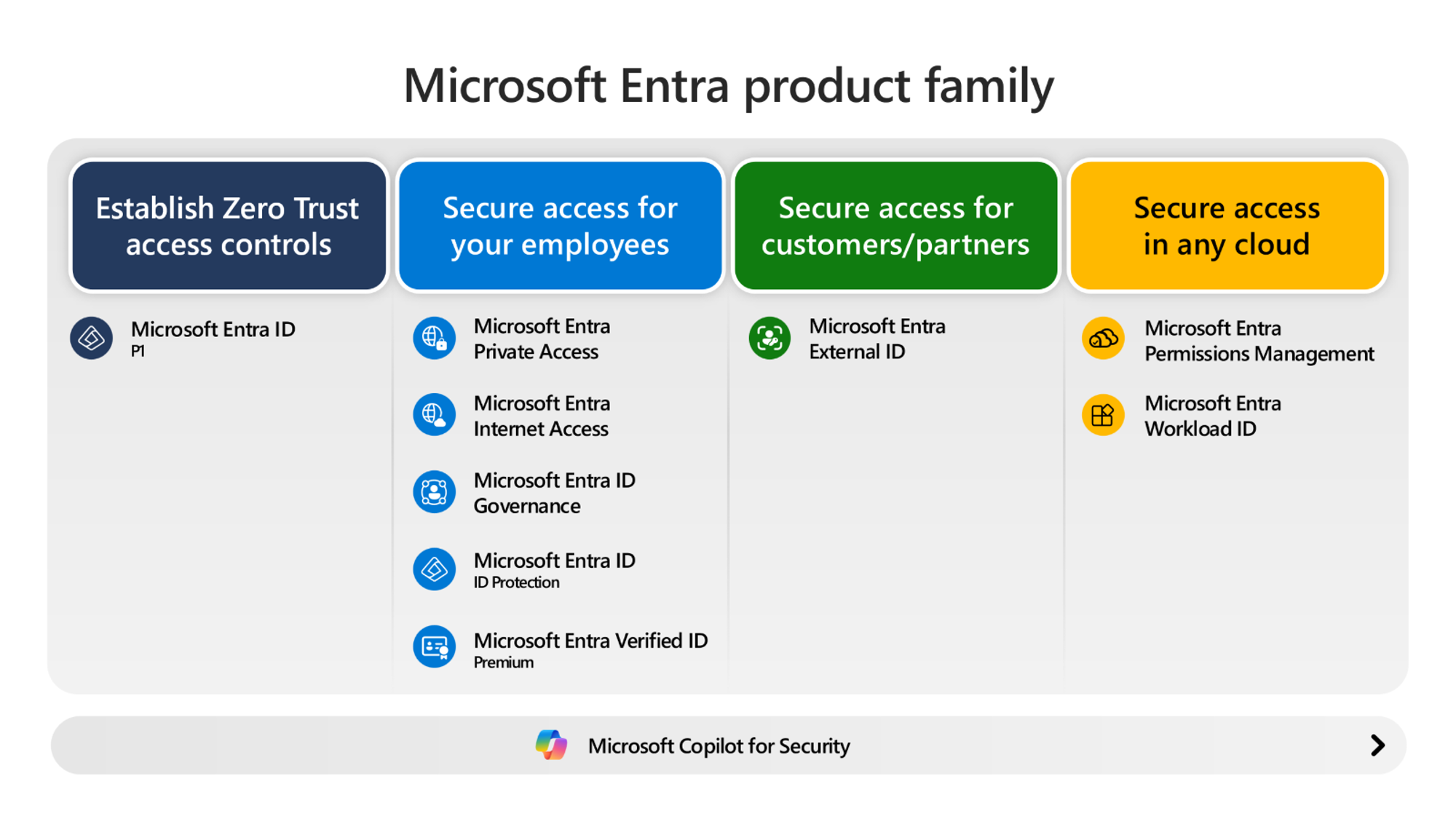
Microsoft Entra ID is the foundational product of Microsoft Entra. It provides the essential identity, authentication, policy, and protection to secure employees, devices, and enterprise apps and resources.
Microsoft Entra Domain Services provides managed domain services such as group policy, lightweight directory access protocol (LDAP), and Kerberos/NTLM authentication. It enables organizations to run legacy applications in the cloud that can't use modern authentication methods.
For example, organizations with services that require access to Kerberos authentication can create a managed domain where the core service components are deployed and maintained by Microsoft as a managed domain experience.
Microsoft Entra Private Access secures access to all private apps and resources, including corporate networks and multicloud environments. It enables remote users to connect to internal resources from any device and network without a virtual private network (VPN).
For example, an employee can securely access a corporate network printer while working from home or even a cafe.
Microsoft Entra Internet Access secures access to all internet resources including software as a service (SaaS) apps, and Microsoft 365 apps and resources. It enables organizations to continuously monitor and adjust user access in real time if permissions or risk levels change.
For example, organizations can enable web content filtering to regulate access to websites based on content categories and domain names.
Microsoft Entra ID Governance makes identity and permissions easier to manage by automating access requests, assignments, and reviews. Additionally, it helps protect critical assets through identity lifecycle management.
For example, administrators can automatically assign user accounts and Microsoft 365 licenses to new employees, and remove those assignments from employees that are no longer with the company.
Microsoft Entra ID Protection detects and reports identity-based risks. It enables administrators to investigate and automatically remediate risks using tools like Conditional Access.
For example, organizations can create risk-based Conditional Access policies that require multifactor authentication when the sign-in risk level is reported as medium or high.
In addition to identities that are used for authentication, there are decentralized identities (DIDs) used for information verification.
Microsoft Entra Verified ID is a credential verification service based on open DID standards. It enables organizations to issue a verifiable credential (digital signature proving the validity of information) to a user who stores the credential on their personal device. After they receive the verifiable credential, the user can present it to a company or organization that wants to verify something about their identity.
For example, a recent college graduate can ask the university to issue a digital copy of their diploma to their DID. They can then choose to present the diploma to a potential employer who can independently verify the issuer of the diploma, the time of issuance, and its status.
Microsoft Entra External ID enables external identities to safely access business resources and consumer apps. It offers secure methods for collaborating with business partners and guests on internal apps and resources, as well as managing customer identity and access management (CIAM) for your consumer-facing applications.
For example, organizations can set up self-service registration for customers to sign-in to a web application using methods such as one-time passcodes, or social accounts from Google or Facebook.
Microsoft Entra Permissions Management provides comprehensive visibility into permissions assigned to all identities managed by Microsoft Entra ID and other identity providers. It enables organizations to detect, automatically right-size, and continuously monitor unused and excessive permissions across Microsoft Azure, Amazon Web Services (AWS), and Google Cloud Platform (GCP).
For example, administrators can see the users that have high-risk permissions but aren't using them, and automatically remove those unused permissions across authorization systems.
In addition to human and device identities, workload identities such as applications, services, and containers require authentication and authorization policies.
Microsoft Entra Workload ID is the identity and access management solution for workload identities. It enables organizations to secure access to resources using adaptive policies and custom security attributes for apps.
For example, GitHub Actions need a workload identity to access Azure subscriptions to automate, customize, and execute software development workflows.
Before organizations deploy Microsoft Entra, they should configure their infrastructure and processes according to security best practices and standards. The following articles provide the architectural, deployment, and operational guidance to successfully integrate Microsoft Entra.
After organizations deploy Microsoft Entra, administrators can use the Microsoft Entra admin center and Microsoft Graph API to manage the identity and network access resources, and developers can use the Microsoft identity platform to build identity and access applications.
The Microsoft Entra admin center is a web-based portal for administrators to configure and manage Microsoft Entra products using a single user interface.
To learn more, see Overview of Microsoft Entra admin center.
In addition to the Microsoft Entra admin center, the Microsoft Graph API can be used to automate administrative tasks, including license deployments, and user lifecycle management.
To learn more, see Manage Microsoft Entra using Microsoft Graph.
The Microsoft identity platform enables developers to build authentication experiences for web, desktop, and mobile applications using open-source libraries and standard-compliant authentication services.
To start developing, see Getting started.