Events
Be one of the first to start using SQL database in Fabric
Dec 3, 11 PM - Dec 12, 11 PM
Get all your questions answered in live sessions starting December 3rd.
Register nowThis browser is no longer supported.
Upgrade to Microsoft Edge to take advantage of the latest features, security updates, and technical support.
When a supported item type you own violates a DLP policy for Fabric and Power BI, a violation icon on the item in the OneLake data hub or workspace list view appears. Hover over the icon and select Show full details to display a side panel that displays the details of your item's DLP policy violations and provides options for responding to them. Alternatively:
From a semantic model details page, select the View all button on the policy tip.
In a lakehouse's edit mode, select the policy violation notice in the header and then select View all in the policy violation section of the flyout that appears.
This article describes the information you see on the side pane and the actions you can take regarding the violations.
The data loss prevention side pane lists the name of the item and all the DLP policy issues detected by a content scan of that item. You can select the item's name if you want to view the item's details.
Each DLP policy issue is shown on a card. The card shows you the policy tip, indicates what kind of sensitive data was detected, and offers actions you can take if you believe the data was falsely identified.
Violations of policies configured with the restrict access action are indicated in red and indicate who access is restricted to.
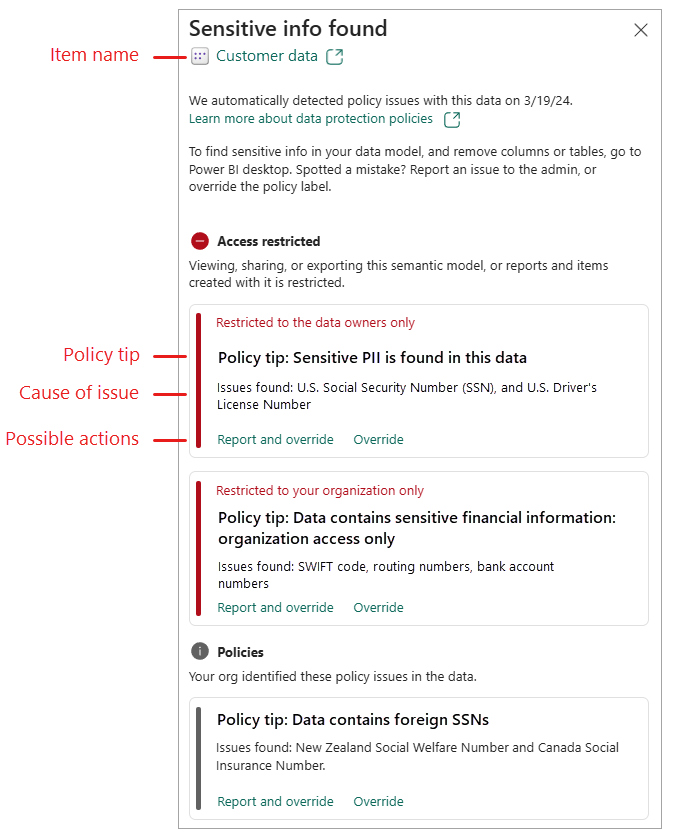
The action or combination of actions you see might vary depending on the policy configuration. The possible actions are:
Note
Any action you take will be recorded in the audit log where it can be reviewed by security admins.
The purpose of the policy tip is to flag sensitive information found in your item. If you own this data and determine that it shouldn't be in the item, when you remove the data from the item, the next time the item is evaluated, the policy tip will be removed, since the sensitive data will no longer be found.
Events
Be one of the first to start using SQL database in Fabric
Dec 3, 11 PM - Dec 12, 11 PM
Get all your questions answered in live sessions starting December 3rd.
Register now