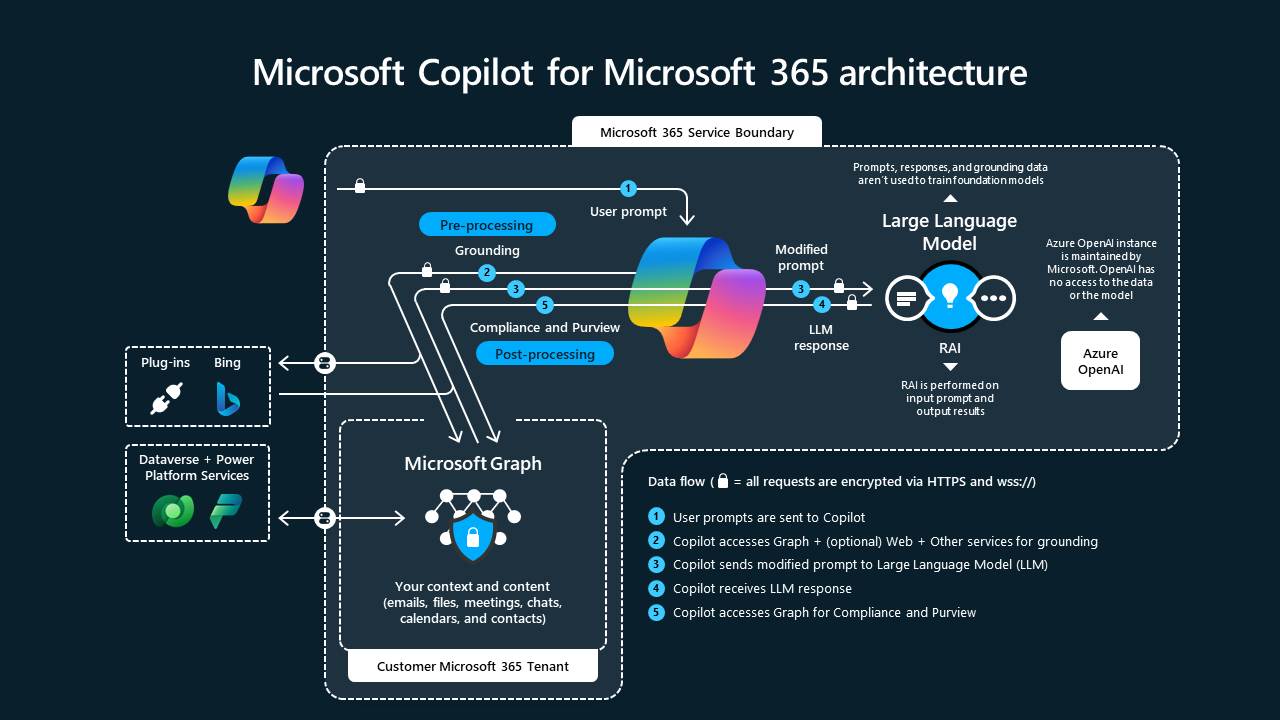Copilot in the Microsoft 365 ecosystem
When you customize Microsoft 365 Copilot with agents and extend its skills with plugins and knowledge with connectors, you're leveraging the entire Microsoft 365 ecosystem to extend the reach of your apps, services, and data.
As a Developer, you can write once, and run anywhere across the growing list of Microsoft 365 host applications for Copilot and integrated apps. Copilot seamlessly integrates your agents, plugins, and connectors with its entire list of skills and knowledge, making your integration with Copilot the last one you'll ever have to perform.
Your End-users will stay in the flow of their work, using the apps and services supporting their workflow as skills and knowledge accessible through Copilot's natural language interface.
Business decision makers and IT admins can confidently adopt and centrally manage your enterprise-grade technology, backed by the security and trust of Microsoft's commitment to Responsible AI.
The agents, plugins, and connectors you build for Copilot are part of the larger Microsoft 365 Copilot system. The following diagram illustrates how a user's prompt is interpreted, rationalized, and processed into natural language results through different native components and agents of the Copilot system.
The Copilot system uses data from a plugin in two stages: (1) matching the users's prompt to the most relevant skill and parameters, and (2) determining which results from the plugin are the best response to the user's prompt. The first stage corresponds to steps 1-4 in the data flow diagram; the second stage happens as Copilot prepares a response back to the user.
You can build extend, enrich, and customize Copilot for the unique way your customers work. And as part of the broader Microsoft 365 ecosystem, your Copilot agents benefit from enhanced discoverability and potential audience reach, centralized and trustworthy distribution and management, and a host of development tools and support.
This article walks you through the resources of the Microsoft 365 ecosystem available to you as a developer of Copilot extensibility solutions.
Important
- API plugins are currently only supported as actions within declarative agents. They are not enabled in Microsoft 365 Copilot. See Add a plugin for an example of adding an API plugin to a declarative agent.
- The capability is enabled by default in all Microsoft 365 Copilot licensed tenants. Admins can disable this functionality on a user and group basis and control how individual plugins are approved for use, and which plugins are enabled. For more information, see: Manage Plugins for Copilot in Integrated Apps.
Plugins and connectors work across Microsoft 365 experiences
There are over 350 million daily active users across applications in the Microsoft 365 ecosystem, including Teams, Outlook, Word, Excel, Power Point, and the Microsoft 365 app. When you write a plugin or connector, it can reach all the places Copilot extensibility is supported across Microsoft 365.
. . . but that's not all! Depending on the way you extend Copilot, your plugin or connector also runs outside of Copilot experiences. The following table lists alternate ways the skills and knowledge from your plugins and connectors are available to end-users within an organization:
| Copilot extensibility type | Microsoft 365 product availability | Learn more |
|---|---|---|
| Teams message extension plugins | Microsoft 365 Copilot, Teams, Outlook | Copilot agents are Microsoft 365 apps |
| Power Platform connector plugins | Microsoft 365 Copilot, Power Automate, Power apps, Azure Logic apps | Connectors overview |
| Microsoft Graph connectors | Microsoft 365 Copilot, Microsoft Search, Context IQ in Outlook and the web, Microsoft 365 app (microsoft365.com) | Graph connector experiences |
Microsoft is simplifying the way Microsoft 365 Copilot extensibility and other Microsoft 365 apps and services are published and managed, both within your organization and within in-product app stores of Microsoft 365 products.
Unified app model
The Microsoft 365 ecosystem provides a unified app model for distributing and managing Copilot agents, Teams apps, Outlook Add-ins, SharePoint Framework solutions, and more. The app package for Microsoft 365 is a zip file that contains one or more configuration (manifest) files and your app icons.
To learn more, see Copilot agents are apps for Microsoft 365.
Microsoft 365 and Copilot program for Partner Center
For independent software vendors (ISVs), we're building out the Microsoft 365 and Copilot program (formerly known as Office store) within Microsoft Partner Center to be your home base for publishing Microsoft 365 apps, services, and Copilot extensibility solutions.
Once purchased and deployed by an organization, your agents plugins are incorporated into a unified catalog representing Copilot's available skill list.
To learn more, see publish agents, plugins, and connectors for Microsoft 365 Copilot.
Microsoft admin center
For line-of-business developers and IT admins, Microsoft Admin Center admin.microsoft.com is your one stop to publish Copilot agents and manage both custom and store-bought Microsoft 365 and Copilot extensibility solutions.
For more information on deploying agents, plugins, and Graph connectors to your organization, see publish agents for Copilot.
To learn more about managing Copilot agents, see Manage extensibility for Microsoft 365 Copilot.
Comprehensive tools and support
Microsoft 365 provides a rich set of developer resources for extending Microsoft Copilot, Teams, and other Microsoft 365 experiences.
Teams Toolkit
Teams Toolkit is the Pro-code option for building and debugging Copilot agents, plugins, and custom engine agents. It provides support for all major Microsoft 365 platform extensibility surfaces, including Copilot agents, tabs, bots, message extensions, and Outlook Add-ins. Teams Toolkit is available as an extension for Visual Studio Code and Visual Studio.
Copilot Studio
Microsoft Copilot Studio is the graphical Low-code option for copilot extensibility, including Microsoft 365 Copilot agents, custom agents, and actions (plugins). Copilot Studio (previously known as Power Virtual Agents) is available as a standalone web app copilotstudio.microsoft.com and also as an app for Microsoft Teams.
Copilot developer mode
Microsoft 365 Copilot developer mode provides a way to test if and when the orchestrator selects your plugin with different prompts. When you enable developer mode from the Copilot chat prompt, a card with debug information is returned whenever the orchestrator searches specifically within your plugin to respond to a prompt.
Microsoft security, trust, and commitment to Responsible AI
Microsoft 365 Copilot is compliant with existing privacy, security, and compliance commitments to Microsoft 365 commercial customers, including the General Data Protection Regulation (GDPR) and European Union (EU) Data Boundary. Microsoft 365 Copilot presents only data that each individual can access using the same underlying controls for data access used in other Microsoft 365 services. For more info, see Microsoft privacy policy and service documentation and commitment to responsible AI.
To learn more as a developer of Copilot extensibility solutions, see Data, Privacy, and Security considerations of extending Microsoft 365 Copilot