Events
Be one of the first to start using SQL database in Fabric
Dec 3, 11 PM - Dec 12, 11 PM
Get all your questions answered in live sessions starting December 3rd.
Register nowThis browser is no longer supported.
Upgrade to Microsoft Edge to take advantage of the latest features, security updates, and technical support.
Organizations with Power BI Premium or Power BI Embedded can take advantage of query caching to speed up reports associated with a semantic model. Query caching instructs the Power BI Premium or Power BI Embedded capacity to use its local caching service to maintain query results, avoiding having the underlying data source compute those results.
Important
Query caching is only available on Power BI Premium or Power BI Embedded, for Import semantic models. It is not applicable DirectQuery or LiveConnect semantic models that use Azure Analysis Services or SQL Server Analysis Services.
The caching is performed the first time a user opens the report. The service only does query caching for the initial page that they land on. In other words, queries aren't cached when you interact with the report. Cached query results are specific to user and semantic model context and always respect security rules. The query cache respects personal bookmarks and persistent filters, so queries generated by a personalized report are cached. Dashboard tiles that are powered by the same queries also benefit once the query is cached. Performance especially benefits when a semantic model is accessed frequently and doesn't need to be refreshed often. Query caching can also reduce load on your capacity by reducing the overall number of queries.
You control query caching behavior on the Settings page for the semantic model in the Power BI service. It has three possible settings:
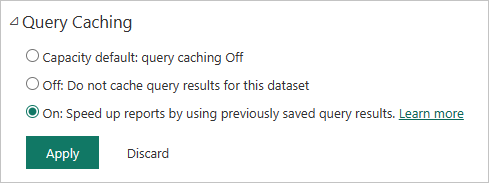
Events
Be one of the first to start using SQL database in Fabric
Dec 3, 11 PM - Dec 12, 11 PM
Get all your questions answered in live sessions starting December 3rd.
Register now