Events
Mar 31, 11 PM - Apr 2, 11 PM
The ultimate Microsoft Fabric, Power BI, SQL, and AI community-led event. March 31 to April 2, 2025.
Register todayThis browser is no longer supported.
Upgrade to Microsoft Edge to take advantage of the latest features, security updates, and technical support.
Customize and design your site using the Power Pages design studio.
Tip
Go to Power Pages.
The first time you visit the site, select the Try it for free button to sign up for a free, 30-day trial.
Select the Microsoft Dataverse environment where you'd like to create a site.
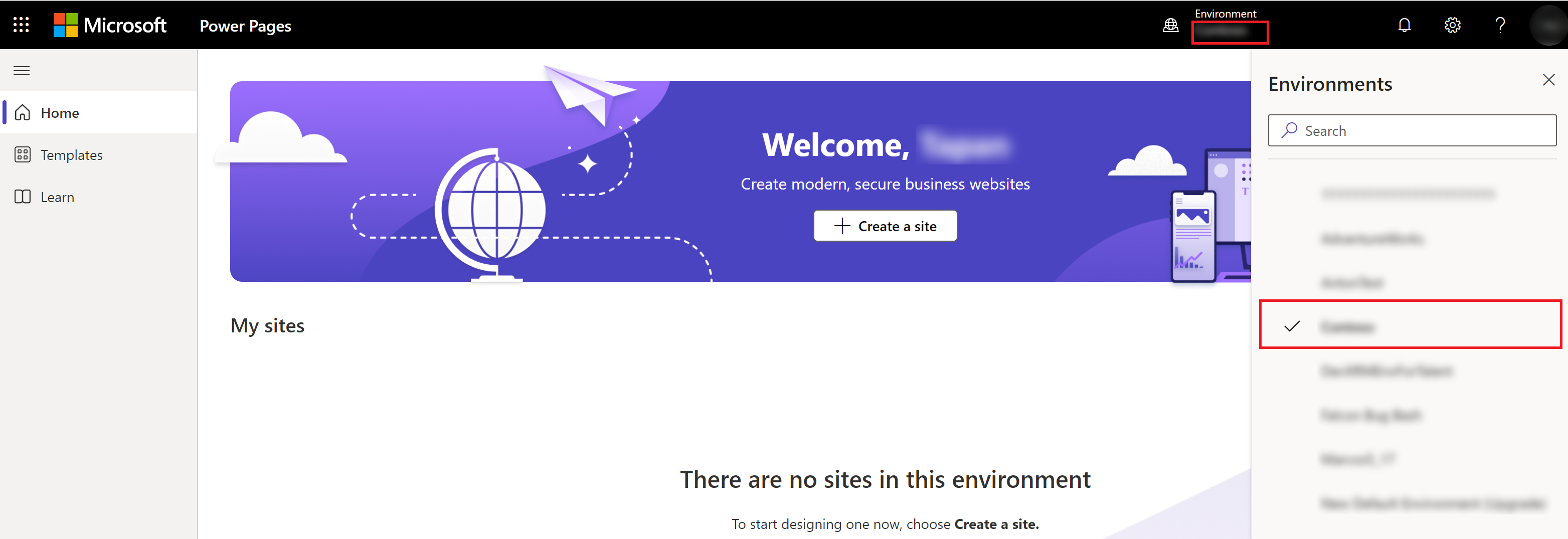
Note
It is not recommended to create a site in the default environment. This environment is shared across all the users in the tenant and creating your site here risks sharing data with other users unintentionally.
On the home page, select + Create a site.
Review the available templates. For more details about each template, hover over the template and choose Preview template. Follow the different views across devices to preview the template experience.
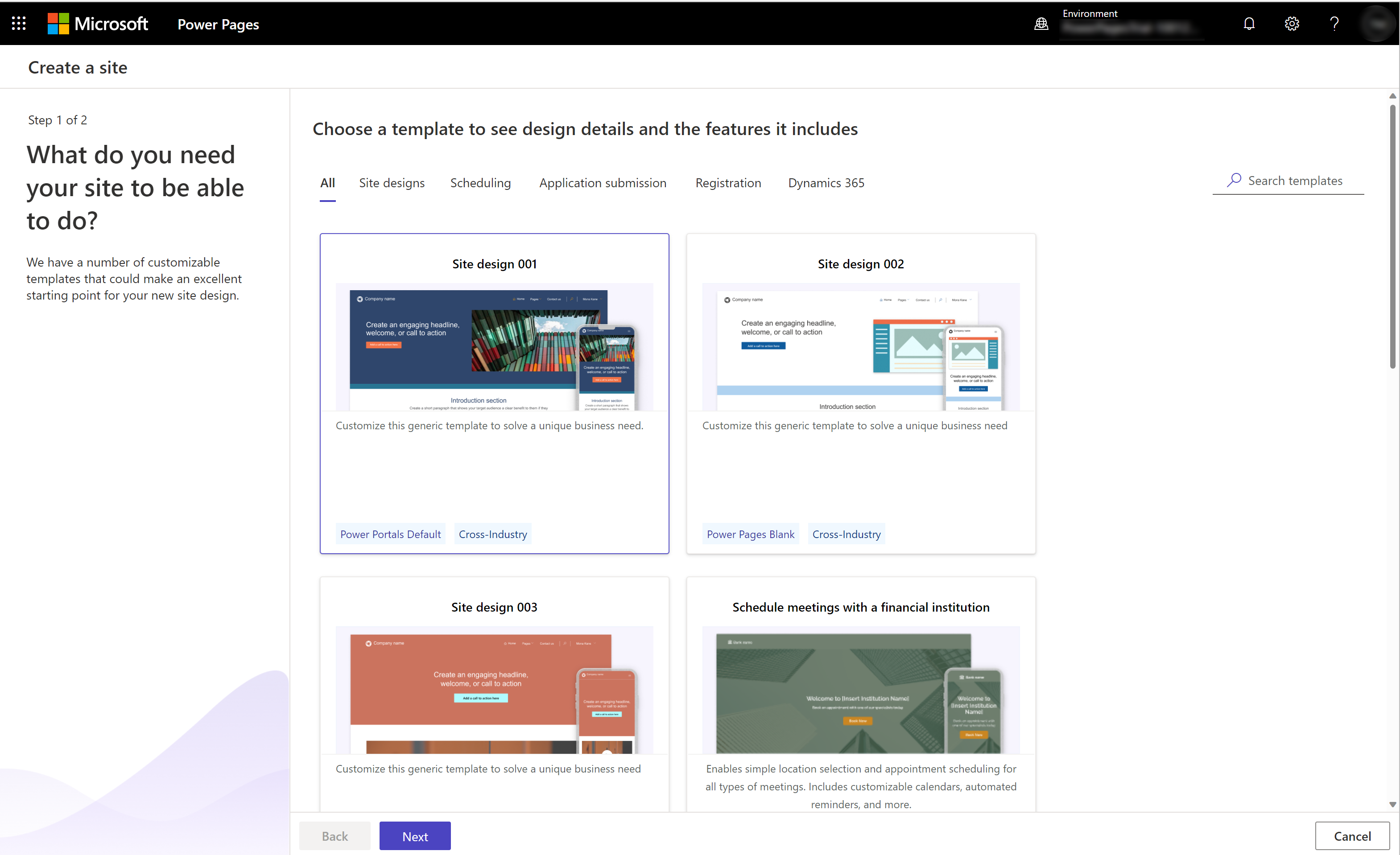
Tip
If none of the business need templates match what you're looking for, choose one of the Starter layout templates with cross-industry solutions, or choose Blank page to customize the website from scratch. More information: Power Pages templates
After you've found the best template for your business needs, select Choose this template.
Validate the default site name and web address, then select Done.
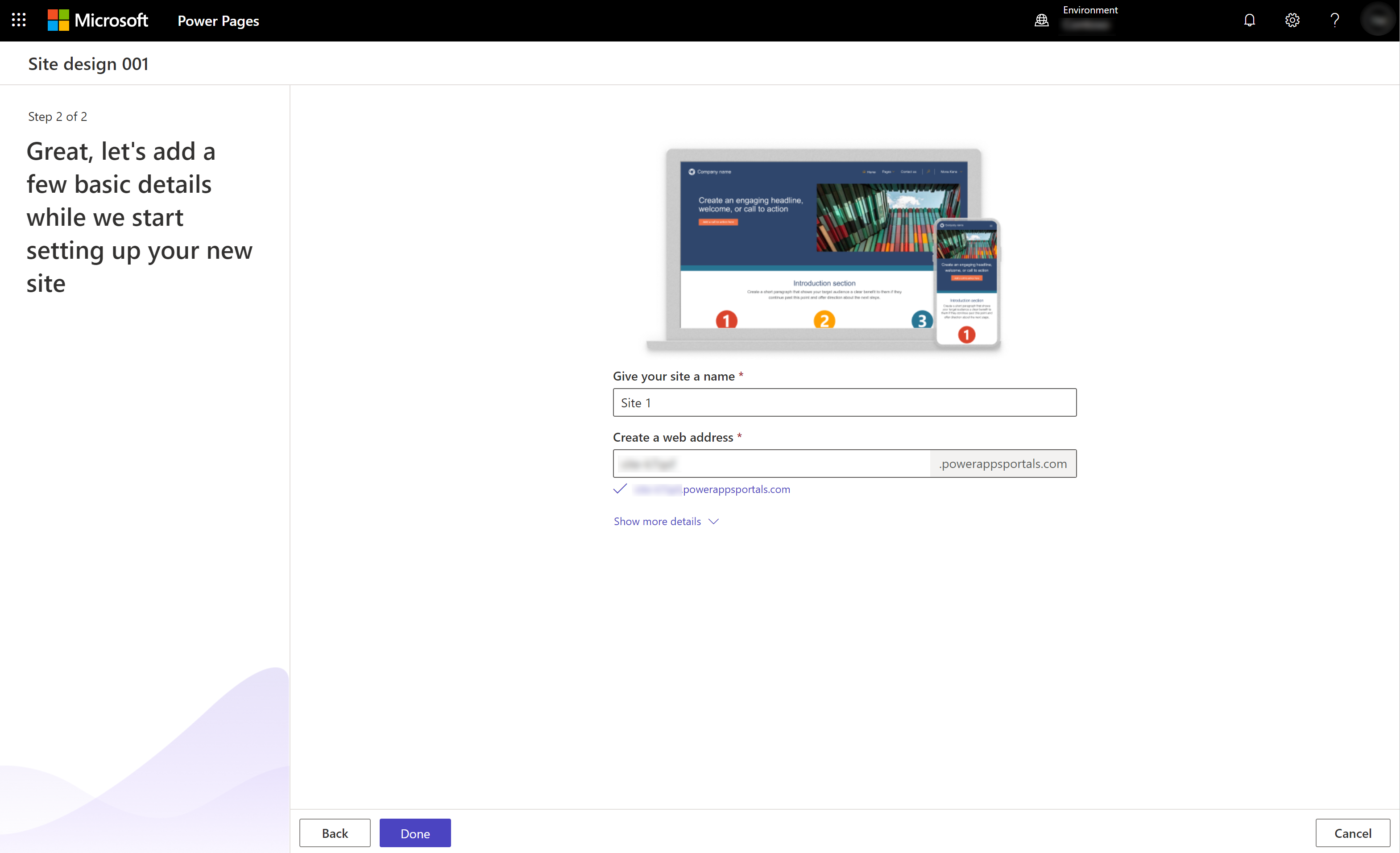
Note
It might take a few moments for your new site to be provisioned. You'll be able to modify the name and web address later.
After the site is created, you can begin to edit or preview your site.
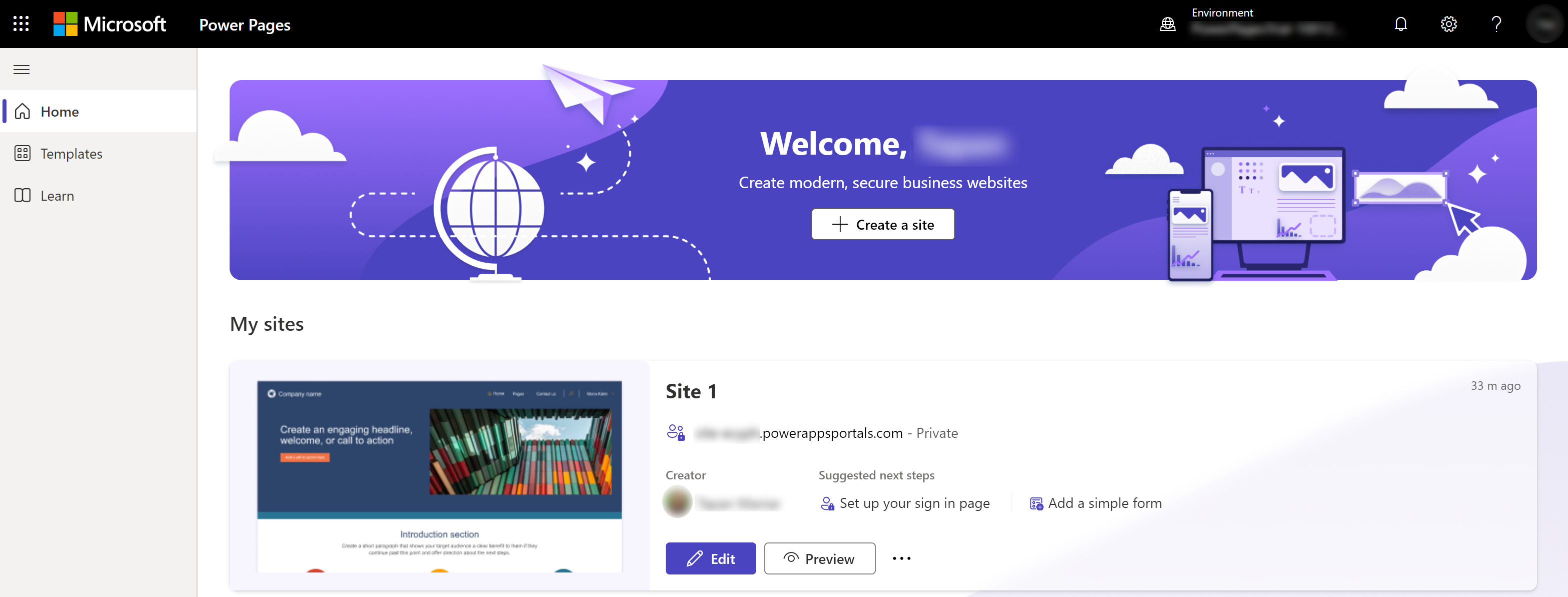
There are several required roles and permissions in Microsoft Power Platform. You'll need:
If website creation is disabled in the tenant, users will also need at least one of the following roles to create a website:
When you create a site with a new trial environment, the site metadata for all the templates is preloaded. It appears as website records in the Portal Management app.
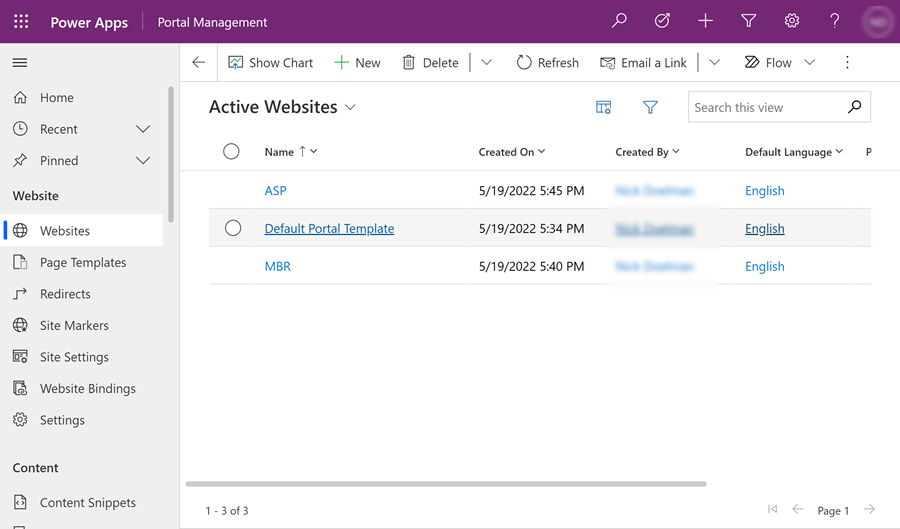
The following video is an overview of using Power Pages to create websites.
Events
Mar 31, 11 PM - Apr 2, 11 PM
The ultimate Microsoft Fabric, Power BI, SQL, and AI community-led event. March 31 to April 2, 2025.
Register todayTraining
Learning path
Get started with Power Pages - Training
Get started creating websites with Power Pages
Certification
Microsoft Certified: Power Platform Fundamentals - Certifications
Demonstrate the business value and product capabilities of Microsoft Power Platform, such as Power Apps, data connections with Dataverse, and Power Automate.