SQLCMD variables overview
Applies to:
SQL Server
Azure SQL Database
Azure SQL Managed Instance
SQLCMD variables are used in SQL projects to create dynamically replaceable tokens in SQL objects and scripts. The values of these variables are set at deployment time and can be used to dynamically set values in a SQL project. Values for SQLCMD variables can be set in the publish action or through a publish profile.
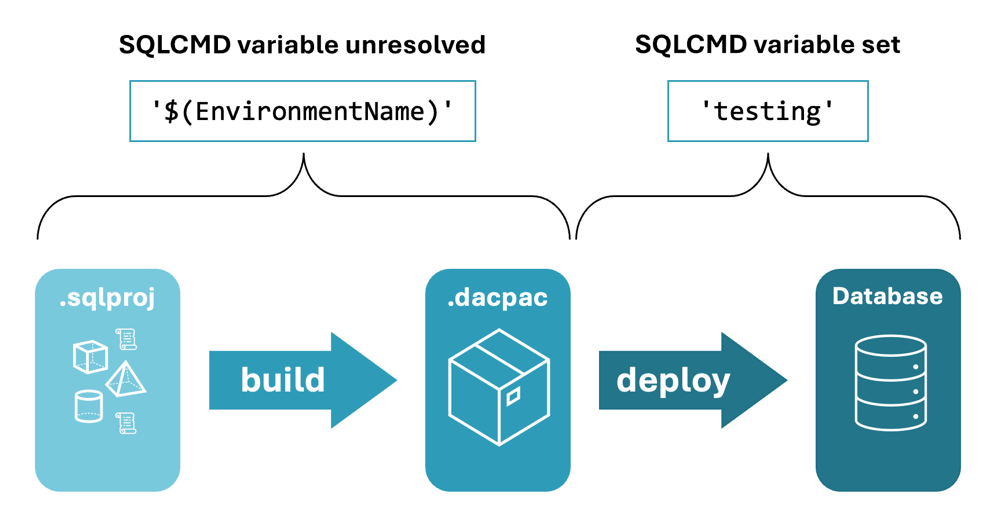
SQL project file sample and syntax
SQLCMD variables are defined in the .sqlproj file under an <ItemGroup> item. In this example, the variable EnvironmentName is defined with a default value of testing:
...
<ItemGroup>
<SqlCmdVariable Include="EnvironmentName">
<DefaultValue>testing</DefaultValue>
<Value>$(SqlCmdVar__1)</Value>
</SqlCmdVariable>
</ItemGroup>
</Project>
The DefaultValue element is optional. When a default value is provided, it's only used to load in the publish dialog of graphical tools for SQL projects. The default value isn't compiled into the .dacpac file and a command line deployment without the values specified by a publish profile or the /v option to specify values results in empty values for the SQLCMD variables.
Use SQLCMD variables in SQL objects
SQLCMD variables can be used in SQL objects and scripts by wrapping the variable name in $(variableName) syntax. For example, the following SQL script uses the $(EnvironmentName) variable to control script behavior:
IF '$(EnvironmentName)' = 'testing'
BEGIN
-- do something
END
Use SQLCMD variables in publish actions
SQLCMD variables can be set at deployment time using the /v option in the SqlPackage command line tool. For example, the following command sets the EnvironmentName variable to production:
sqlpackage /Action:Publish /SourceFile:AdventureWorks.dacpac /TargetConnectionString:{connection_string_here} /v:EnvironmentName=production
Add and use SQLCMD variables
To add a SQLCMD variable to a SQL project in Visual Studio, right-click the project in Solution Explorer and select Properties. In the SQLCMD Variables tab of the properties window, specify the variable name and optionally a default value.
Once the variable is defined, it can be used in SQL scripts by wrapping the variable name in $(variableName) syntax.
When you publish the project from Visual Studio, SQLCMD variables are set in the publish dialog. Use the Load Values button to load the default values from the SQL project into the dialog.
To add a SQLCMD variable to a SQL project in Visual Studio, right-click the project in Solution Explorer and select Properties. In the SQLCMD Variables section of the properties window, specify the variable name and optionally a default value.
Once the variable is defined, it can be used in SQL scripts by wrapping the variable name in $(variableName) syntax.
When you publish the project from Visual Studio, SQLCMD variables are set in the publish dialog. Use the Load Values button to load the default values from the SQL project into the dialog.
To add a SQLCMD variable to a SQL project in the SQL Database Projects extension, right-click the SQLCMD Variables node under the project in the Database Projects view and select Add SQLCMD Variable. Specify the variable name and optionally a default value.
Once the variable is defined, it can be used in SQL scripts by wrapping the variable name in $(variableName) syntax.
When you publish the project from the SQL Database Projects extension, SQLCMD variables values are automatically loaded from the default values. You're able to provide alternative values when prompted to modify the values during the publish process.
To add a SQLCMD variable to a SQL project, add an <ItemGroup> item to the .sqlproj file with a <SqlCmdVariable> item for each variable. The <SqlCmdVariable> item includes the variable name, a default value, and a value that can be set at deployment time.
<ItemGroup>
<SqlCmdVariable Include="EnvironmentName">
<DefaultValue>testing</DefaultValue>
<Value>$(SqlCmdVar__1)</Value>
</SqlCmdVariable>
</ItemGroup>
Once the variable is defined, it can be used in SQL scripts by wrapping the variable name in $(variableName) syntax.
When you deploy the project from the command line, SQLCMD variables can be set using the /v option in the SqlPackage command line tool.
For example:
SqlPackage /Action:Publish /SourceFile:AdventureWorks.dacpac /TargetConnectionString:{connection_string_here} /v:EnvironmentName=production