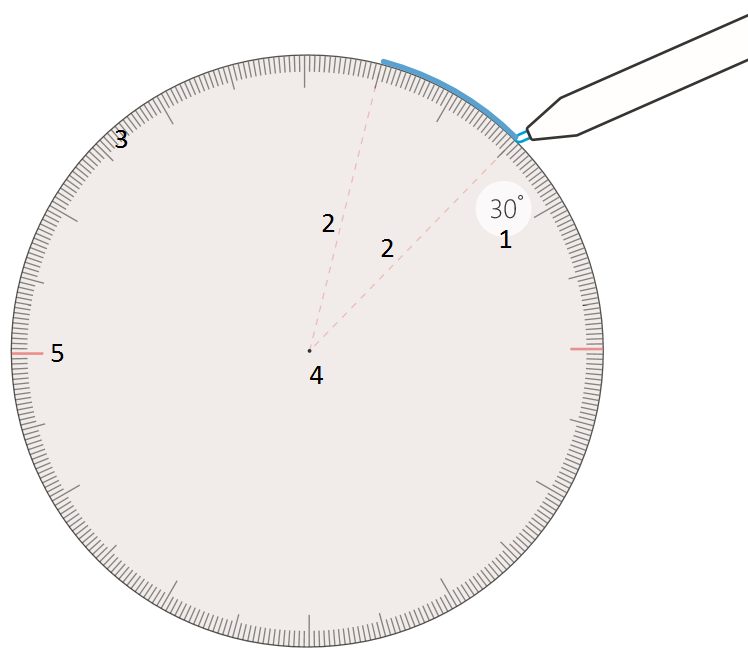InkPresenterProtractor Class
Definition
Important
Some information relates to prerelease product that may be substantially modified before it’s released. Microsoft makes no warranties, express or implied, with respect to the information provided here.
Represents a visual stencil, in the form of a protractor for drawing arcs and curves, displayed as a semi-transparent overlay on an InkCanvas.
The stencil transforms how an ink stroke is rendered:
- It snaps the ink stroke to the stencil edge if the pen tip is within a distance threshold (gutter).
- It acts as a mask and prevents the drawing of an ink stroke within the area obscured by the stencil.
The InkPresenterRuler can be manipulated both programmatically and by the user. It also scales and translates with the InkCanvas.
public ref class InkPresenterProtractor sealed/// [Windows.Foundation.Metadata.Activatable(Windows.UI.Input.Inking.IInkPresenterProtractorFactory, 262144, "Windows.Foundation.UniversalApiContract")]
/// [Windows.Foundation.Metadata.ContractVersion(Windows.Foundation.UniversalApiContract, 262144)]
/// [Windows.Foundation.Metadata.MarshalingBehavior(Windows.Foundation.Metadata.MarshalingType.Agile)]
class InkPresenterProtractor final[Windows.Foundation.Metadata.Activatable(typeof(Windows.UI.Input.Inking.IInkPresenterProtractorFactory), 262144, "Windows.Foundation.UniversalApiContract")]
[Windows.Foundation.Metadata.ContractVersion(typeof(Windows.Foundation.UniversalApiContract), 262144)]
[Windows.Foundation.Metadata.MarshalingBehavior(Windows.Foundation.Metadata.MarshalingType.Agile)]
public sealed class InkPresenterProtractorPublic NotInheritable Class InkPresenterProtractor- Inheritance
- Attributes
- Implements
Windows requirements
| Device family |
Windows 10 Creators Update (introduced in 10.0.15063.0)
|
| API contract |
Windows.Foundation.UniversalApiContract (introduced in v4.0)
|
Remarks
The opacity of the stencil is set at 75% when static, and 50% during manipulation.
Constructors
| InkPresenterProtractor(InkPresenter) |
Initializes a new instance of the InkPresenterProtractor class. |
Properties
| AccentColor |
Gets or sets the color of the rays and horizontal marks for the protractor stencil.
Rays represent the angle of the drawn arc. They are visible only when ink is snapped to the protractor and the protractor has not been moved. Horizontal marks represent a horizontal line bisecting the protractor. The default positions are 3 and 9 o’clock, but a rotation transform can be applied to the protractor, which also rotates the marks. |
| AreRaysVisible |
Gets or sets whether the rays are displayed on the protractor stencil.
Rays represent the angle of the drawn arc. They are visible only when ink is snapped to the protractor and the protractor has not been moved. |
| AreTickMarksVisible |
Gets or sets whether the tick marks are displayed on the protractor stencil.
Tick marks represent the degree marks on the protractor. |
| BackgroundColor |
Gets or sets the background color of the InkPresenterProtractor. |
| ForegroundColor |
Gets or sets the color of the foreground elements on an InkPresenterProtractor. |
| IsAngleReadoutVisible |
Gets or sets whether the numerical angle is displayed on the protractor stencil.
The angle readout represents the numeric value for the angle of the drawn arc. |
| IsCenterMarkerVisible |
Gets or sets whether the center mark is displayed on the protractor stencil.
The center mark represents the visual in the center of the protractor. |
| IsResizable |
Gets or sets whether the protractor stencil can be resized. |
| IsVisible |
Gets or sets whether the protractor stencil is visible. |
| Kind |
Gets the type of stencil to display on the InkCanvas. |
| Radius |
Gets or sets the radial size of the protractor. |
| Transform |
Gets or sets the position and rotation angle of the protractor stencil within the 2-D coordinate space of the InkCanvas. Both position and rotation are based on the top left corner of the stencil relative to the origin of the InkCanvas. |
Applies to
See also
- Pen and stylus interactions
- Get started: Support ink in your UWP app
- Ink analysis sample (basic) (C#)
- Ink handwriting recognition sample (C#)
- Save and load ink strokes from an Ink Serialized Format (ISF) file
- Save and load ink strokes from the clipboard
- Ink toolbar location and orientation sample (basic)
- Ink toolbar location and orientation sample (dynamic)
- Coloring book sample
- Family notes sample
- Inking sample (JavaScript)
- Simple inking sample (C#/C++)
- Complex inking sample (C++)
- Ink analysis sample