 Visual Studio 2013 Update 2 Release Note History
Visual Studio 2013 Update 2 Release Note History
License Terms | Visual Studio Blog | Developer Community
Note
This is not the latest version of Visual Studio. To download the latest release, please visit the current release notes for Visual Studio 2019.
Visual Studio 2013 Releases
You can view release notes for all versions of Visual Studio 2013:
- July 20, 2015 -- Visual Studio 2013 Update 5
- November 12, 2014 -- Visual Studio 2013 Community
- November 12, 2014 -- Visual Studio 2013 Update 4
- August 4, 2014 -- Visual Studio 2013 Update 3
- May 12, 2014 -- Visual Studio 2013 Update 2
- April 2, 2014 -- Visual Studio 2013 Update 2
- January 20, 2014 -- Visual Studio 2013 Update 1
- October 17, 2013 -- Visual Studio 2013
 Visual Studio 2013 Update 2
Visual Studio 2013 Update 2
released on April 2, 2014
Download Visual Studio Community 2013
You can download Visual Studio 2013 from My.VisualStudio.com. My.VisualStudio.com requires a free Dev Essentials subscription, or a Visual Studio Subscription.
New Features
This release included new features for creating apps targeting Windows Phone 8.1, the ability to build universal Windows Apps targeting the Windows Runtime, TypeScript 1.0 RTM, and many other new capabilities.
Team Foundation Server 2013 Update 2
With the release of Team Foundation Server 2013 Update 2, we continue to bring new ALM features, bug fixes, and other improvements to our on-premises customers.
Below is a summary of the most popular features in this release, and relevant links where you can learn more.
CodeLens: New 'Incoming Changes' Indicator
The CodeLens feature in Visual Studio Ultimate provides developers with a heads-up display for finding information quickly without having to leave their code and offers insights from various available Indicators without losing code context.
In this release, CodeLens gains a new Incoming Changes Indicator that provides insight on changes occurring in other branches to the code another developer is currently working on. This enables teams working with multiple branches a new and easy way to stay informed without having to leave their code editor window.
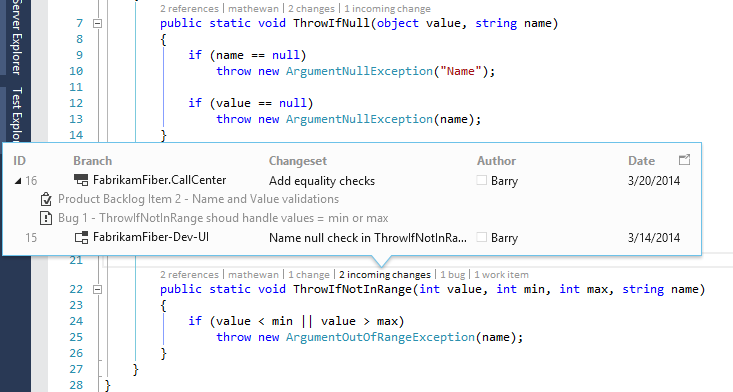
Work Item Tags: Edit from Visual Studio and Excel, use in Queries
Work Item Tagging is defined by a user and adds meta-data to a work item that enables a quick way to filter data without having to create queries or additional custom filters.
With this release, tagging gets even better. View and edit tags right from Visual Studio, or use them as part of a work item query for both the "Contains" and "Does Not Contains operators" (in both Visual Studio and Web Access).
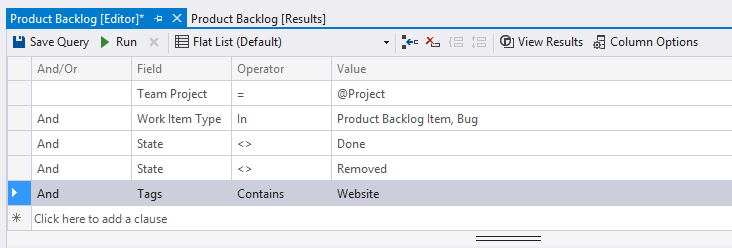
In addition, when opening work item queries in Excel (for things such as bulk editing of items), you can now view and manage tags right from the connected spreadsheet.
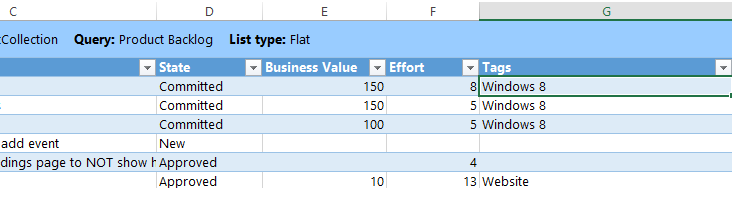
Cumulative Flow Diagram: Configurable Start Date
When working with Kanban boards, Team Foundation Server is a great tool to visualize the current project state because it automatically maintains a Cumulative Flow Diagram as items are moved on the board.
In this release, we added the ability in response to customer requests to set a new start date for Cumulative Flow Diagrams that restarts the diagram's calculations based on the new start date.
Burndown Charts: Configurable Working Days
In Team Foundation Server Web Access, agile teams are able to use burndown charts as a graphical representation of remaining work versus the time available in a sprint.
In this release, we added a new team setting for configuring working days for a project team, effectively providing the ability to remove weekend days from burndown charts (a highly requested feature on the Visual Studio UserVoice).
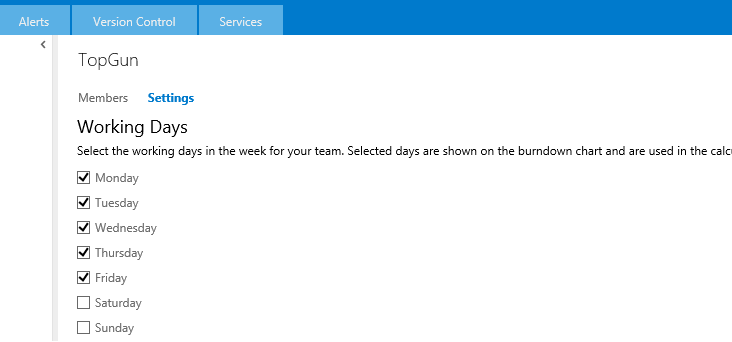
Work Item Charting: Home Page Pinning and Color Customization
The work item charting feature in web access give users the ability to quickly view the status of work-in-progress by charting the results of a flat-list query. You can create several types of charts such as pie, bar, column, or stacked column for the same query.
In this release, we made charts even more useful by enabling the pinning of charts to a team or project's home page; making it simple to keep everyone informed on the data points the team finds most valuable.
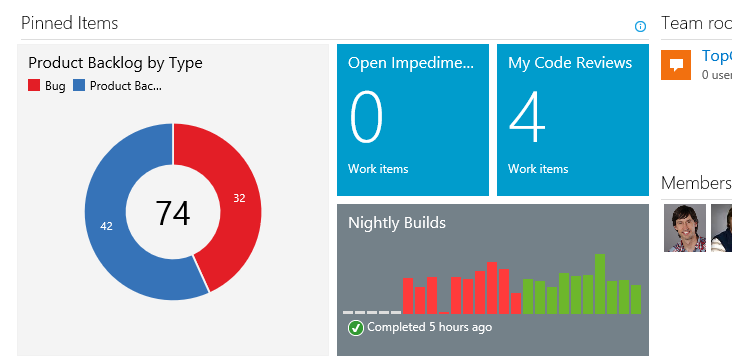
In addition, we also enabled customizable work item chart series colorization through a simple to use color picker, as shown below.
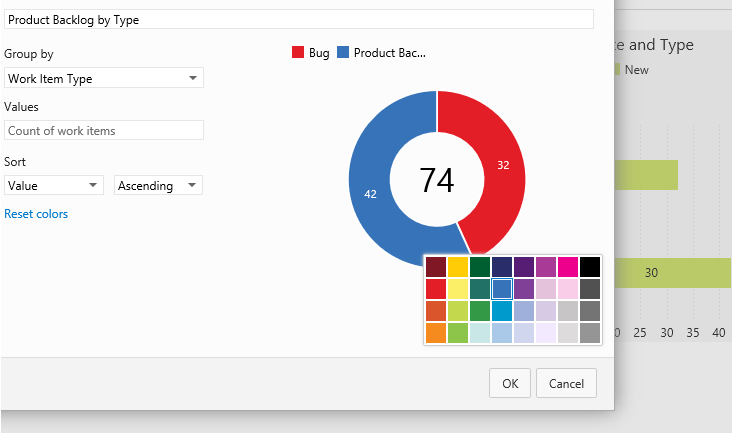
Web-based Test Case Management: Exporting Artifacts and Shared Parameters
Creating, managing, and executing manual tests from the browser is possible using the web-based Test Case Management feature of TFS web access.
In this release, we added a new feature for exporting test plans, test suites, or test cases together with their respective properties to an HTML file for various offline uses (such as sharing with others over email or easier printing).
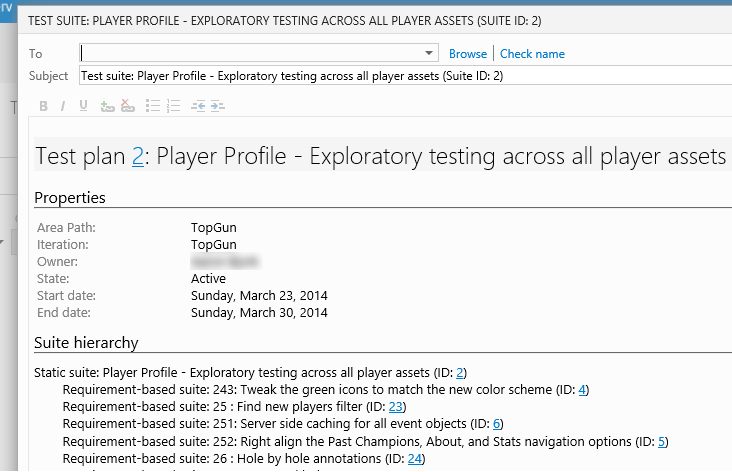
In addition, we added a new feature called "Shared Parameters" that enables sharing of Test Case Parameters by consolidating similar parameter data in a single location and referencing it across multiple test cases.
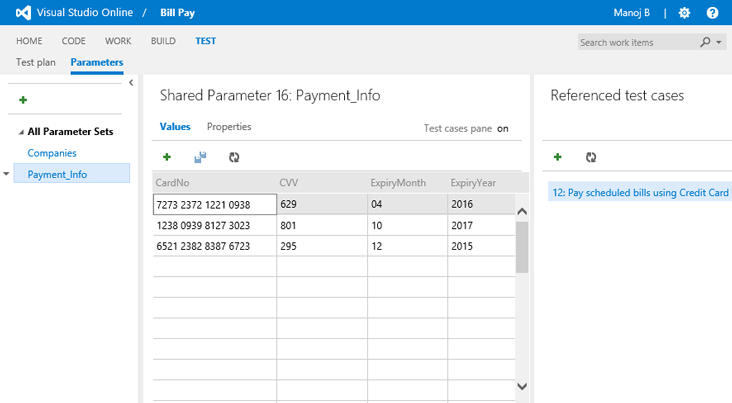
Git Source Control: Various Improvements
No matter the size or complexity of a project, Source Control plays an important role in helping maintain control of changes made to source code over a period of time. With Team Foundation Server 2013, you can select from two type of source control options for your new team project: TFVC or Git.
In this release, we focused on improving our Git source control implementation:
- Use the Annotate feature (aka blame) with Git
- Amend recent local commits using Visual Studio (similar to the command line: "git amend"), as long as the commits have not yet been pushed to the TFS repository
- Push to or pull from a selected remote repository in Team Explorer without having to use the command line
- Revert a commit to undo a check-in more easily
- Monitor or cancel long-running Git operations
- Use Ant or Maven on the build controller to build Java code managed in a Git repository (requires Team Explorer Everywhere (TEE) Update 1 and TFS Build Extensions)
Web Access: Updated Team Home Page and Improved Backlog Navigation Performance
When running Team Foundation Server (TFS) on-premises, Team Web Access provides a browser-based UI for use by any member of the team without their needing to install any additional software. This web interface provides access to capabilities across TFS that includes, but is not limited to, Source Code, Backlog Management, Builds, and Web-based Test Case Management.
In this release, we revamped the Team and Project home pages with a more visually appealing design that makes better use of screen real-estate on wider screen resolutions.
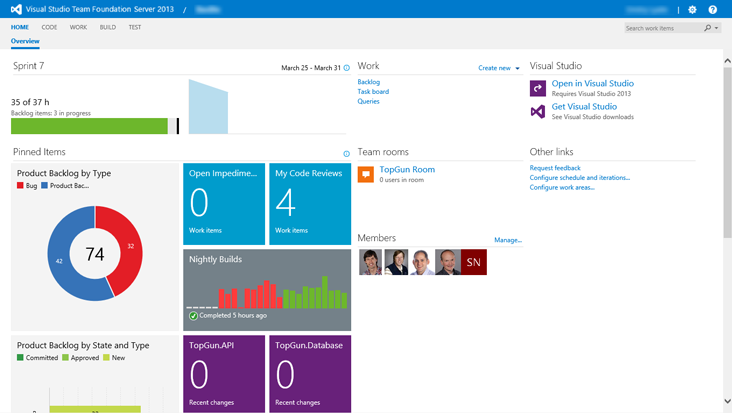
Thanks to customer feedback, we also made improvements to performance when navigating the backlog in the web interface.
Other Changes and Bug Fixes
For a full list of changes, see the Visual Studio Update KB Article.
Windows Phone 8.1 and Universal Windows Apps
Today, the Windows team announced major updates across Windows and Windows Phone, including new developer platform capabilities in Windows Phone 8.1 and the next major step toward platform unification with universal Windows apps for a common Windows runtime across phones, tablets, and PCs.
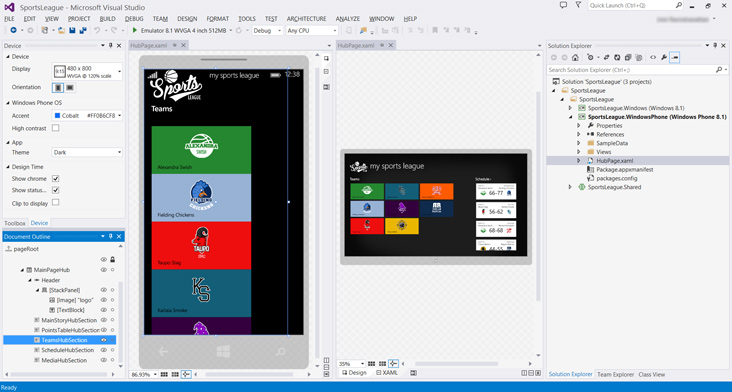
What's new for Visual Studio Developers targeting Windows Phone 8.1:
- Upgrade existing Windows Phone 8.0 apps to Windows Phone 8.1 and take advantage of the new platform capabilities
- Create new universal Windows apps that target both Windows Phone 8.1 and Windows Store 8.1 platforms using Universal Projects that enable them to share code and UI elements, and to build on a common platform powered by Windows Runtime
- Developers have options for building apps using C# and .NET, HTML and JavaScript, or C++ and DirectX when creating universal Windows apps
For more details, visit the Windows Development Center and learn all about this new release.
TypeScript 1.0 (RTM)
TypeScript is an open-source language developed by Microsoft for application-scale JavaScript projects, powered by a typed superset of JavaScript that compiles to plain JavaScript. TypeScript, combined with Visual Studio, is a first-class experience with features such as static checking, symbol-based navigation, code refactoring, and much more.
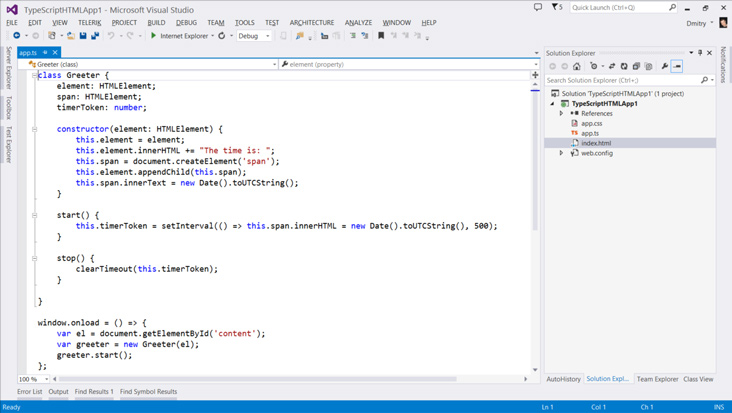
In this release, we are announcing that TypeScript has reached version 1.0 (RTM), bringing the language to the first official release after 18 months of development and much excitement from the developer community.
Debugging, Diagnostic, and Profiling
In this release, we added new profiling tools and made improvements to the debugger, .NET Managed Memory Analyzer, IntelliTrace, Performance, Diagnostics hub, and much more.
Highlights include:
- Debugger
- The Visual Studio debugger now supports a new string visualizer for JSON encoded strings that displays them as a treeview control and allows the developer to do things such as search, highlight, or copy a key/value pair
- The .NET Managed Memory Analyzer has a new feature to inspect values of objects and instances of captured memory dumps.
- It is now possible to debug websites within the Windows Phone 8.1 emulator -Performance Tools and Analyzers
- A new CPU Usage tool is now available in the Performance and Diagnostics hub that can be used with WPF, Console, Windows Store 8.1, or Windows Phone 8.1 apps. This tool provides data on what functions are using the CPU and to what degree. This empowers the developer to make decisions about where to focus their effort optimizing their app code to achieve the best possible performance
- A new Memory Usage tool is now available in the Performance and Diagnostics hub for analyzing new universal Windows apps or any app built using the Windows runtime using C#/VB/C++ and XAML
- It is now possible to run more than one tool at a time in the Performance and Diagnostics hub while maintaining a common timeline so that you can save time, correlate data across tools to get better insight into performance issues, and inform performance tradeoffs
- IntelliTrace
- IntelliTrace performance events collected by the Microsoft Monitoring Agent (MMA) have new features:
- Group performance events and review hot paths within performance data
- Jump to SQL when ADO.NET event data is available. This allows the use of Visual Studio SQL tooling to inspect the SQL query that was captured in the IntelliTrace data
- Easily navigate to Actions/Controllers for data collected from ASP.NET MVC web sites
- When reviewing an IntelliTrace file collected by the Microsoft Monitoring Agent (MMA) with Exceptions data it is now easier to view parameters and to see where exceptions were thrown by visualizing the call stack on a Code Map.
- IntelliTrace performance events collected by the Microsoft Monitoring Agent (MMA) have new features:
- Windows Store Apps
- Trigger a Prefetch when debugging Windows 8.1 store apps; enabling developers to manually trigger the Prefetch caching to test their program's behavior or to validate that ContentPrefetcher is properly registered
- Use Windows Azure Notification Hubs to send test notification messages to Windows Store or Phone apps and check the results in real-time
- Graphics Diagnostics
- New Graphics Profiler
- Graphics Frame Analysis collects performance measurements on captured frames; in addition, it also performs a set of pre-defined experiments that provide insights into how performance would be affected when various texture techniques are applied. frame analysis also collects performance counters from hardware and works the same way on windows 8.1 and Windows Phone 8.1 devices. Note that graphic frame analysis relies on a timestamp query which was not provided with Windows Phone 8.
- Graphics Debugger Enhancements
- With our new consecutive capture capability, you can now capture up to 30 consecutive frames with one capture.
- Programmatic capture enables automatic capture that is triggered programmatically. This is useful for debugging compute shaders in programs that never call Present, or when a rendering problem makes it difficult to anticipate a capture in manual testing but that can be predicted programmatically by using information about the state of the app at runtime.
- A new Draw Calls view has been added that displays captured events and their state in a hierarchy organized by draw calls. You can expand draw calls to display the device state that was current at the time of the draw call; and you can further expand each kind of state to display the events that set their values.
- Graphics Debugger now fully supports debugging Windows Phone 8.1 apps in a phone emulator or a tethered phone.
- New Graphics Profiler
Microsoft Azure and Web Development
For web developers, this release includes new features and improvements for tooling and platform, including updates for ASP.NET MVC, Web API, and Web Pages. There are also improvements for web developers getting starting with Microsoft Azure.
Highlights:
Code Editor improvements and two new editors (for SASS and JSON files):
- New SASS editor with features such as colorization, variable and Mixins IntelliSense, syntax validation, goto definition, color picker, and more
- New JSON editor with features such as syntax validation, colorization, outlining, and support for IntelliSense (through JSON schema)
- Improvements to LESS editor with features such as Knockout IntelliSense Upgrade, New URL Picker in HTML, Razor, CSS, LESS or SASS pages, and more
Browser Link support for HTTPS connections, Single Page Applications (SPA), and static html files
Updated ASP.NET default project templates for the latest platform releases including ASP.NET MVC, Web API, Web Pages, SignalR, and more
New features for Microsoft Azure developers including:
- Improved getting started experience with Azure through a new capability that can optionally link newly created websites directly from the File > New Project dialog to a Windows Azure website or Virtual Machine. This enables simple publishing when needed later
- Two new features in Server Explorer for Windows Azure Websites: a remote view feature that allows viewing/editing of live website files and the ability to view log files remotely
- Brand new tooling support for working with Mobile Services that leverage .NET, including a new template for getting started with the new project type, as well as support for Remote Debugging
Other Changes and Bug Fixes
For a full list of changes, see the Visual Studio Update KB Article.