GradientBrush.SpreadMethod Proprietà
Definizione
Importante
Alcune informazioni sono relative alla release non definitiva del prodotto, che potrebbe subire modifiche significative prima della release definitiva. Microsoft non riconosce alcuna garanzia, espressa o implicita, in merito alle informazioni qui fornite.
Recupera o imposta il tipo di metodo spread che specifica come tracciare una sfumatura che inizia o finisce entro i limiti dell'oggetto da disegnare.
public:
property System::Windows::Media::GradientSpreadMethod SpreadMethod { System::Windows::Media::GradientSpreadMethod get(); void set(System::Windows::Media::GradientSpreadMethod value); };public System.Windows.Media.GradientSpreadMethod SpreadMethod { get; set; }member this.SpreadMethod : System.Windows.Media.GradientSpreadMethod with get, setPublic Property SpreadMethod As GradientSpreadMethodValore della proprietà
Tipo di metodo di distribuzione utilizzato per disegnare la sfumatura. Il valore predefinito è Pad.
Esempio
L'esempio seguente applica impostazioni diverse SpreadMethod a diversi LinearGradientBrush oggetti e RadialGradientBrush .
<Page
xmlns="http://schemas.microsoft.com/winfx/2006/xaml/presentation"
xmlns:x="http://schemas.microsoft.com/winfx/2006/xaml"
Title="Gradient Spread Methods">
<StackPanel>
<!-- The following three examples show the different gradient spread methods
applied to linear gradient brushes. -->
<Rectangle Width="150" Height="75" Stroke="Black">
<Rectangle.Fill>
<!-- Pad -->
<LinearGradientBrush StartPoint="0.3,0.5" EndPoint="0.7,0.5" SpreadMethod="Pad">
<GradientStop Color="White" Offset="0" />
<GradientStop Color="#333333" Offset="1" />
</LinearGradientBrush>
</Rectangle.Fill>
</Rectangle>
<Rectangle Width="150" Height="75" Stroke="Black">
<Rectangle.Fill>
<!-- Reflect -->
<LinearGradientBrush StartPoint="0.3,0.5" EndPoint="0.7,0.5" SpreadMethod="Reflect">
<GradientStop Color="White" Offset="0" />
<GradientStop Color="#333333" Offset="1" />
</LinearGradientBrush>
</Rectangle.Fill>
</Rectangle>
<Rectangle Width="150" Height="75" Stroke="Black">
<Rectangle.Fill>
<!-- Repeat -->
<LinearGradientBrush StartPoint="0.3,0.5" EndPoint="0.7,0.5" SpreadMethod="Repeat">
<GradientStop Color="White" Offset="0" />
<GradientStop Color="#333333" Offset="1" />
</LinearGradientBrush>
</Rectangle.Fill>
</Rectangle>
<!-- The following three examples show the different gradient spread methods
applied to radial gradient brushes. -->
<Rectangle Width="150" Height="75" Stroke="Black">
<Rectangle.Fill>
<!-- Pad -->
<RadialGradientBrush Center="0.5,0.5" RadiusX="0.3" RadiusY="0.3" SpreadMethod="Pad">
<GradientStop Color="White" Offset="0" />
<GradientStop Color="#333333" Offset="1" />
</RadialGradientBrush>
</Rectangle.Fill>
</Rectangle>
<Rectangle Width="150" Height="75" Stroke="Black">
<Rectangle.Fill>
<!-- Reflect -->
<RadialGradientBrush Center="0.5,0.5" RadiusX="0.3" RadiusY="0.3" SpreadMethod="Reflect">
<GradientStop Color="White" Offset="0" />
<GradientStop Color="#333333" Offset="1" />
</RadialGradientBrush>
</Rectangle.Fill>
</Rectangle>
<Rectangle Width="150" Height="75" Stroke="Black">
<Rectangle.Fill>
<!-- Repeat -->
<RadialGradientBrush Center="0.5,0.5" RadiusX="0.3" RadiusY="0.3" SpreadMethod="Repeat">
<GradientStop Color="White" Offset="0" />
<GradientStop Color="#333333" Offset="1" />
</RadialGradientBrush>
</Rectangle.Fill>
</Rectangle>
</StackPanel>
</Page>
Commenti
La figura seguente mostra i metodi di diffusione disponibili e il relativo effetto su LinearGradientBrush e RadialGradientBrush. La linea rossa indica lo spazio sfumato. Un LinearGradientBrush oggetto definisce lo spazio sfumato con le relative StartPoint proprietà e EndPoint . Un RadialGradientBrush oggetto definisce lo spazio sfumato con le Centerrelative proprietà , RadiusXe RadiusY .
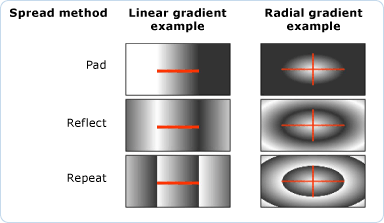
Metodi di diffusione sfumatura
Informazioni proprietà di dipendenza
| Campo Identificatore | SpreadMethodProperty |
Proprietà dei metadati impostate su true |
Nessuno |